There was a time when 650MB or even 700MB was a “lot” of data. The utility of the CD-ROM was the ability to deliver a lot of content (including multimedia content) at a low cost to end users at a time when computer hard drives ranged from a fraction of the capacity of a CD (several hundred megabytes) up to a handful of gigabytes. The biggest disadvantage, however, was the fact it was read-only memory.
In the mid 90s, however, CD writers became cost effective for home users which led to an explosion in both legal and illegal backups of CD-ROMs, audio CDs and video CDs. Initial “burners” were around $1,500 or so and burned at a leisurely 1x or 2x – I remember our primary school were among the first to have an external SCSI unit paired with some very dark green Sony 63-minute CD-Rs. For a school, the cost was easily justified as students made a regular habit of scratching up the original CDs and caddy-based drives had fallen out of fashion. It would still be a few years before I began my CD-writing journey.
By the time 1997 rolled around, the speed of CD-RW drives reached 6x and the price fell to an affordable AU$380. At the time, my father decided to buy a Ricoh MP7060S (6x/4x/24x) with a bundled Adaptec SCSI card for our AMD K6-2 300MHz system with a Fujitsu 5.2GB hard disk, but I said that it would probably be preferable to go for the MP7060A ATAPI/IDE model instead. My Dad was suckered in by the inclusion of a free SCSI card which he reasoned was higher performance and could lead to using other peripherals (e.g. a SCSI scanner). But it was not to be – after several hours of the computer store trying to get the PCI SCSI card functioning, it just wouldn’t work with our motherboard, so we ended up with the MP7060A instead.
At this time, the capacity of CD-R/RW discs had risen to 74-minutes to match what most pressed CDs were able to achieve. We had a relatively rocky start to our CD burning journey, quickly learning that the drive (which was later discovered to be a rebadged Samsung drive at heart) was not entirely reliable. With newer media, at higher speeds, it would fail to calibrate its writing power at the beginning of the burn resulting in a Power Calibration Area (PCA) error which was frequently misreported by burning applications as a Buffer Underrun. Burning at lower speeds, such as 4x and later 2x seemed to solve the issue, although as the burner aged, lower speeds were the only speeds that guaranteed success. It turns out that we were victim of laser degradation, which resulted in the drive being returned three or so times within its first year for a laser pickup replacement.
Writing CDs at the time also had its own frustrations, as the writing process for authored discs (not packet write) required an uninterrupted flow of data into the drive’s relatively limited 2MiB buffer. At a speed of 6x which corresponds to 900kB/s, the data flow could only be interrupted for 2.276s before a disc would be ruined because of buffer underrun. Such interruptions could occur if the computer was busy multitasking or the hard drive was “distracted” during the writing. As we were using the included Adaptec Easy CD Creator and FunCD packages, there was no additional RAM buffer (e.g. Nero Ultrabuffer) to improve reliability, so a successful 6x write was few and far between. Burning at 4x offered a greater margin and was the preferred speed at the time.
It wasn’t long afterward that 8x, 12x and 16x burners started to feature on the market. By the time 16x burners arrived, the risk of buffer underrun was mitigated with technologies that allowed burners to pause recording and resume almost-seamlessly, with any errors created in the process being correctable on readback. This technology had several different names depending on the vendor, including BURN-Proof, JustLink, SMART-BURN, Seamless Link and more. Around the same time, 80-minute recordable CDs began to appear on the market and we had no idea if they could be used with our recorder.
“Please sir, I want some more.”
By the end of the 90s, CD piracy was relatively widespread and a number of techniques were used to counter this. This included various draconian DRM systems which relied on abusing the error correction capability of the drive, or producing duplicate or weak sectors on the disc. These were relatively sophisticated schemes that could not be duplicated easily. Other more simple protections included corrupting the table of contents to create files larger than the size of the disc itself which could be overcome using an image copy.
But whether for copy protection or just the desire to cram more onto a single disc, there were titles that had more than 74 minutes pressed onto a disc that could not be directly duplicated. Perhaps in response to this, or due to improvements in manufacturing consistency, the 80 minute CD-R became the new standard capacity sometime around 2000.
We were initially hesitant with the new discs, unsure if they would work with our (then already old) CD-RW drive. We purchased a small box of discs to try them out and to our surprise, they did work, but there was a quirk. Most 74-minute discs would have their capacity detected by the drive as somewhere between 74 minutes and 75 minutes depending on the manufacturer of the disc. Almost all 80-minute discs were detected as 79 minutes, 59 seconds and 70 to 74 frames in capacity. This meant that 80 minute discs couldn’t actually store 80 minutes by default.
Around the same time, as peer-to-peer file sharing became more common and the need to archive more data became a pressing use case, sometimes we just wanted to have a little more space for an extra file or an extra song. I became aware of a feature called “overburning” which allowed drives to write more data than a disc was officially supposed to hold as I had transitioned to using Nero Burning ROM and found it in the settings along with the dire warning that it could cause drive damage. Being a bit of an inquisitive child at the time and also having a new Ricoh MP7163A in our main machine, I took the MP7060A over to my own machine and decided to experiment. Part of the reason was also because there were also some curious 90 minute and 99 minute CD-R blanks that were rarely available in ordinary retail shops – these also identified as the same as 80 minute discs, but had additional capacity that needed some effort to use.
Pushing the Limits
To find out just how well overburning worked, the CD-DVD Speed Tool by Erik Deppe which was bunded with Nero Burning ROM was a godsend.
The tool exploited a feature of the drives to perform its overburning test – the simulate mode. When we were first burning CDs, it was always recommended to do a simulation prior to the real burn to identify issues with media-and-drive compatibility and potential for buffer underrun. In this mode, a drive will not switch its laser into writing power, but will still follow the groove laid into the disc “pretending” to write and consuming the data from the buffer as it would. Any issues would be reported to the software so the user might be able to avoid wasting a disc – e.g. if the writing speed was too high and the hard drive was fragmented.
But this mode also has another interesting possibility – to see when the laser just can’t follow the groove on the disc anymore. In case of a tracking error, the drive will often report a tracking or focus servo error, or a more generalised write error. The software allowed setting a test capacity and will attempt to simulate a write, recording when the drive “bails out”.
It should be noted, on modern drives, this doesn’t work as well as it does with older drives. The reason is that some modern drives (e.g. the LG GGW-H20L above) do not simulate writing at all and will fill the disc with the test data, thus spoiling it. Other drives may just “pretend” to simulate and won’t error out despite seemingly simulating a 100 minute burn on to 80 minute media – an absolute impossibility.
Of course, running the test on a 99-minute disc on a burner that can actually handle the tighter groove which is slightly out-of-tolerance will produce a result that is above 99 minutes. Whether the actual write succeeds and the quality is any good is another issue, as is the issue of whether the intended device can read the produced disc as the actual time count may “wrap around”.
The reliability of the data can be gauged by running the test multiple times on the same disc. In the above, it can be seen there is an 84 minute result and an 82 minute result for the same disc on the same drive, which is not a very accurate result. Unfortunately, even the best modern drives tend to have such quirks.
But an older, more reliable drive would report more consistent and realistic values. Typically about 1 minute and 30 seconds past the official capacity is guaranteed, but above 2 minutes and 30 seconds past official capacity is relatively rarely encountered (but not impossible). The above is a test on a BenQ DW1640 which is quite consistent with data collected from the MP7060A. A variation of a few tens of seconds from disc to disc is possible because of the different plant process stampers and production lines that are sorted into a single spindle.
Overburning can still be achieved on modern drives, however, the results may vary.
Testing a Verbatim-branded CMC Magnetics (Made in Taiwan) CD-R on the full 48x write speed on the Lite-On iHBS312 BD-RE drive showed it was able to write an 81m30s image just fine.
Testing the disc, the quality was very good even right up to the end.
Pushing this up to 82m30s on another disc, it was able to achieve a similarly good burn quality despite the overburn with some early peaks potentially being caused by dust on the surface of the disc. A good phthalocyanine disc, a decent mechanism and a good write strategy can produce decent burns quickly.
Trying the same with a “Prime” branded Plasmon Data Systems disc was not as fortunate. While the write completed successfully with some “crunchy” noises at the end …
… the test shows the errors spiking at about the 80 minute mark and being elevated on the outside. This may be an indication of physical issues towards the outer edge of the disc.
Therein, lies the hazard of overburning. Even if you stay within the “trackable” capacity and the burn succeeds, the burn quality may not be guaranteed right up to the edge. In some cases, the data can get so close to the edge that some drives may not be able to “reach” the extreme edge to read the data. Damage to the disc edge could also render the disc unreadable. This could occur due to physical chipping of the lacquer of the disc and oxidation of the reflective layer due to dropping or knocking the edge of the disc, or due to photochemical processes such as sunlight getting into the edge of the disc when stored in a spindle in view of sunlight. The outer edge is also potentially more prone to dye unevenness and lacquer coat unevenness, which combined with the increased propensity for disc warpage due to vibrational/rotational forces or due to improper storage, decreases the reliability of data stored in this area.
But perhaps out of greed, I did burn more than a few audio CDs with a bit more than the disc could handle, with the idea that at least half the song will usually still be playable. That’s better than spending the rest of the disc in lead-out pattern.
The Results Database
In the heydays of CD burning, I used to test every type of blank media that came my way with my Ricoh MP7060A 6x CD-RW drive, usually at 4x. I would keep the results manually inside a text file which I wrote to a floppy disk so I could know “roughly” how much each type of disc would take. I recently found that floppy disk and the data was still intact – so it is reproduced here for mainly historical interest.
Overburn Test Data Analysis. Copyright ©2000-2003 Gough Lui Results from Nero CDSpeed V0.8/0.82 Beta 62 Discs Tested Manufacturer Indicated Cap Max Overburn CD-R Misubishi(Verbatim) 79.59.74 81.47.46 Mr Data (CMC Magnetics) 79.59.74 82.27.43 Digiwave (JNL) 74.15.01 77.23.55 TDK (Ritek) 74.45.00 76.48.07 Basf (CMC Magnetics) 75.00.00 77.12.70 Kodak 74.05.01 76.14.73 Aterra(Fortnet International) 79.59.74 82.18.26 Pyrod Silver/Blue (90) 79.59.74 92.15.35 '(2) 79.59.74 92.15.74 CMC Magnetics (No Pr Basf) 75.00.00 78.27.23 Pyrod Gold (Ritek Old) 79.59.74 82.34.26 Pyrod Silver/Blue 79.59.74 82.37.73 OPUS (Musicway) 79.59.74 81.37.45 Princo 79.59.74 82.11.23 Princo 74.50.01 78.26.18 Ricoh (1-24x) 74.12.00 78.04.47 Grand Advance Technology 79.59.74 82.13.41 Ridata (Ritek) 74.45.00 76.47.45 Laser Premium Gold (Prodisc Technology) 79.59.74 82.37.25 Digimedia (Prodisc Technology) 79.59.74 81.47.04 Sony Supremas 74.43.00 76.37.41 Sony Supremas 79.59.74 81.46.56 Ricoh Premium HR100 74.12.00 78.08.32 SKC 74.59.00 77.45.71 EMTEC Basf (CMC Magnetics) 79.59.74 82.28.12 TDK (Ritek) 79.59.74 81.58.22 Verbatim (CMC Magnetics) 79.59.74 82.27.39 TDK (Ritek) NEW 24X 79.59.73 81.57.65 Laser Premium Gold NEW 32X 020999789991 79.59.74 82.43.39 Canopower CD-R 8X (9314700244925) OPTImE74.25.00 77.41.01 Media Cache - 50PK - UKN 972439 79.59.74 82.29.41 SCarRadio (79.50SG SHR-0136) Princo 79.50.00 81.18.53 " 5A10906 79.50.00 81.18.21 " 5A10903 79.50.00 81.18.05 " 5B10906 79.50.00 81.18.69 " 5B10903 79.50.00 81.18.21 Mr Data 24X New (4710212125076) 10Pk 79.59.74 82.27.17 Kodak 80min Silver Unprinted 79.59.74 82.32.10 Media Cache - 90 min 79.59.74 92.40.39 Burn Right (CMC Magnetics) 79.59.74 82.15.21 Philips 80min Audio CD-R (Ricoh) 79.59.74 82.50.58 Verbatim Mini 8cm 1-16X CD CMC Magnetics23.00.00 24.27.47 Laser NEW D/Gold 40X 79.59.73 82.41.07 Ricoh 80Min 40X NEW C/P50 79.59.71 82.40.35 Imation NEW 40X Compaitble 79.59.71 82.26.62 Hico Multi Speed 36c Ritek16xok 75.59.70 81.57.28 CD-RW Datastream(Prodisc Tech) 79.59.74 81.36.53 Go Tech (CMC Magnetics) 79.59.74 82.18.26 Princo CD-RW 80 79.59.74 82.11.07 Verbatim 74.43.00 76.48.72 MaxMax 8cm (Gigastorage Solutions) 23.31.00 24.22.54 Ricoh (Direct Cd Formatted) 74.12.00 77.16.36 Ricoh High Speed 74.12.00 77.17.73 Pyrod High Speed 79.59.74 81.57.17 Pyrod 74.43.00 77.03.03 Pyrod 2 (Postech Corporation) 74.43.00 77.07.71 Imation (CMC Magnetics) 75.00.00 77.36.40 Ridata 79.59.74 81.57.65 Arita 79.59.74 81.57.65 JNL Digiwave (InfoTech Technologies) 74.41.47 77.45.53 Team 5 (Digital Storage Tehnology) 24.15.00 26.19.31 Arita (Plasmon Technology) 74.41.00 76.38.54 Kodak CD-RW (Mitsubishi) 74.43.00 76.48.56 Akai (59c Strathfield) Ukn/Ritek(old) 74.30.00 77.38.66
The consistency of the data is remarkable – the Strathfield Car Radio-branded cheap CD-Rs which were Princo-manufactured, despite having a few different hub codes, all registered 81 minutes and 18 seconds, differing under one second in all cases. The same result can be seen with Pyrod Silver/Blue 90 minute CD-Rs which registered 92 minutes 15 seconds, differing under one second across two samples. The difference in capacities between nominally-74 minute discs can also be seen. The least generous was a Kodak which offered just 5 seconds and 1 frame (1/75s) above 74 minutes.
What about DVDs?
While CD-R/RW overburning was relatively simple, overburning DVDs was not anywhere near as straightforward.
Attempting this test on a DVD+R would give this message warning you that the disc will be consumed by the test.
Proceeding with the test, most burners will error out on reaching the official capacity. Overburning DVD+R discs is possible though, my experience with the BenQ DW1640 shows this to be the case although requiring very specific care in configuration. Overburning of DVD+R DL discs is also possible with select Lite-On drives (and clones) through the use of BurnerMax, intended for use in backing up Xbox 360 games. I have never had success overburning DVD-R type discs, and I suspect that it may not be possible although it may just be a firmware limitation in the end. There was a short-time run of BeAll DVD-R discs that had a 4.85GB capacity although I was never able to obtain them or try them out.
Conclusion
The era of storing data on annular rings of polycarbonate is almost completely over, but when it first started, it was a revolution in low-cost, high-volume data storage. It democratised the creation of CDs, allowing for anyone to create their own multimedia presentations in the form of CD-ROMs, audio CDs and video CDs. It also allowed for the proliferation of backups and piracy that accompanied this. The wide availability of low-cost media fueled this, even if the media quality and longevity as a whole suffered as a result of the cost-sensitive nature of the market.
Having experienced the ascent of CD-recordable and rewriteable technology, it still feels a bit like yesterday when I was tinkering with the prospect of shoving just a little more data onto them. Perhaps it was greed, or just desperation, but it was not entirely free of catches. To that end, I was already running my own “scientific” experiments in making sure I catalogued the capabilities of the media that we purchased to ensure we could safely use the extra capacity when it was necessary, in the full knowledge that the data stored there may not be as safe or well-written. Rediscovering the floppy disk where I had archived the results of my experiments and finding it in good condition, I decided to upload the database of results mainly for historical interest.
In the end, CDs were outpaced by DVDs and later Blu-ray, but the concept of overburning really became uncommon in the DVD space even if it was still technically possible, and became practically extinct by the time Blu-ray came around. It just wasn’t possible to get a “little more” out of those discs, at least, not easily.
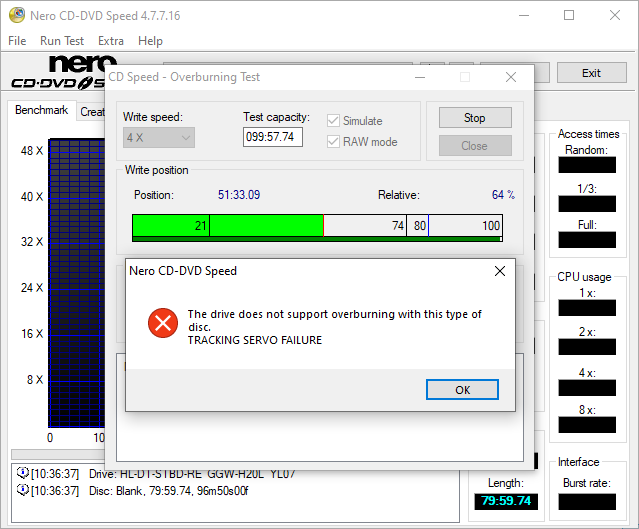




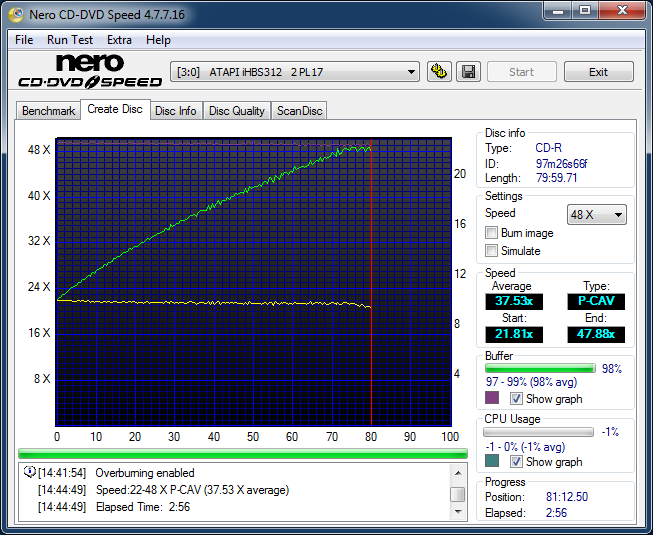






If you want to go even further back in time, I can give you my Ricoh MP6200A 2x burner. Officially it only supported PIO modes, but I hacked the firmware to enable UDMA support.
A nice trip down memory lane as the OP got into burning a bit before I did as I was into it starting in 1998 (my first PC was 1995). I don’t have my first two burners, which if I recall correctly, I did not own for long (buffer underruns etc), as they were Memorex brand (I want to say the speed of those was something like 2x2x6). but I still do have a couple of old CD burners to this day and both still work…
-HP CD-Writer+ 9100 (Mfg date May 2000), 8x4x32 (8x write, 4x re-write, 32x read)
-Liteon 24102b (Mfg date Dec 2001), 24x10x40 (24x write, 10x re-write, 40x read). this is definitely my best CD-RW drive and last one I bought as after this I switched to DVD burning.
In terms of DVD burners, which is everything I ever owned for a typical desktop computer…
-Liteon 1673s (my first DVD burner, which I think I got in 2005 (without checking I think it’s got a 2005 mfg date), and this still works)
-Sony Optiarc 7240s (I primarily use this for burning DVD’s nowadays)
-Liteon iHAS324 B (I primary got this in the old days of burning XBox360 backups as it’s flashed with special firmware (as one specifically needed the ‘B’ version of the drive for that if I recall correctly) so it could overburn to properly support some oversized XBox360 backups)
the 7240s and iHAS324 B are currently still in use in my primary PC on Linux Mint v20.3-Xfce and I got ImgBurn (from MajorGeeks website as this does not contain the junk the installer on official site does) installed for occasional use. I use PlayOnLinux, paired with Wine v4.0.4, set Wine to WinXP mode, and ImgBurn works great.
the Liteon 24102b and Liteon 1673s are currently installed in my older backup computer which still has IDE connections in it. it’s basically a high end board in 2005 even though I had it since March 2006 (I replaced a large portion of the capacitors in it roughly a year or so ago now). it’s a ASUS A8N32-SLI Deluxe motherboard which has 4GB of RAM max, which is what’s in it and I overclocked it a bit etc.
but it’s nice to see the OP’s overburning results for standard audio CD’s as I kind of figured 30 seconds or so over was ‘safe’ and that 1 minute or so over was pushing it, where it might fail, and much beyond that I would not even attempt on your typical 80min audio CD-R. but it seems your claiming ‘at least’ 1min+ should be fairly safe on a good portion of CD-R’s out there 😉
A small little update to my previous post from a day ago… given the OP’s testing, I decided to try overburning a audio CD with ImgBurn (on Mint v20.3-Xfce with PlayOnLinux, Wine v4.0.4 etc) on one of my old Samsung CD-RW 4x 650MB/74min rated discs, and in short, I know it works to at least 1min15sec over the official capacity of the disc. because the official capacity is listed as “74:40:73” (or 74min41sec) and I overburned to “75:55:53” (or 75min56sec). after burning finished, while it did throw a small error (Synchronise Cache Failed! – Reason: Write Error etc), the actual data seemed to be fine as it verified the data was burned through ImgBurn and to further make sure I copied the last audio track to my computer and played it with Foobar2000 and specifically paid attention to later into the audio track, basically the last 2min, since the last 1min15sec or so of the song will be in the overburned section of the disc, and it worked. I used my Optiarc 7240s drive for this test and burned at 4x, which is all the disc allows anyways.
so given your own testing, and even my quick test here, I would imagine, if one wants to play it a bit safe, that if you overburn to around 1min over the audio CD’s limit it will probably work. beyond this, may work to, but I figure I don’t want to push it too far and usually within around 1min over the limit of the CD gives one ample room so they don’t have to remove a song on their custom audio CD.
on a side note… very recently (here in March 2022) I went through all of my CD-RW discs, which are probably from around early-to-mid 2000’s (some may be a little before 2000) now, and out of the about 24 discs (Memorex/Samsung branded) only 4 of them (all four are Samsung) I still trust given a basic test I did using a flashlight pointed close to the top of the disc area while I looked at the burned disc side with my eyes as you scan over it with the flashlight close, as you spin the disc in your hand and move the flashlight, you can see tiny little holes of light shining through as 20 out of the 24 discs had ‘at least’ one little light hole in them (some are easier to spot then others since they are bigger and more obvious to see) with some being a fair amount more than that sprinkled over the disc. so basically these are shot, especially discs with multiple light holes visible and spread close to the hub and further away as it makes these not really worth taking a risk even for people who want to gamble a bit…
…but I do plan on keeping a handful of the damaged discs since they only have one small light hole on each and it’s further into the disc which means I can still slightly use these for burning smaller amounts of data like say a Clonezilla ISO for future potential use (and one for DBAN which takes up very little of the disc) since that only takes up about half of the burn area and the light hole is more on the outer area of the disc. hence, after burning, the burned data does not reach the section with the light hole in it and should be somewhat safe for temporary use. but the rest I am likely going to trash soon as I don’t trust them anymore.
but when I bought some old new stock of Verbatim DVD+RW 2.4x rated discs on Ebay in March 2019, which are probably from the year 2002 or not much newer than this given the 2002 date on the back of the jewel case, these still appear to be great as it passes that flashlight test as there is no holes visible. but these discs don’t have many burn cycles on them (maybe 10-20 burn cycles tops(?)) and I only opened 3 out of the 10 discs I bought so far as the others are still new in the wrap around each jewel case, but I suspect they will still be okay for the foreseeable future given Verbatim’s rep in general. hell, speaking of DVD+RW discs… I had some Memorex 4x DVD+RW discs but these all had little holes in them (on that flashlight test) quite a few years ago now and I junked these (but I bought these (along with the CD-RW discs mentioned above) before I learned what I talk about below).
but I am not surprised as it seems the general word back-in-the-day, which I suspect still holds true today, is that Verbatim and TY (Taiyo Yuden) brand CD/DVD’s tend to be solid/reliable quality as other brands might be good to but those two tend to be ‘safe bets’ and are reasonably priced to. basically a high percentage of my more long term data storage (like family pics/videos, along with copies on HDD’s for extra insurance) is on Verbatim and TY branded DVD+R(or -R) as those still work well the last I checked (I tend to keep a copy of the same data on each of those since that lowers my chances of both happening to fail at the same time etc) and there is quite a few that are probably at least 10+ years old at this point as I suspect these should last at least 10-20 years conservatively from my best guess as, like I was saying, I got a fair amount in the 10+ years time frame and some might even be around 13+ years by now. but honestly, it’s been a little while since I properly checked these, but I am confident they are okay.
Thanks for the update and for carrying out some tests – I am not fortunate enough to have a collection of “old” media, however, I suspect the “Synchronise Cache Failed” means that the burner actually lost the groove during writing the lead-out, which is generally fine, as it doesn’t actually contain user data. Part of the whole point of overburning is to “abuse” this leadout capacity, although being close to the edge of the disc leaves it more vulnerable to damage and edge defects.
The pin-prick holes you mention are likely because the protective lacquer layer has failed, allowing moisture to seep into the aluminium reflective layer, oxidising it. For CD-Rs, this is usually quite devastating as it will also lead to the organic dye material being affected by humidity to a larger radius (think of it like a “pimple”). For inorganic CD-RW, this is probably not immediately fatal but not a desirable feature. I do have some DVD-RAM with such pin-prick holes that have remained stable, in part because the polycarbonate “sandwich” construction (0.6+0.6mm) of DVD adds additional robustness against moisture ingress, rather than CD where the layer is pretty much under just lacquer. I suspect the Memorex 4x DVD+RW are Ritek-based and they are not of particularly high quality, but there are more reputable brand discs which have had odd damage – if I recall correctly, some Maxell recordable DVDs also suffered some spotting which looked like laser-rot due to some adhesive issue.
Good quality media and favourable storage conditions are necessary for discs to live an optimal life – exposure to light can accelerate failure significantly for dye-based discs. Discs which may pass a reflective layer check by flashlight can still fail as the dye can chemically degrade over time (e.g. by photochemical reactions) – this is especially true for green (cyanine) and blue (azo) dyes in my experience.
– Gough
Thanks for the reply as what you said is roughly what I was thinking in that it was a non-issue, except like you say it might be potentially more susceptible to degradation as time passes. still, I am confident general CD-R’s will last a rather long time as I can’t recall a CD-R failing on me so far. I would say the oldest CD-R’s I still have quite a few of left, that should be of decent quality, as it’s got a coating on the top of the CD-R, are MITSUI CD-R’s as I think I paid $50 for a 100-pack of these back in the early 2000’s and I still got roughly 75 of them left looking at the 100-pack spindle a moment ago. these are what I generally use for permanent long term storage on CD-R for audio. but if I were to buy CD-R’s in the future I would probably just opt for the usual Verbatim since quality/price tends to be hard to beat.
hell, I still got three new/unused Verbatim 74min/650MB CD-R’s which have a 1997 date on the back of the jewel case (and ‘made in singapore’ and I even have one of these discs burned as a music CD many years ago now which still worked the last I checked) as I am confident these are some of the earliest CD-R’s I used. I mostly keep them as a artifact for nostalgia sake at this point. but I am confident they would still burn fine if I tried to burn something on them as I would imagine those are probably 2x rated or so even though it never mentions anything about write speed on the jewel case for it. but given the 1997 date that’s likely true.
and yeah, even without the flashlight thing, I get standard CD/DVD recordable media can still fail through natural degrading, but I am hoping this is much slower if there is not obvious visible defects like that flashlight thing showed. as I suspect with good quality media 10-20 years is a conservative figure as they may go much longer, but they may not. only time will tell 😉 (still, putting hard drive backup aside, DVD is still my preferred alternative storage for higher importance data backup as I don’t have a high volume of it so it’s still practical to use DVD’s occasionally as I doubt ill get into BluRay burning as it’s simply not cheap enough to where I would rather invest that $ into say another hard drive)
but now that you mentioned it (you are basically correct)… I can burn a CD-RW, the ones with the light issue shown through it, and it will probably still pass a ImgBurn ‘verify’ (so I would imagine in this regard they are probably still functional enough). but given there is visible issues, I simply ain’t going to trust those any further besides the 4 discs that ‘appear’ to be physically okay and I use DVD when burning anyways as CD-R is only good for an occasional audio CD at this point in time. but still, given I got four CD-RW discs left, that still give me a little to test on from time-to-time. who knows, maybe down the road I might buy a small pack of CD-RW Verbatim brand discs as then I should be set for the foreseeable future. but then again there really ain’t all that much reason for me to invest in CD over DVD nowadays short of occasional audio CD usage.
but yeah, I get even with more reputable brands of say DVD+RW discs, it’s still possible these can fail (and I have no doubts some have for some people). but I suspect failure rates are much lower than a random DVD+RW brand without a established reputation for producing quality media.
thanks for your time, info, and the little chat 😉
I just did a successful AUDIO CD overburn with no errors whatsoever on a Verbatim CD-R 80min/700MB (which I just recently bought from Amazon here in April 2022 and has CMC Magnetics media code) with ImgBurn to 82:14:66 which should be pretty much 82min15sec and shows up as 82min12sec on my original CD player, which has a April 1991 mfg date, and plays fine to the end without any problem and no errors in ImgBurn either as it ‘verified’ the burned CD without issue at max speed on my Sony Optiarc 7240s burner which should be from the year 2009.
I burned those Verbatim CD-R’s at 16x on my Sony Optiarc 7240s (v1.04 firmware) at 16x write speed.
so I suspect your overburn in the topic for this type of media (i.e. 82min27sec) might be true even today, but I am not going to push it as I did not even expect to have success as this (82min15sec according to ImgBurn) is the furthest I ever overburned a standard audio CD so far. because prior to this I just assumed 30 seconds or so was safe, but that 1min was a reasonable chance of success, but much beyond that one is really starting to gamble and I went another 1min+ beyond that with success.
I burned a lot of music cds in the early 2000’s. I used Nero and the cross fade feature to squeeze in extra music. I burned an image file first to see how big it was, and then if the images wasn’t too big, burned that to the CD. Using a Canon printer on printable media it was possible to get classy results.
In recent times I uploaded the playlists to a website.
I have tried to burn some cds the other day but Windows 11 isn’t playing ball…
A reader contacted me directly with the following comment:
“I came across your article while looking for something else and have some feedback for you. Your statement “Initial “burners” were around $1,500 or so and burned at a leisurely 1x or 2x – I remember our primary school were among the first to have an external SCSI unit paired with some very dark green Sony 63-minute CD-Rs” isn’t quite accurate.
The first CD-R burner for PC data on the market was the PHILIPS CDD-521 which sold for $10,000 in 1992! The blanks were produced by TDK and cost $36 each. Unless you’re talking about audio in which case the first on the market was the DENON DN-770R which retailed for a whopping $20,000 and the only blanks discs at the time were priced at $40 each.”
To this, I responded with the following –
“In 1992, I would have been barely 3 years of age … my earliest impressions of a CD burner were in late 1996 to early 1997, when the school I was in had one under very strict “lock and key”. Nobody I knew prior to then had even the conception that CD-ROMs could be “made” on a computer, at home … I did beg them to burn me a disc, but they weren’t interested in engaging with my curiosity.
I guess in part as I am in Australia and we weren’t exactly at the forefront of technology. Computer shops back then which advertised in the back of computing magazines, such as Forte (which sadly no longer exist), were still very much in the 5.25″ MO/WORM “optical drive” camp. I recall trying to convince my parents to get one … to no avail, obviously. The same goes for ZIP drives, JAZ drives, Castlewood Orb drives, Superdisk drives … which I enjoyed revisiting at the “trailing edge”.”
Sorry if it was not factually accurate – it was more of a commentary reflection of my experience, but the input is valued nonetheless.