今回はUnityroomにゲームを投稿したときに画面レイアウトが崩れる問題に対する対処法の一つを説明しようと思います。
以前私はUnityroomの画面サイズを制作時に設定したときと同じサイズにしたのに上手く反映させることができませんでした。その時の自分が試したことを以下に示すので同じ問題で悩んでいる方の役に立てば幸いです。
Canvasの設定
Unityを開いてすべてのシーンにあるCanvasの設定を以下のScale Width Screen Sizeに変更し、Reference Resolutionのサイズをビルドする予定の画面サイズに変更します。
またScreen Mathch ModeをExpandに設定します。
Build settingsのPlayer setting
Build settingsからPlayer settingに入り以下の画像のように画面サイズを入力してください
これでズレが解消されると思います。
ブラウザのズームで調整
以前ゲームを投稿して画面ずれにあったという話をしましたがブラウザのズーム機能で画面を引いて見てみると画面はずれておらず変に拡大している状態だったことがありました。自分のブラウザ環境のせいでずれて見えることもあることが分かったので以後ズームでの拡張で本当にずれているかを確認しています。
おまけ
私は大学生で現在Unityroomでゲームをいくつか公開しています。もしよろしければ遊んでみてください!
これからもゲーム制作やっていきます!
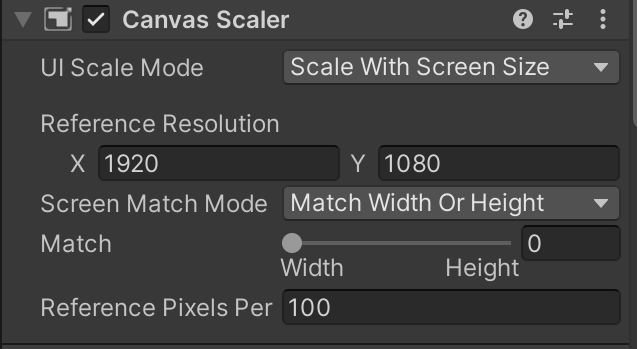

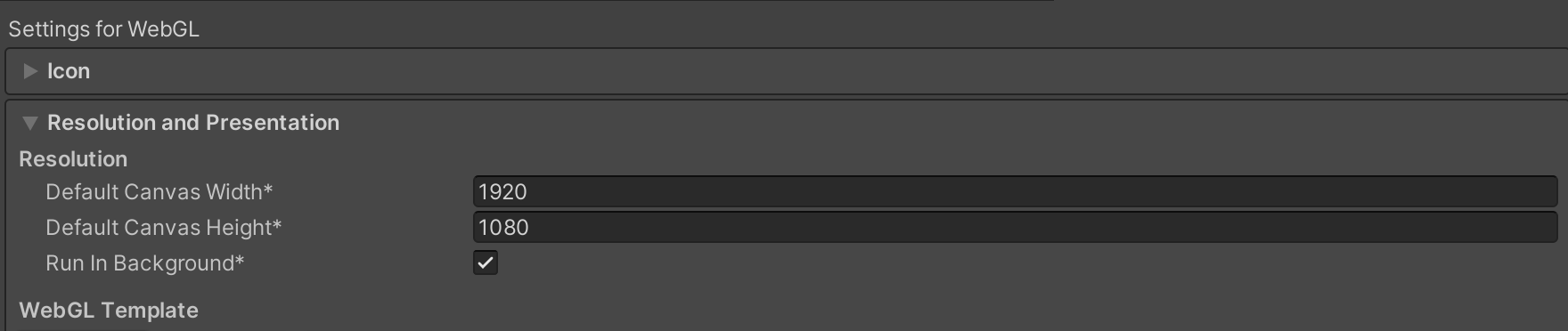
Comments
Let's comment your feelings that are more than good