起動時に出るエラー
Windows10 & Maya2017 で起こったことです。
Maya起動時にこのようなエラーが出てきて面倒だったのでちょっと調べた。Windowsに慣れている人だったらすぐに気づけたかもしれない。
Unable to locate valid MAYA_APP_DIR. Please specify a writable directory where Maya can store data.
解決法
環境変数を変更できる設定を探して(下のほう)、
MAYA_APP_DIR を作った。
これで、Maya起動時にはとりあえずこのdefaultフォルダ下に仮のプロジェクトが作られることになり、エラーも出なくなった。
解決に至った経緯
公式ページに 修正方法 が載っているのだが、ちょっとピンとこなかった。デフォルトが C:\Users\%USERNAME%\Documents\maya\ に設定されているということだがそのフォルダはなかった。
きっと、Maya起動時にとりあえずのプロジェクトを作るのだが、その作り先パスが設定されていないからエラーが出てるのかなと思った。
そして、上記、解決策にたどり着いた。ちょっとしたことですが、Windows慣れていなくて検索かける人もいると思って書いてみました。
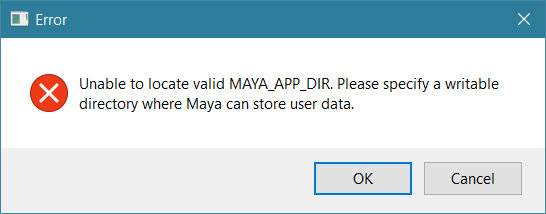
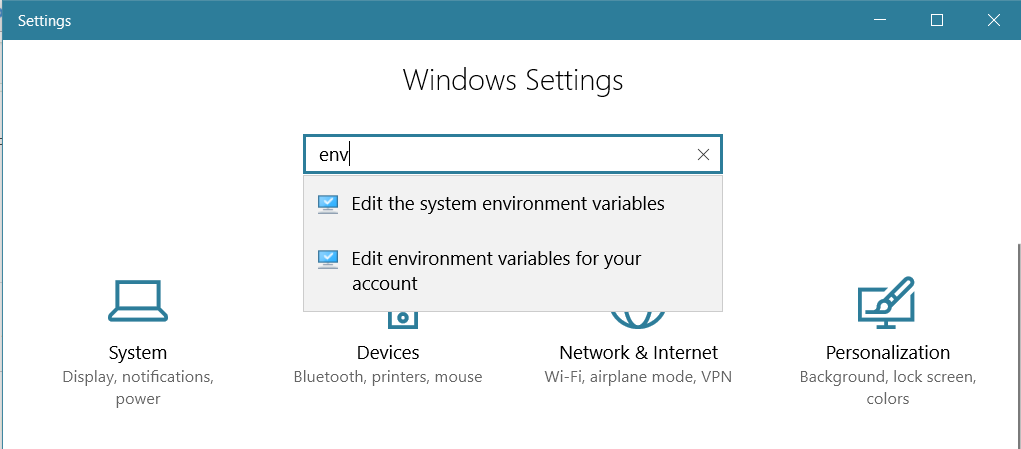
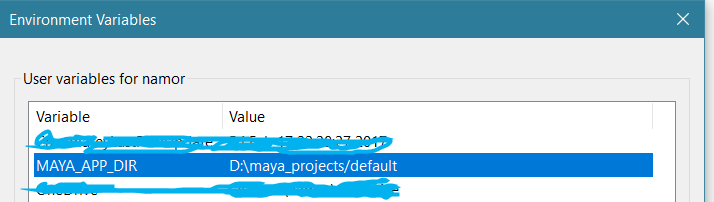
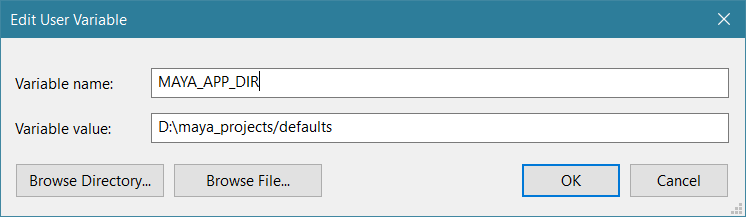
Comments
Let's comment your feelings that are more than good