カレンダーを操作するチャットボット - Function calling を使って
ChatGPTのFunction callingを使うデモの2つめです。
すぐ試してみたい方はこちら。
日時の取り扱って面倒
「あさっての夜7時から飲み会」
「来週水曜日から2泊3日で北海道旅行」
こんな感じの入力で正確な日時を特定してカレンダーに記入されたらいいなあ。Function calling 使えばできる。
ChatGPTは今がいつなのか知らない
「あさって」や「来週」というのは現在の日時がわからないと意味をなしませんがChatGPTは今の日時を知りません。
現在時刻をrole: systemで与えます。
//JavaScript
const currentDate = new Date();
const isoString = currentDate.toISOString();
//タイムゾーンどうするかは問題だけれど今回はUTCで固定してしまう
const systemMessage = {
role: 'system',
content: `The current time is ${isoString}.Time zone must be fixed to UTC.`
}タイムゾーンをどうするかは大きなテーマです。入力言語や場所から推測させることはできますが、ユーザーに選択してもらうほうが実用的だと思います。今回はデモなのでUTCで固定しました。
関数の定義
ポイントは、開始日時(start)、終了日時(end)のフォーマットをdescriptionで具体的に書く。
時間が定まらない場合にそなえて終日フラグ(allDay)を用意。
#JSON
{
"name": "add_event",
"description": "Add an event to the calendar.",
"parameters": {
"type": "object",
"properties": {
"title": {
"type": "string",
"description": "Indicate what the event is, where it is, and with whom."
},
"start": {
"type": "string",
"description": "Event start date and time, ISO 8601 extended format, e.g. 2023-06-23T21:19:38"
},
"end": {
"type": "string",
"description": "Event end date and time, ISO 8601 extended format, e.g. 2023-06-23T21:19:38"
},
"allDay": {
"type": "boolean",
"description": "Indicates an all-day event. If the start or end time is unknown, set \"allday\" to true."
},
"timezone": {
"description": "If timezone is set, all timestamps are returned as local-time and data is returned starting at 0:00 local-time.",
"type": "string"
}
},
"required": ["title","start","timezone","allDay"]
}
}ChatGPTからの返信の具体例
以下のように"次の日曜日、ディズニーランドに遊びに行く"と入力があると、
#JSON
"messages": [
{
"role": "system",
"content": "The current time is 2023-08-04T01:38:57.357Z.Time zone must be fixed to UTC."
},
{
"role": "user",
"content": "次の日曜日、ディズニーランドに遊びに行く"
}
]返信は次の通り。具体的な日時を指定していないにも関わらず、日にちを2023-08-06と特定し、時間については終日フラグをtrue と設定できています。素晴らしいですね。
#JSON
#GPT-3.5
"message": {
"role": "assistant",
"content": null,
"function_call": {
"name": "add_event",
"arguments": "{\n \"title\": \"ディズニーランドに遊びに行く\",\n \"startStr\": \"2023-08-06\",\n \"allDay\": true,\n \"timezone\": \"UTC\"\n}"
}カレンダーへの表示
カレンダーはFullCalendar を利用しました。使い方の詳細は公式ドキュメントに譲りますが、設置部分のコードを以下に示します。
document.addEventListener("DOMContentLoaded", function() {
const calendarEl = document.getElementById('calendar');
calendar = new FullCalendar.Calendar(calendarEl, {
timeZone: 'UTC',
themeSystem: 'bootstrap',
initialView: 'dayGridMonth',
headerToolbar: {
left: 'prev,next today',
center: 'title',
right: 'dayGridMonth,timeGridWeek,listMonthCustom'
},
firstDay: 1,//Monday
views: {
listMonthCustom: {
type: 'listMonth',
duration: { days: 365}
}
},
navLinks: true,
events: [],
eventTimeFormat: { // like '14:30:00'
hour: '2-digit',
minute: '2-digit',
hour12: false
}
});
});ChatGPTから返信されたデータをカレンダーに追加します。
const arguments = JSON.parse(message.function_call.arguments);
if(message.function_call.name === "add_event"){
const event = {
title: arguments.title,
start: arguments.startStr,
allDay: arguments.allDay
}
if(arguments.endStr){
let end = new Date(arguments.endStr);
if(arguments.allDay){
end.setDate(end.getDate() + 1);
}
event.end = end
}
calendar.addEvent(event);
}今後
追加以外に編集や削除も考えてみたのですが、人力で操作したほうが確実で実用的だと思いました。
GPT-4だとどんな動きになるか近いうちに試してみたいと思います。
試してみました。
この記事が気に入ったらサポートをしてみませんか?


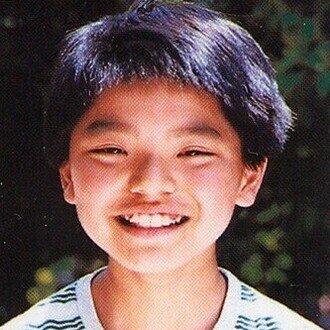
コメント