(Felica/Mifare/NFC チャレンジシリーズ) その他の記事はこちら 「Felica/Mifare/NFC でいろいろ実験」
https://qiita.com/nanbuwks/items/1f416d6e45a87250ee0a
「Raspberry Pi で libnfc + PN532 NFC RFID module」
https://qiita.com/nanbuwks/items/0c73add503b354774035
では Mifare を読むテストをしました。
さて、FeliCa を読むにはどうしたらいいかな? libnfc では FeliCa 用の機能が揃っていないので、nfcpy をベースに考えてみました。
nfcpy は PN532 自体には対応しています。PN532 は SPI/I2C/高速シリアル でインターフェースが用意されていますが、現在 nfcpy で使えるのは高速シリアルインターフェース接続のみのようです。ソースを見てみると、SPI/I2C接続対応にもできそうですが今回は既存のコードを使うことにします。
環境
- PN532 NFC RFID module
- 電解コンデンサ追加加工済
- cf., 「NFC モジュールの動作安定性を改善する」
- https://qiita.com/nanbuwks/items/a9217ba2e8f206b899b1
- Raspberry Pi Model B+ V1.2
- Raspberry Pi OS Lite armhf-2020-12-04
- Python 3.7.3
- 1.0.4 version of nfcpy
接続
RaspberryPi と PN532 NFC RFID module の接続はUSBシリアルモジュール経由してもいいですが、今回はGPIO上のシリアルTX/RXピンにつなげてみます。
| Raspberry Pi | PN532 NFC RFID module | 写真上のケーブル色 |
|---|---|---|
| PIN4 5V | VCC | 赤 |
| PIN6 GND | GND | 黒 |
| PIN8 TX | RX | 白 |
| PIN10 RX | TX | 青 |
インストール
nfcpy と PaSoRi RC-S380/P をセットアップ
https://qiita.com/nanbuwks/items/348aa1849a12079d75cd
でセットアップします。
なお、今回は
sudo pip3 install -U nfcpy
でインストールし、nfcpy のバージョンを 1.0.4 としています。
( sudo pip3 install nfcpy だと 1.0.3 が入る )
動作確認
$ python3 -m nfc
This is the 1.0.4 version of nfcpy run in Python 3.7.3
on Linux-5.10.63+-armv6l-with-debian-10.11
I'm now searching your system for contactless devices
I'm not trying serial devices because you haven't told me
-- add the option '--search-tty' to have me looking
-- but beware that this may break other serial devs
Sorry, but I couldn't find any contactless device
と出たので --search-tty オプションをつけました。
$ python3 -m nfc --search-tty
This is the 1.0.4 version of nfcpy run in Python 3.7.3
on Linux-5.10.63+-armv6l-with-debian-10.11
I'm now searching your system for contactless devices
** found PN532v1.6 at /dev/ttyAMA0
認識しました。
FeliCa 読んでみる
tagtool.py を使ってみました。
$ python3 tagtool.py
[nfc.clf] searching for reader on path usb
[nfc.clf] no reader available on path usb
[main] no contactless reader found on usb
[main] no contactless reader available
と出たのでヘルプを見てみます。
$ python3 tagtool.py --help
usage: tagtool.py [-h] [-p PASSWORD] [--wait] [--technology {A,B,F}]
[-d MODULE] [-v] [-q] [-f LOGFILE] [--reltime] [--abstime]
[--device PATH] [-l]
{show,dump,load,format,protect,emulate} ...
optional arguments:
-h, --help show this help message and exit
-p PASSWORD unlock with password if supported
-l, --loop restart after termination
commands:
{show,dump,load,format,protect,emulate}
show pretty print ndef data
dump read ndef data from tag
load write ndef data to tag
format format ndef tag
protect write protect a tag
emulate emulate an ndef tag
Reader Mode Options:
--wait wait until tag removed (implicit with '-l')
--technology {A,B,F} poll for a single technology (default: all)
Debug Options:
-d MODULE enable debug log for MODULE (main, nfc.clf, ...)
-v, --verbose show more information
-q, --quiet show less information
-f LOGFILE write debug logs to LOGFILE (with date and time)
--reltime show relative timestamps in screen log
--abstime show absolute timestamps in screen log
Device Options:
--device PATH use contactless reader at: 'usb[:vid[:pid]]' (with
vendor and product id), 'usb[:bus[:dev]]' (with bus
and device number), 'tty:port:driver' (with
/dev/tty<port> and <driver>), 'com:port:driver' (with
COM<port> and <driver>), 'udp[:host[:port]]' (with
<host> name/addr and <port> number)
と出たので以下のようにしてみました。
$ python3 tagtool.py --device tty:AMA0
[nfc.clf] searching for reader on path tty:AMA0
[nfc.clf] using PN532v1.6 at /dev/ttyAMA0
** waiting for a tag **
手元の nanaco カードをかざすと
Type3Tag 'FeliCa Standard (RC-S960)' ID=0114B4276B115A23 PMM=0F0D23042F7783FF SYS=8B61
うまくいきました


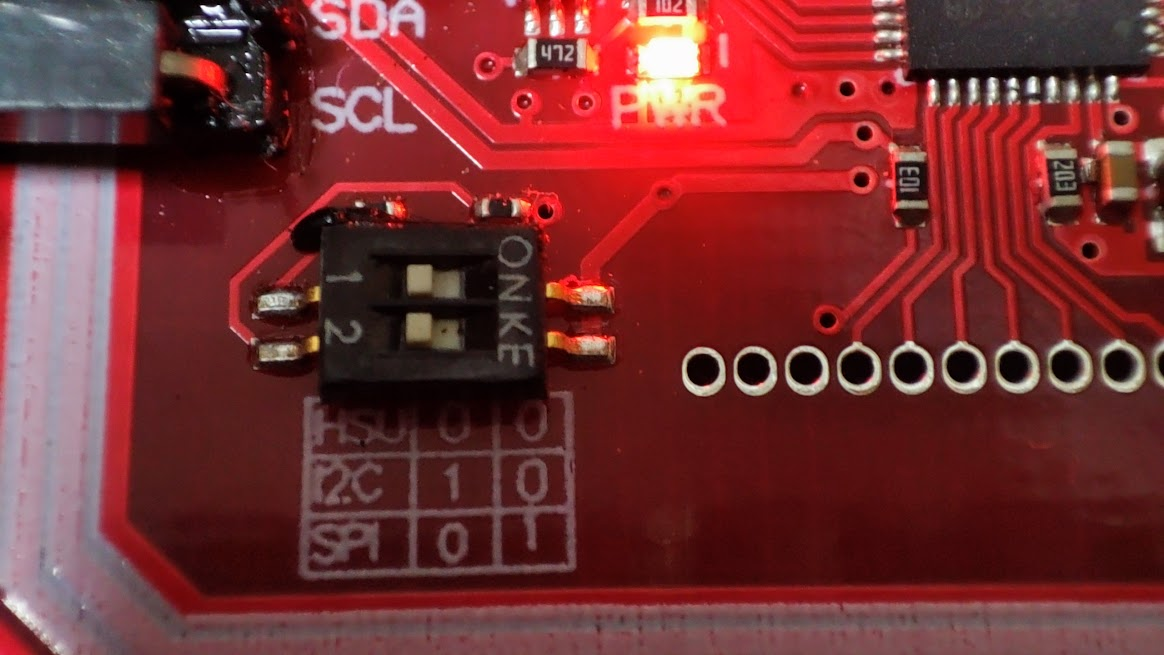
コメント