GASを使用してtwitterで画像をツイートするコードを備忘録として残します。
twitter APIは今年に入って多くの改変(主に改悪)をしていますが、こちらは2023.6.29現在、Freeプランでツイート可能です。
すでに文章のみでのツイートはできる前提での記事になりますので、そちらについては以下のわかりやすい記事がございますので、そちらを参考にしてください。
ポイントは2つあって
1.Base64への変換が必要
2.アップロード先とツイート先のapiが違う
以下、コードです
function tweetWithImage() {
var value = '******'; // Replace with your tweet message
// Upload the image and get its media ID
var mediaId = uploadImageFromDrive();
// Check if the image upload was successful
if (mediaId) {
// Tweet with the uploaded image
const url = "https://api.twitter.com/1.1/statuses/update.json";
const payload = {
"status": value,
"media_ids": mediaId
};
const options = {
'method': 'post',
'payload': payload,
'muteHttpExceptions': true
};
makeRequest(url, options);
}
}
// Upload an image from a Google Drive URL to Twitter and return its media ID
function uploadImageFromDrive() {
var imageFile = DriveApp.getFileById("******"); //https://drive.google.com/file/d/******/view
var base64Data = Utilities.base64Encode(imageFile.getBlob().getBytes())
const url = "https://upload.twitter.com/1.1/media/upload.json";
const service = getService();
const mediaUploadParams = {
'method': 'post',
'payload': { 'media': base64Data },
'muteHttpExceptions': true
};
const res = service.fetch(url, mediaUploadParams);
const result = JSON.parse(res.getContentText());
if (result && result.errors && result.errors[0] && result.errors[0].code === 324) {
console.log('Error: Unsupported media type. Please ensure the image is in a supported format (JPEG, PNG, GIF).');
return null;
}
if (result && result.media_id_string) {
return result.media_id_string;
} else {
console.log('Image upload failed.');
console.log(res.getContentText()); // Log the response content text for debugging
return null;
}
}
function makeRequest(url, options) {
const service = getService();
const res = service.fetch(url, options);
const result = JSON.parse(res.getContentText());
console.log(JSON.stringify(result));
}
chatGPTがくれたコードを少しかえてもってきたのでやや冗長ですがこれでうまくいきました
適宜******を本文と画像のID(https://drive.google.com/file/d/******/view)にかえてください
chatGPTがBase64への変換をやってくれず苦労しました、
参考
https://detail.chiebukuro.yahoo.co.jp/qa/question_detail/q10253949515
https://note.com/kadoyu/n/naa35ff9f945f
https://www.noelcafe.com/blog/entry_010157/
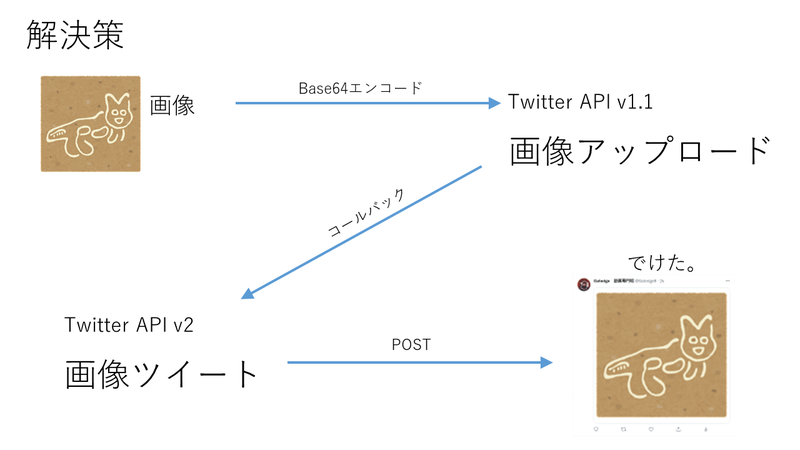
コメント