
Is there any best free VPN for FireStick still working? Yes, and we’ve got some for you!
FireStick is a nifty little device that plugs into the HDMI port of your TV and offers thousands of apps for streaming TV shows, movies, music, and more. Some of the popular standard definition and HD streaming apps include Netflix, HBO Go, Hulu, Disney+, etc. However, if you’re located outside the US, you’ll miss out on many streaming channels and apps due to geo-blocks.
As annoying as this issue might sound, you can unleash the full potential of your FireStick and eliminate all geo-restrictions in your way with the best free VPN. After testing 45+ free VPNs, we bring you the 5 best free VPNs that can help you stream geo-blocked content on your Amazon FireStick device for absolutely free.
But a zero-cost VPN always comes with its limitations and restrictions in terms of bandwidth cap, fewer servers, slow speeds, live chat support, and more. If you don’t want to deal with any limitations, we recommend getting the best VPN for FireStick, like ExpressVPN.
Quick Overview: The Best Free VPN for FireStick in 2022
Here is a brief overview of the best free VPNs in 2022:
- ExpressVPN – Best VPN for FireStick with a 30-day Money-Back Guarantee. Offers 3000+ fast-speed servers in different locations and can unblock multiple streaming services.
- Windscribe – The best free VPN for FireStick. Offers 10GB of free bandwidth per month with unlimited simultaneous connections to watch your favorite shows on FireStick.
- Hide.Me – Popular free VPN for FireStick. Offering 10GB of free bandwidth per month and four server locations.
- ProtonVPN – VPN with Unlimited Bandwidth for FireStick. Records decent speed with access to 3 server locations.
- Speedify – Fastest free VPN for FireStick. This free VPN on FireStick offers a 2 GB free data per month limit with access to servers in 53 countries.
The Best Free VPNs for FireStick in 2022 [Detailed Analysis]
Unfortunately, all free VPNs come with limited bandwidth, so you probably can not unblock every streaming content on FireStick. If you want to have a limitless streaming experience with FireStick, we always recommend a premium VPN.
However, if you are still persistent in getting the best free VPN for FireStick, we have tested 45+ zero-cost VPNs for your ease. These VPNs have been tested on various factors such as the bandwidth amount, optimized servers, speed, and unblocking ability. Only the 5 free FireStick VPNs could pass the test. Here’s our detailed analysis:
1. ExpressVPN – Best VPN for FireStick with a 30-day Money-Back Guarantee
- 3000 servers across 94 countries
- MediaStreamer for streaming on gaming consoles and Smart TVs
- Unlimited Bandwidth for Ultra-HD streaming
- 5 simultaneous connections
- 30-day money-back guarantee
ExpressVPN is the best VPN for FireStick due to its super-fast speed, powerful unblocking capabilities, and outstanding compatibility with the streaming device. Even though it isn’t exactly a free VPN provider, ExpressVPN offers a 30-day money-back guarantee.
It offers an easy app installation process for FireStick. You just need to install the ExpressVPN app on FireStick directly from the Amazon app store and connect it to your preferred server to watch your favorite streaming service.
With ExpressVPN 3000 servers spread in 94 countries, we had a great experience unblocking multiple geo-blocked services such as Netflix, Vudu, HBO Max, Hulu, and Disney+ with ExpressVPN – a facility not necessarily provided by a free VPN provider.
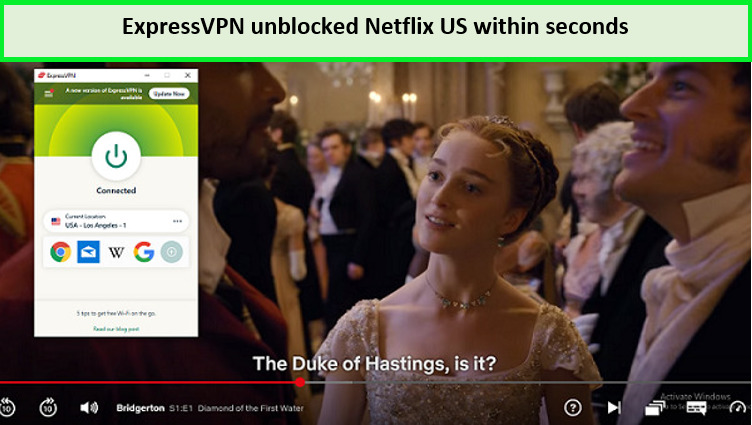
Install ExpressVPN on your FireStick and enjoy buffer-free Netflix streaming on your FireTV.
Streaming on open P2P networks might be risky, but ExpressVPN secures your online activities and personal information with P2P-friendly servers, military-grade encryption, and a well-established no-logs policy.
When we conducted an ExpressVPN speed test on different servers, we found an average download speed of 87.18 Mbps and an upload speed of 52.Mbps on 100 Mbps connections.
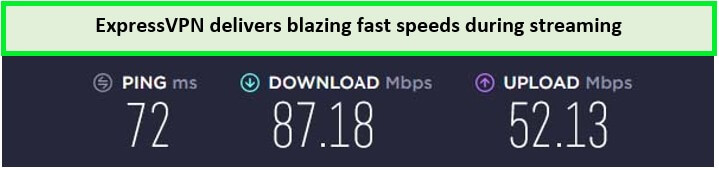
ExpressVPN servers provide the fastest speeds for smooth streaming.
Among all features, ExpressVPN’s MediaStreamer feature outshines for its sheer ability to provide unrestricted access to sites even on devices that don’t have built-in VPN support. This means you can also set up ExpressVPN on Apple TV and stream your favorite shows onto the big screens.
Your privacy and your IP address remain protected by ExpressVPN’s kill switch, even if your internet connection is unstable. Moreover, you also get DNS leak protection, split tunneling, RAM-only servers, and more for complete security.
Try out this free trial VPN for FireStick and get your money back if you’re not satisfied with the service by reaching out to their customer support which is available 24/7. And in case you decide to stay (we’re sure you will), you can get its subscription for $6.67/mo (Save 49% and get 3 extra months FREE with 12-month plan).
For more information, view our detailed ExpressVPN Review.
- Fast server speed, due to its huge network
- Allows torrenting
- MediaStreamer feature
- Unblocks all major streaming services
- Works incredibly well with FireStick TV
- Responsive 24/7 live chat customer service
- No free version but worth every penny!
2. Windscribe – The best free VPN for FireStick

- This free FireStick VPN has a dedicated app
- 10GB data cap per month
- Servers in 10 locations on the free version
- 1 device connection per account
- Strict no-logs privacy policy, kill switch, DNS leak protection
Windscribe is the best totally free VPN for FireStick, offering 10GB of free data usage. It imposes a 10GB/month bandwidth cap, which is about 20-25 hours of streaming for free users on their Fire TV device’s standard quality. It is a fair quality of monthly data, but still less than premium VPNs.
It offers a fast connection speed to support 4K streaming, but you will run out of data usage very quickly if you stream at 4K. It offers free servers in 10 locations, including the US, UK, Canada, Hong Kong, France, Netherlands, Germany, Norway, Switzerland, and Romania.
Unfortunately, the free VPN service of Windscribe can’t bypass Netflix’s powerful firewall, but we could access BBC iPlayer and Amazon Prime Video while connected to the US and UK servers for free with Windscribe. However, Windscribe does offer a Netflix-optimized server for its premium users only called “Windflix.”

Connect to the Windscribe UK server to unblock BBC iPlayer on your FireTV.
Windscribe has excellent compatibility with a FireStick. Installing Windscribe on FireStick is easy, as it doesn’t require any complicated procedures. Besides FireStick, this VPN also supports a number of devices, like Chromecast, Roku, Apple TV, Android TV, and more. In fact, it has also been rated among the top free VPNs for Windows.
Windscribe’s overall speeds are good enough for accessing unblocked streaming sites. We conducted a Windscribe speed test on multiple servers and recorded an average download speed of 59.11 and an upload speed of 37.07 Mbps on a 100 Mbps connection.
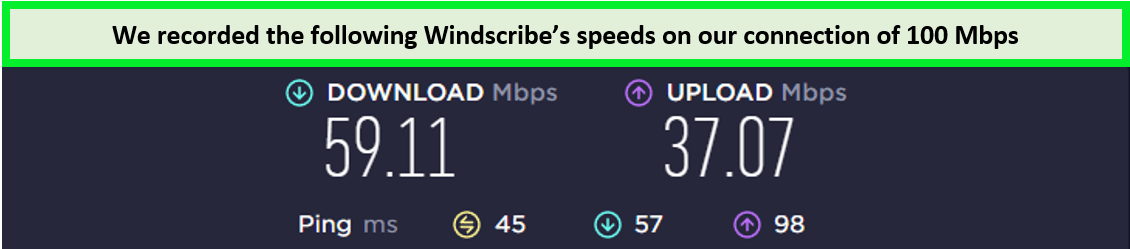
Windscribe speed test recorded on a 100 Mbps connection.
If we talk about privacy and security, Windscribe is fairly powerful as the provider has a reassuring no-logs policy as it does not log user data, and uses strong AES-256 encryption to guarantee online security on your internet connections. It also offers a kill switch on its apps.
Overall, it is a good zero-cost VPN service if you want to unblock geo-restricted VoD services on FireStick for free streaming. But if free users want unlimited data and can access and unblock services like Netflix and Hulu, the paid version of Windscribe is also worth a try.
Unfortunately, it does not offer a 24/7 live chat feature, but you can create a support ticket, and the customer support team will contact you via email within 24 hours.
For more information, view our detailed Windscribe Review.
- Best totally free VPN for Amazon Fire Stick
- 10 server locations, including servers in the UK and US
- Unblock Netflix, BBC iPlayer, and Disney+
- Offers 10 GB/mo free data
- Compatible with all versions of Firestick
- Inconsistent speeds.
- No customer representative
3. Hide.Me – User-friendly free FireStick VPN

- 2 GB data cap each month
- Servers in 4 locations
- 1 device connection per account
- Strict no-log privacy policy, kill switch, DNS leak protection
- 24/7 customer support
- Works with Netflix Canada, YouTube, ABC, Sky Go
- Compatible with Windows, Mac OS, Android, iOS, browsers, and more
Hide.Me is a free VPN with a neat dedicated VPN app for the Fire TV/FireStick. It offers five server locations in the US (East and West), Germany, Canada, and the Netherlands to its free users.
The dedicated Hide.Me app for FireStick is super easy to install and use. You can get it from the Amazon App Store directly on your Fire TV and start using it without logging in.
The provider offers 10GB of free data to stream for almost 20-25 hours of video content in Standard Definition (SD) for free users. It also offered good connection speed on most of its free servers for HD streaming, making it one of the reliable free VPNs for Amazon FireStick.
On its US server, we could access Netflix US, Hulu, Amazon Prime Video, and HBO Max on FireStick. However, we could not get other country servers to work, as it failed to unblock Netflix Canada on its Canadian server. Similarly, you cannot unblock British sites like BBC iPlayer, as the free version does not offer servers in the UK.
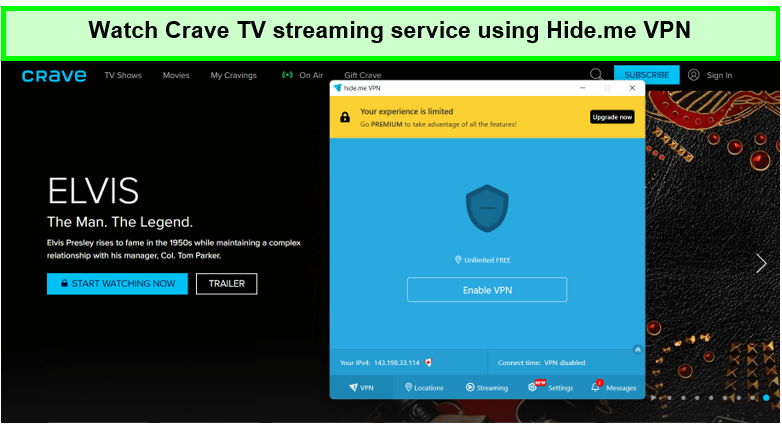
You can Watch CraveTV on your FireStick using Hide.Me’s Canada server.
Hide.Me take user privacy and security seriously and has a no-logs policy in place to prevent any tracking of user activity. It also comes with DNS leak protection and offers a split tunneling feature. With this feature, you can choose the apps you want to pass through the VPN tunnel and those you want to pass through your local IP address (outside the VPN tunnel).
When we conducted Hide.me speed tests on its different servers, it delivered an average download speed of 49.24 Mbps and an upload speed of 7.66 Mbps on a 100 Mbps connection.
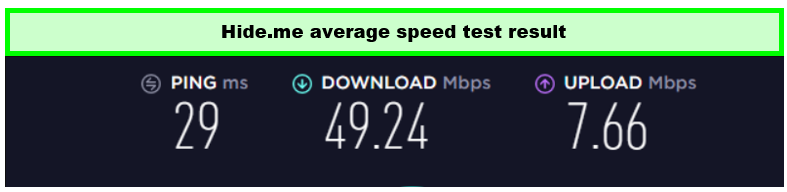
Hide.me speed result on a 100 Mbps connection.
Overall Hide.Me is a great zero-cost VPN. The only limitation that you might experience is slow speeds, especially during peak hours. Additionally, you can only connect one device at a time on the free account. It is not an issue if you want one of the best VPNs for FireStick free, but if you want to protect multiple devices simultaneously, Hide.Me is not the best choice.
To learn more about this best VPN, check out our Hide.Me review.
- Offers 10 GB per month bandwidth
- Offers a dedicated app for FireStick
- Unblocks Kodi, YouTube, and Spotify
- Keeps no logs
- Additional privacy controls
- Unreliable for Netflix streaming
- Poor speeds on international servers
4. ProtonVPN – Unlimited Bandwidth for your FireStick

Key Specifications
- 3 servers in (US, Netherlands, and Japan)
- Unlimited data for streaming
- 1 device connection
- No logs, AES encrypted
- Works with Netflix, Peacock, Crackle, YouTube, Spotify
ProtonVPN is a well-known free VPN for FireStick that offers unlimited bandwidth. It offers 3 servers on its free plan located in the US, Japan, and the Netherlands.
The drawback of ProtonVPN is that it cannot unblock the majority of streaming services on its free version except Netflix and YouTube. However, we tried to unblock Netflix using ProtonVPN and got easy access to Netherlands and US Netflix.
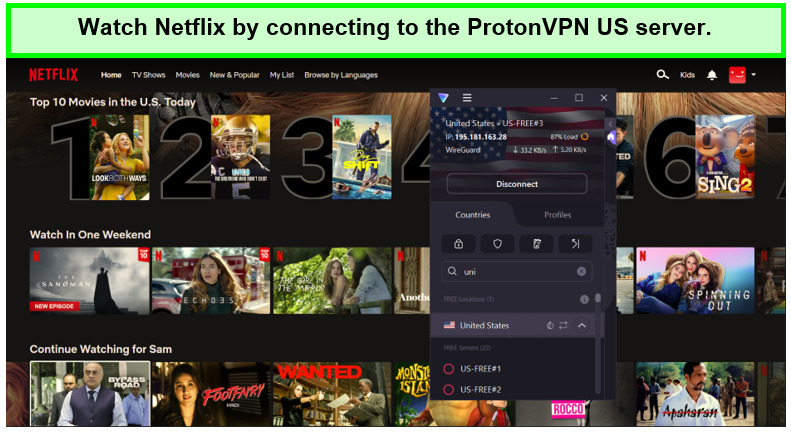
Watch Netflix freely using ProtonVPN.
ProtonVPN provides the best VPN for FireStick free and specific app that is too simple to use. Select your favorite country and click on “Connect” this way, you will immediately be connected to the best server.
During our ProtonVPN speed test, we got an average download speed of 65.12 Mbps and an upload speed of 59.32 Mbps on a 100 Mbps connection.
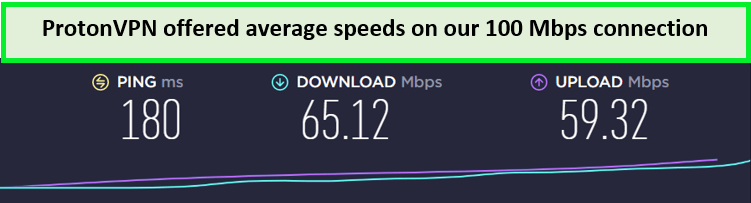
Enjoy ProtonVPN’s decent speed on a 100 Mbps connection.
Additionally, you can view the server load for every server, which makes it simple to manually choose the fastest one. Unfortunately, you cannot use it to stream on IPTV or Kodi because it does not support P2P in its free edition.
To learn more about this VPN, see this ProtonVPN review.
- User-friendly Fire TV app
- Decent speeds on the closest servers
- Tor Over VPN
- No cap on data usage
- No-logging policy (Swiss VPN provider)
- Only 3 server locations only.
- Can not unblock many streaming services.
- Does not support torrenting
5. Speedify – Fastest Free VPN for FireStick

- Downloadable FireStick VPN app on the Amazon App Store
- Servers in 35 countries
- 2 GB data cap per month
- Allows P2P traffic on its servers
- Works with HBO, YouTube, Kodi, and more
- Compatible with iOS, macOS, Android, Windows, browsers, and more
Speedify is the fastest free VPN for Amazon Fire Stick. It is an excellent choice for Fire Stick, especially if your top priority is speed. Unlike other free FireStick VPNs, this VPN is all about speed and maximum performance.
Speedify offers high-speed connection by distributing your online traffic across multiple connections, ranging up to 10. This is called Channel bonding gives maximum bandwidth to the VPN users. In addition, it combines your Wi-Fi with cellular data to maximize your speeds.
Its free plan offers 2GB of data per month that can be used on one device only, but the good thing is that you don’t need to create an account to get started. Additionally, the free Speedify plan offers limited server access to its users. Speedify also offers a streaming feature for unblocking popular sites like the BBC iPlayer, US Netflix, etc., on FireStick.
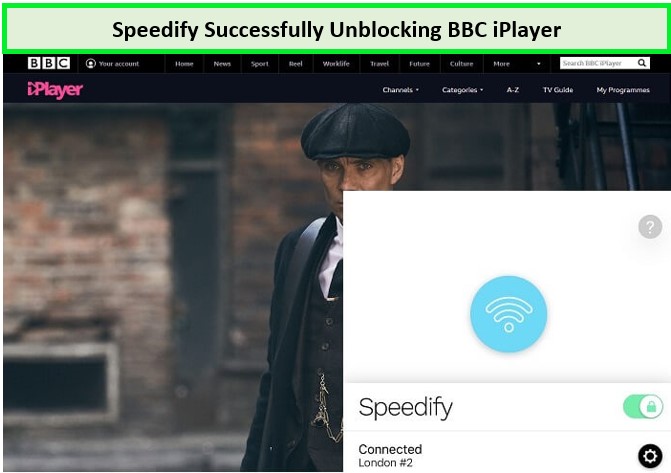
When connected to Speedify’s UK server, it successfully unblocked the BBC iPlayer.
Speedify offers 256-bit AES encryption and DNS leak protection, as well as IP address leak protection. The provider does log information like timestamps, length of the VPN connection, and more.
When testing Speedify for the speed of its free servers, we got an average download speed of 68.51 Mbps and an upload speed of 54.05 Mbps on a 100 Mbps connection.
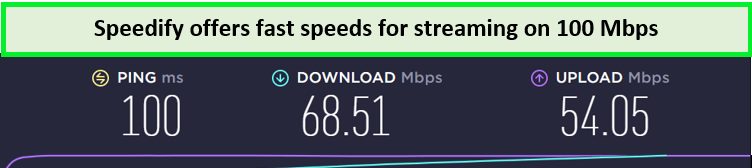
Watch your favorite content with Speedify lag-free on a 100 Mbps connection.
In short, the VPN is a great option for FireStick. It’s the only free VPN for FireStick that requires no credit card or even your email address. Moreover, thanks to its Channel Bonding, this VPN is a reliable option for streaming and one of the best free VPNs for gaming.
To learn more about this VPN, read our Speedify review.
Testing Methodology: How to Choose the Best Free VPN for Fire TV Stick?
Finding free VPNs for Fire Sticks is not easy. We tested 45+ VPNs and shortlisted five free VPNs for FireStick that worked based on the following criteria:
1. Downloadable App for Amazon FireStick
Make sure the VPN you choose is compatible with Amazon FireStick. Many VPN providers offer dedicated apps for Fire TV devices that can be downloaded directly through Amazon App Store. In addition, all the zero-cost VPNs that we have recommended have proper apps for Amazon FireStick that are easy to install and use.
2. Logging policy
There have been many cases where a VPN claiming to be free for Fire Stick collected users’ online information in the background to sell it to marketing agencies subsequently. Since your privacy should always be the priority of any VPN service, a VPN must have a clear no-logging policy.
3. Speed
All providers mentioned in our guide are fast enough for streaming on a Fire TV stick. Although free VPNs cannot compete with paid options in terms of internet connection speeds, the services mentioned above are still better than most free VPNs in the market.
4. Security
Strong 256-bit encryption is necessary to hide your online traffic from outside interference, along with IPv6 leak protection. All the free VPNs mentioned above offer AES-256 bit encryption, virtually unbreakable, thus offering iron-clad security and add-ons to Fire TV stick users.
5. Usability
FireStick VPN app should be easy to install from the app store and use since the interface is only accessible through remote control. The VPNs mentioned in this guide offer dedicated apps for FireStick and are easy to use. Sadly, if you have a FireStick generation 1, you will not be able to install a VPN directly on it.
6. Usage with Kodi
You must ensure that you choose a VPN that’s compatible with Kodi. Well, you may not need to get Kodi instantly on your FireStick, but there’s always a chance you might want its add-on at some point in time.
This way, you’ll be able to easily enjoy geo-restricted shows and movies on the add-on while using it on FireStick. However, to do so, you must choose a reliable free VPN for Kodi FireStick that is compatible with both devices.
How to Install Free VPN for FireStick
Are you wondering how you can install a free VPN for FireStick? Here we have mentioned the steps below for how to install a zero-cost VPN on a Fire TV stick:
- In the Amazon App Store, look for the VPN app. (We recommend ExpressVPN, Try it free for 30-days)
- Click the “Get” button to install the VPN app for free (they might ask for your Amazon account passcode for verification).
- Open the free VPN after installation and enter your user credentials.
- Select a VPN server location, then click “Connect.”
- Wait for the VPN connection to get stable, then start using any app on your FireTV and Enjoy streaming!
That’s it. You have now just installed the fireStick app free of cost.
Limitations of the Free FireStick VPN
Most free VPNs for FireStick come with strict limitations, which can be unreliable and unsafe to use. Many streaming apps for FireStick are only available for viewers located in certain countries, primarily the USA. This is why it is important to use a VPN that offers reliable IP addresses to bypass geo-restrictions.
The limitations due to which free VPN services for FireStick aren’t exactly an ideal solution are as follows:
Security and Privacy
Free VPNs are known for their security and privacy issues. For starters, free VPNs lack encryption and secure protocols. Similarly, most free VPNs make money through advertising, and some even contain malware. You can avoid this by getting a trustworthy paid VPN.
Bandwidth and Data Limit
At max, most zero-cost VPN only offers 1 GB of free data each month. For streaming, that’s not enough. Using a free VPN, you’ll run out of data after watching an episode or two of your favorite show with such data limits. Paid VPN, on the other hand, offers unlimited bandwidth. So, if you want a VPN with no data caps, fast speeds, and unlimited hours of streaming, a premium VPN is the answer.
Server Locations
Free services only offer one or two locations at max. Because of that, you will not be able to stream the content of your choice that’s geo-restricted in your country.
Based on the limitations, you should opt for a paid VPN like ExpressVPN. To unblock any blocked website, ExpressVPN is what you should get for your FireStick. It also offers a 30-day money-back guarantee as well so you can get this FireStick VPN free for a month.
In addition, this best VPN for FireStick works with all geo-restricted streaming services, giving you unrestricted access to entertainment from anywhere in the world, and you will be able to stream anything you want.
Free VPNs to avoid FireStick
Here are two free VPN services that you need to avoid using with FireStick:
1. TunnelBear – Stringent bandwidth limit
TunnelBear is one of the most popular free VPNs in the market. But unfortunately, it has a minimum bandwidth limit of 500MB/day. This makes it infeasible for streaming purposes because the provider lacks support for the most popular streaming platforms, including Netflix.
TunnelBear does offer reliable security with a no-logging policy (which might collect payment details) and AES-256 encryption. However, if you’re looking for a VPN to unblock streaming services on FireStick and which also offers decent security features, TunnelBear will probably be disappointing.
Read our TunnelBear review for more details.
2. VyprVPN – Slow speeds and average performance
VyprVPN is another free VPN you should avoid using for FireStick. While it doesn’t limit bandwidth use, this VPN is incompatible with FireStick.
Moreover, VyprVPN is not even capable of unblocking popular streaming services, including Netflix and BBC iPlayer. So, this VPN is pretty much useless for fulfilling your FireStick streaming needs.
For more information, check out our VyprVPN review.
FAQs – Best Free VPN for FireStick
Now that we’ve discussed the best free VPN FireStick, and its security features, let’s discuss some frequently asked questions.
Are there completely free VPN services for Amazon FireStick?
Windscribe is the best totally free VPN for FireStick among all the free VPNs we have tested and evaluated. Windscribe’s free version is quick, dependable, and secure.
Will a free VPN keep your Amazon FireStick device secure?
Yes, a free VPN can keep your Amazon FireStick device completely secure. You can choose one from the above-listed VPNs, as they all offer military-grade encryption protocols. But remember, some free VPNs are risky because they log data and don’t keep your online activities private.
We always recommend using premium VPNs like ExpressVPN because it is based in the safe jurisdiction of the British Virgin Islands and keep no connection logs.
Is there an actual free VPN for FireStick?
Yes, Windscribe is an actual free VPN that actually works with FireStick. However, this service comes with certain limitations. Its free version only allows access to 10 server locations and limits bandwidth use to up to 10 GB per month. If you want to have a limitless FireStick experience, we suggest subscribing to a premium VPN service such as ExpressVPN.
Which free FireStick VPN gives you the most data?
Windsribe and Hide.Me are two FireStick VPN services that offer the most monthly data (up to 10GB/month). However, it is always a good decision to rely on a premium VPN provider with unlimited data bandwidth, such as ExpressVPN.
Are free VPNs for Amazon FireStick safe to use in 2022?
No, the majority of free FireStick VPNs have significant restrictions and can be risky to use. Use ExpressVPN risk-free for 30-days if you want to secure your FireStick device. Offers high-security protocols which easily unblock multiple streaming platforms like Netflix, Amazon prime, Hulu, and more from everywhere.
How to get a free VPN on FireStick?
If you’re searching for a totally free VPN on FireStick that offers a variety of security features, multiple server locations, reliable support, and an intuitive user interface, then it’s unfortunate to say that free VPNs don’t work in that way.
They either offer limited servers or data, weak connections, poor unblocking ability, or even worse, some are subjected to security breaches and make money by selling your data.
It’s better to stick with premium VPNs like ExpressVPN to stay safe and secure when streaming on different apps on your FireStick.
Is a free VPN necessary for jailbroken FireStick?
Yes, a free VPN is pretty necessary for a jailbroken FireStick. Amongst all free options, we recommend you choose Windscribe as it offers adequate security features and multiple servers to make the most of your jailbroken FireStick. But please note that with this VPN, you’ll be bound by limitations.
So, if you need an overall all-rounder option with unlimited bandwidth, thousands of servers, and advanced security features, then you should opt for ExpressVPN. Also, you can always use this FireStick VPN free for a month using its 30-day refund policy.
Wrapping Up
Windscribe and Hide.Me are the top free VPNs for FireStick. However, a free VPN for FireStick always comes with certain limitations and restrictions regarding limited speeds, data caps, and performance issues.
If you want complete freedom, your best option is to choose a premium VPN like ExpressVPN, which is compatible with FireStick, Fire TV, Fire TV Cube, and more. Moreover, it has a lightweight app for FrieStick that you can set up within seconds and stream content seamlessly.
ExpressVPN also offers a month-long refund policy that will allow you to access any blocked streaming service of your choice on your FireStick risk-free for 30 days due to its 30-day money-back guarantee. If you are unsatisfied, you can simply claim a refund policy and get your cashback.
That’s all for our best free VPN for FireStick 2022 guide. Please drop your queries in the comment section below if you have anything else to add.
