ASUS ROG MAXIMUS Z690 EXTREME Motherboard Preview
Peter Donnell / 1 week ago
The Intel Alder Lake CPUs are almost here, and that means a new LGA1700 socket and the new Z690 chipset motherboards are coming too. While around 90 motherboards are hitting the global market for this launch, it’s unlikely that many of them will be able to keep up with the one in my hands today. ASUS is well known for its high-end gaming products, especially under its Republic of Gamers brand. However, when it comes to flagship performance, the ROG MAXIMUM Z690 EXTREME is sure to turn heads. It’s one of their most advanced and features packed motherboards to date, and while I can’t confirm the price just yet, I’m sure it’ll turn out to be one of the most expensive motherboards on the market too.
ASUS ROG MAXIMUS Z690 EXTREME
The feature list is extensive on this motherboard, but I guess that comes as little surprise to long-time ROG fans. It’s got one of the most robust VRM configurations we’re likely to see in the Z690 lineup and will no doubt prove a popular choice for overclocking and extreme-performance enthusiasts. There are four DDR5 DIMMS, offering the latest memory technology, dual PCIe 5.0 lanes for extremely high-bandwidth expansion cards, and some future-proofing. Connectivity is off the charts, and even the documentation I have with me today is pages long. However, a plethora of USB 3.2 Gen 2 ports throughout, some with the ability to charge devices up at 60W! There’s Dual Thunderbolt 4, loads of Gen4 M.2 mounts, and much more. However, for connectivity, you’ve got class-leading WiFi 6E 2×2, and both 2.5 GbE and 10GbE LAN! Finally, class-leading audio processing that can deliver 120 dB SNR, running 32-bit/384 kHz playback, so it’s unlikely you’ll ever need a separate soundcard here.
Features
- Intel Z690 Chipset
- 24 Stage 105A VRM
- 4 x DDR4 6400+ OC DIMMS
- Intel XMP 3.0 Support with OptiMem III
- Dual Thunderbolt 4 with DisplayPort 1.4 and Thunderbolt Video
- 2 x PCIe 5.0 x16 slots (supports x16 or x8/x8 modes) + 1 x PCIe 3.0 x1 slot
- 5 x M.2 slots (Gen 4.0) and 6 x SATA 6Gb/s ports*
- Intel 2.5 GbE + Marvell AQtion 10 GbE LAN
- WiFi 6E 2×2 801.11ax
- SupremeFX 7.1 Surround Sound (ALC 4082)
- ESS SABRE9018Q2C DAC/AMP
Check out the official ASUS ROG MAXIMUS Z690 EXTREME Motherboard product page here for more information.
Packaging & Accessories
The box is very nicely designed, with no photos on the front, but it is very stylish and details some of the main features like the LGA 1700 socket, and DDR5 support.
The back of the box is a little more detailed though, giving us some nice photos of the motherboard, as well as close-ups of the key features. Interestingly, it doesn’t tell us the VRM configuration, which would think is important on a flagship model like this. However, we can see it’ll take DDR5 6400+ (OC), Thunderbolt 4, the audio hardware, networking and M.2 Gen 4 support.
In the box, you’ll find a lot of bags, containing all the screws and cables you’ll need to take advantage of this board’s features.

There are quite a lot, but I do appreciate the inclusion of a GPU holder to prevent it from sagging.

There’s a lot of other premium goodies in the box too, such as that stunning DIMM.2 expansion card, which allows you to add a further two M.2 drives to the build. There’s a powerful hub controller for dealing with your fans and RGB connectors, which should keep things neat and tidy. Plus, a USB-C headphone adapter/amp, flash drive, and even a branded tool for the install process.

Motherboard Overview
The first thing I noticed about this motherboard is its weight and size. It’s a freaking monster. There’s just so much raw material in its design, from enormous heatsinks on the front and back, armour plating on much of it, thicker PCB designs, and a lot more copper in the traces. That’s not a bad thing though, as it means that the durability and cooling performance for all the components should be excellent.

The EXTREME houses a pretty drastic VRM design, with 24 105A teamed power stages, which is pretty nuts. However, if you’re pushing extreme overclocks for maximum performance or even to set a world record, this will likely be one of the best motherboards to do it. Of course, just look at the size of those heatsinks too, surrounding the CPU on three sides, with a huge heatpipe linking them to ensure an even thermal load.
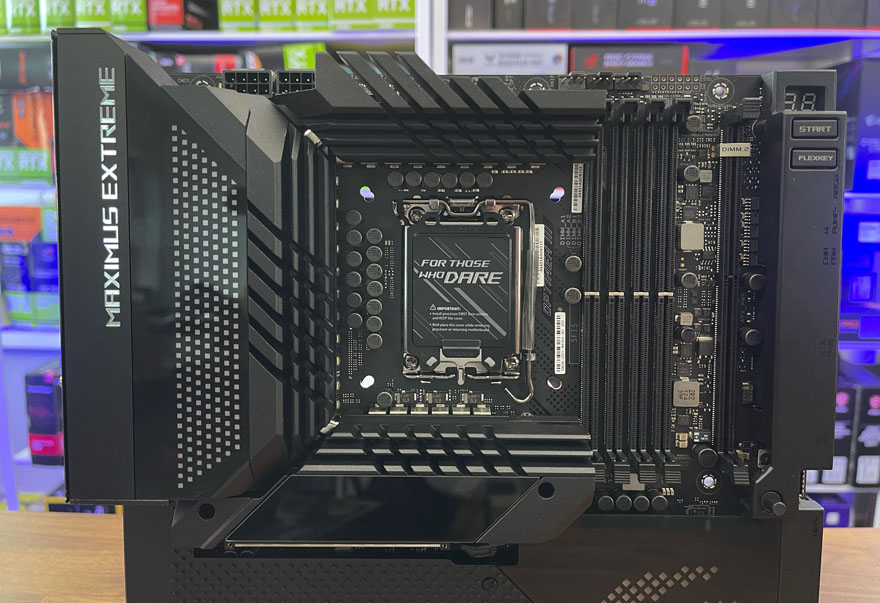
The board is decked out with 10K Black Metallic Capacitors, as well as MicroFine Alloy Chokes, which are great for performance, but it all looks pretty cool too.

There are two 8-pin PSU headers, both reinforced and shielded, with extra thick traces to ensure great power delivery too.

There are four DDR5 DIMMS on this board, with some reinforcements to prevent any flex in the board (the armour on the back will really do most of the work). Plus, there’s that DIMM.2 slot, which can use the included expansion card for additional storage.

What I do love, however, is the BIOS LED in the corner, as well as START and FLEXKEY. Rather than just a reset button, FLEXKEY is fully programmable, making it a vital button for overclocking and those who love to tinker with more advanced BIOS settings.
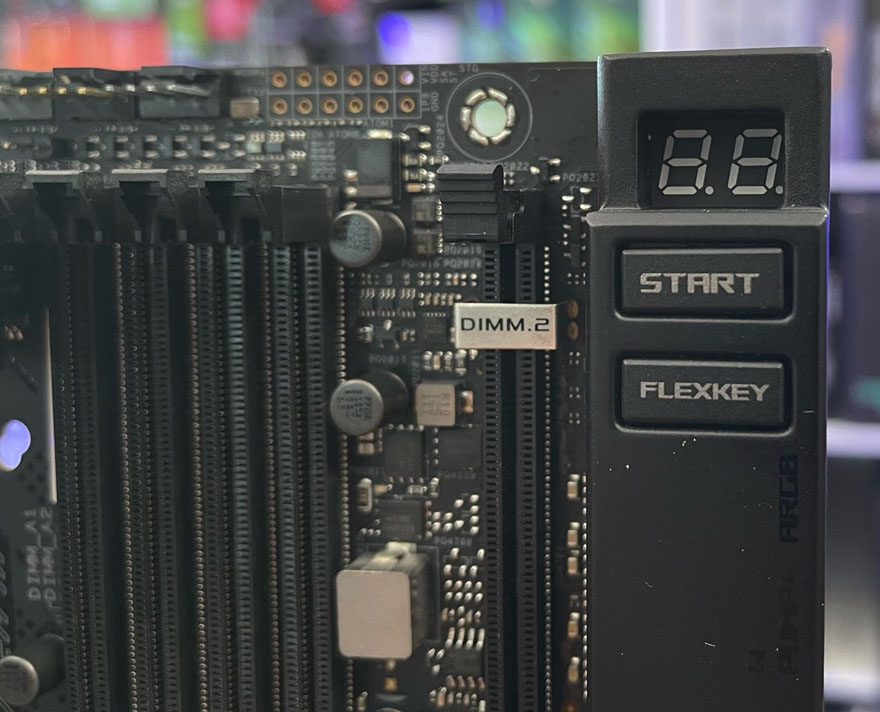
The lower section of the board looks stunning, with that huge slab of armour providing impressive cooling and protection for the chipset and a few of the M.2 mounts. There are two PCIe 5.0 lanes on this board, which isn’t that common on the Z690 hardware, and there’s obviously PCIe 5 devices yet, but they’ll be coming soon enough, and you’ll be ready! There’s also a 1x PCI 3.0 slot too, should you ever need it. That ASUS eye logo looks stunning too, but it’s actually all RGB lit, which you shall see in just a moment.

All the main power connectors are at 90-degrees, which should make for a cleaner looking setup overall. However, there’s an additional 6-pin header here, which I think is for the front panel USB ports, allowing them to charge at up to 60W.

The rear I/O wastes little space, with two high-performance LAN ports, as well as the latest WiFi 6 hardware. There’s some flush mounted gold-plated audio jacks, as well as SPDIF taking care of all your audio needs too. However, it’s the USB setup that really gets my attention, it’s all USB 3.2 Gen 2, so no compromises on speed anywhere! However, you also get two Thunderbolt 4 ports and a Type-C. Basically, any ultra-fast networking or external storage devices can really reach their potential on this motherboard.

As I said before, this is a very heavy motherboard, and while a lot of that is from the heatsinks on the front, there’s actually quite a lot of metal on the rear too. This is needed, as if they bolted those heatsinks direct to the PCB, it would likely just break in two. They use this to basically clamp the motherboard in between two heatsinks, making it strong and cooler, and heavier.

As for the RGB, well, that’s just as XTREME as everything else on this motherboard. The main M.2 heatsink has a freaking OLED display built into it. The LiveDash is now a 2″ screen, making it easier to read than the last-gen. It can be customised with images and animations, show you cooling performance, and much more.

As if that’s not cool enough, there’s the AniMe Matrix Display, comprised of 222 LEDs that can run through a load of pre-made animations, custom images, animations, audio visualisations and much more.

Overall, this motherboard takes everything to the next level, and honestly, I can’t wait to show you the performance too, but that’ll have to wait for another day.

Price and Availability
At the time of writing, pricing was not available, but we expect some early pre-orders may appear. Of course, we’ll update you with full retail links and pricing information in our full reviews. However, you can check Amazon UK for stock of the latest Z690 motherboards here, as well as the latest Alder Lake series of processors from Intel here. Alternatively, you can check Scan Computers here. Keep in mind, they may not be in stock just yet, so keep checking back around the time of launch.
My guesstimated price for this motherboard is – VERY HIGH
Overview
The latest Intel CPUs are almost here, and of course, that means this motherboard, along with many others from all the major brands and a few of the minor ones, are about to hit the market. While I can’t give you too many details right now due to the various NDA’s that we have to comply with, I do hope these previews give you some idea of what to expect, or at least, some indication of which board you may want to purchase on launch day. Of course, when the NDA passes, which is very soon, I might add, we’ll have full written and video reviews of all the boards we’ve previewed, and perhaps a few surprises beyond that too.
Intel 12th Gen Alder Lake
Of course, to use these new motherboards, you’ll need a new Intel 12th Gen processor, better known as Alder Lake. These will launch in the usual K and KF variants, although many more are expected to launch between now and the first part of 2022; no doubt after CES 2022 in Las Vegas, where Intel will undoubtedly have a strong presence. Of course, we’ll have reviews of the appropriate CPUs alongside the launch of these motherboards.
DDR4 or DDR5?
Well, this is an interesting one, as while you absolutely will need a new CPU, you may or may not need new memory. Out of the 90+ Z690 motherboards hitting the market this year, some of them will stick with the well-known DDR4 memory format. However, many of the more enthusiast and high-end performance motherboards will adopt DDR5 instead. Interestingly, some motherboards may be available with a choice of one or the other, making for a pretty interesting transition between the two technologies. Be sure to check this specification when ordering, as it’d suck if you had the wrong memory! Of course, you can expect us to push forward with DDR5 reviews in the near future, too.
Show Me More!
Want to find out more about the upcoming Z690 products? Here’s a complete list of all the previews we have available for you right now! Plus, if there’s a preview of it, we guarantee there will be a full review with performance figures come launch day. Enjoy!
ASUS
- ASUS ROG MAXIMUS Z690 EXTREME Motherboard Preview
- ASUS TUF Gaming Z690-Plus WiFi D4 Motherboard Preview
- ASUS ROG Z690-I Gaming WiFi Motherboard Preview
- ASUS ROG MAXIMUS Z690 HERO Motherboard Preview
Gigabyte
- Gigabyte Z690 AORUS XTREME Motherboard Preview
- Gigabyte Z690 AORUS Master Motherboard Preview
- Gigabyte Z690 AORUS Pro Motherboard Preview
MSI
Intel
- Intel 12th Gen CPUs, Z690 and DDR5 Preview






