LaravelとCognitoを連携したユーザー認証機構を作ったので、まとめます。
今回、Laravel側のDBとCognito側で管理する情報は以下のようにしました。
| Laravel | |
|---|---|
| ID | id |
| cognito_username | Cognitoで発行されるユーザー名 |
| メールアドレス | |
| created_at | 作成日時 |
| modified_at | 更新日時 |
| Cognito | |
|---|---|
| username | Cognitoで発行されるユーザー名 |
| メールアドレス | |
| password | ユーザーが設定したパスワード |
今回、パスワードはLaravel側のDBに持たず、Cognito側だけで管理するようにします。
Laravelプロジェクトを作成
create-project
Laravelの開発環境がある前提で、crate-projectからはじめていきます。
$ composer create-project --prefer-dist laravel/laravel laravel-cognito-tutorial
初期画面が表示されることを確認します。
migrationファイルを編集
デフォルトのmigrationファイルだとuserの情報が多いため、編集します。
database/migrations/2014_10_12_000000_create_users_table.php
// 中略
public function up()
{
Schema::create('users', function (Blueprint $table) {
$table->increments('id');
$table->string('cognito_username')->unique();
$table->string('email')->unique();
$table->timestamps();
});
}
// 中略
また、database/migrations/2014_10_12_100000_create_password_resets_table.phpは削除します。
User.phpを編集
先ほど変更したmigrationファイルの部分を変更します。
app/User.php
<?php
namespace App;
use Illuminate\Notifications\Notifiable;
use Illuminate\Contracts\Auth\MustVerifyEmail;
use Illuminate\Foundation\Auth\User as Authenticatable;
class User extends Authenticatable
{
use Notifiable;
protected $fillable = [
'cognito_username', 'email'
];
}
日本語化
ついでに日本語化もしておきます。
// 中略
'locale' => 'ja',
'fallback_locale' => 'ja',
メッセージファイルは、今回はこちらのリポジトリからお借りしました。
resources/lang/ja にメッセージファイルを配置します。
最後に、Cognitoを扱う際に使用する、aws-sdkをcomposerでインストールします。
$ composer require aws/aws-sdk-php
以上で、Laravelの初期設定は終了です。
Cognitoの初期設定
次にCognitoの初期設定を進めていきます。
AWSのコンソールでユーザープールを作成する
まずはAWS Cognitoのユーザープールを作成します。
今回はCognitoのデフォルトの設定をそのまま使用しました。
ユーザープールの作成後、アプリクライアントを作成します。
この際、「サーバーベースの認証でサインイン API を有効にする (ADMIN_NO_SRP_AUTH)」にチェックを入れるのを忘れないようにしましょう。
またデフォルトの設定だと、パスワードの制限がかなり厳しくなっているため、少しだけ制限を弱めます。
以下の画面の右上の編集ボタンをクリック
「特殊文字を必要とする」のチェックを外し、保存します。
最後に、作成したCognitoの情報をLaravel側に記述します。
今回はconfig配下にcognito.phpを作成しました。
<?php
return [
'region' => 'ap-northeast-1',
'version' => '2016-04-18',
'app_client_id' => '*********************', // 作成したクライアントID
'app_client_secret' => '*********************************', // 作成したクライアントシークレット
'user_pool_id' => 'ap-northeast-1_********' // ユーザープールのID
];
Cognito Clientを実装する
CognitoのAPIにアクセスするためのクライアントを実装します。(まだ具体的なメソッドは追加していません。)
app/Cognito/CognitoClient.php
<?php
namespace App\Cognito;
use Aws\CognitoIdentityProvider\CognitoIdentityProviderClient;
class CognitoClient
{
protected $client;
protected $clientId;
protected $clientSecret;
protected $poolId;
/**
* CognitoClient constructor
*/
public function __construct(
CognitoIdentityProviderClient $client,
$clientId,
$clientSecret,
$poolId
) {
$this->client = $client;
$this->clientId = $clientId;
$this->clientSecret = $clientSecret;
$this->poolId = $poolId;
}
}
Cognito Guardを実装する
次にLaravelの認証系で使用されているGuardをCognito用に独自で実装します。
こちらもClientと同じくまずはinitだけで、具体的なメソッドは後から追加していきます。
app/Auth/CognitoGuard.php
<?php
namespace App\Auth;
use App\Cognito\CognitoClient;
use Illuminate\Auth\SessionGuard;
use Illuminate\Contracts\Auth\StatefulGuard;
use Illuminate\Contracts\Auth\UserProvider;
use Illuminate\Contracts\Session\Session;
use Symfony\Component\HttpFoundation\Request;
class CognitoGuard extends SessionGuard implements StatefulGuard
{
protected $client;
protected $provider;
protected $session;
protected $request;
/**
* CognitoGuard constructor.
*/
public function __construct(
string $name,
CognitoClient $client,
UserProvider $provider,
Session $session,
?Request $request = null
) {
$this->client = $client;
$this->provider = $provider;
$this->session = $session;
$this->request = $request;
parent::__construct($name, $provider, $session, $request);
}
}
Cognito用のServiceProviderを実装する
上記で作成したCognito ClientとCognito Guardを使用するためのService Providerを作成します。
app/Providers/CognitoAuthServiceProvider.php
<?php
namespace App\Providers;
use App\Auth\CognitoGuard;
use App\Cognito\CognitoClient;
use Illuminate\Support\ServiceProvider;
use Illuminate\Foundation\Application;
use Aws\CognitoIdentityProvider\CognitoIdentityProviderClient;
class CognitoAuthServiceProvider extends ServiceProvider
{
public function boot()
{
$this->app->singleton(CognitoClient::class, function (Application $app) {
$config = [
'region' => config('cognito.region'),
'version' => config('cognito.version')
];
return new CognitoClient(
new CognitoIdentityProviderClient($config),
config('cognito.app_client_id'),
config('cognito.app_client_secret'),
config('cognito.user_pool_id')
);
});
$this->app['auth']->extend('cognito', function (Application $app, $name, array $config) {
$guard = new CognitoGuard(
$name,
$client = $app->make(CognitoClient::class),
$app['auth']->createUserProvider($config['provider']),
$app['session.store'],
$app['request']
);
$guard->setCookieJar($this->app['cookie']);
$guard->setDispatcher($this->app['events']);
$guard->setRequest($this->app->refresh('request', $guard, 'setRequest'));
return $guard;
});
}
}
最後に、作成したGuardやProviderを使用するようにLaravelの設定を変更します。
app/config/app.php
// 中略
'providers' => [
// 中略
/*
* Application Service Providers...
*/
App\Providers\AppServiceProvider::class,
App\Providers\AuthServiceProvider::class,
// App\Providers\BroadcastServiceProvider::class,
App\Providers\EventServiceProvider::class,
App\Providers\RouteServiceProvider::class,
App\Providers\CognitoAuthServiceProvider::class, // <- 追加
];
app/config/auth.php
// 中略
'guards' => [
'web' => [
'driver' => 'cognito', // <- 変更
'provider' => 'users',
],
],
以上で、Cognitoの初期設定は終了です。
ユーザー新規登録機能をつくる
続いてユーザーの新規登録の画面を作成します。
ルーティングの定義
ルーティングを定義します。
// 追加
Route::get("/register", "Auth\RegisterController@showRegistrationForm")->name('auth.register_form');
Route::post("/register", "Auth\RegisterController@register")->name('auth.register');
viewの作成
次に新規登録用のviewを作成します。
今回は、Laravelのmake:authコマンドで生成されるものを使用しました。
<!DOCTYPE html>
<html lang="{{ str_replace('_', '-', app()->getLocale()) }}">
<head>
<meta charset="utf-8">
<meta name="viewport" content="width=device-width, initial-scale=1">
<!-- CSRF Token -->
<meta name="csrf-token" content="{{ csrf_token() }}">
<title>{{ config('app.name', 'Laravel') }}</title>
<!-- Scripts -->
<script src="https://ajax.googleapis.com/ajax/libs/jquery/1.12.4/jquery.min.js"></script>
<script src="{{ asset('js/app.js') }}" defer></script>
<!-- Fonts -->
<link rel="dns-prefetch" href="//fonts.gstatic.com">
<link href="https://fonts.googleapis.com/css?family=Nunito" rel="stylesheet" type="text/css">
<!-- Styles -->
<link href="{{ asset('css/app.css') }}" rel="stylesheet">
<link href="{{ asset('css/style.css') }}" rel="stylesheet">
</head>
<body>
<div id="app">
<nav class="navbar navbar-expand-md navbar-light navbar-laravel">
<div class="container">
<button class="navbar-toggler" type="button" data-toggle="collapse" data-target="#navbarSupportedContent" aria-controls="navbarSupportedContent" aria-expanded="false" aria-label="{{ __('Toggle navigation') }}">
<span class="navbar-toggler-icon"></span>
</button>
</div>
</nav>
<main class="py-4">
@yield('content')
</main>
</div>
</body>
</html>
@extends('layouts.default')
@section('content')
<div class="container">
<div class="row justify-content-center">
<div class="col-md-8">
<div class="card">
<div class="card-header">新規登録</div>
<div class="card-body">
<form method="POST" action="{{ route('auth.register') }}">
@csrf
<div class="form-group row">
<label for="email" class="col-md-4 col-form-label text-md-right">メールアドレス</label>
<div class="col-md-6">
<input id="email" type="email" class="form-control{{ $errors->has('email') ? ' is-invalid' : '' }}" name="email" value="{{ old('email') }}" required>
@if ($errors->has('email'))
<span class="invalid-feedback" role="alert">
<strong>{{ $errors->first('email') }}</strong>
</span>
@endif
</div>
</div>
<div class="form-group row">
<label for="password" class="col-md-4 col-form-label text-md-right">パスワード</label>
<div class="col-md-6">
<input id="password" type="password" class="form-control{{ $errors->has('password') ? ' is-invalid' : '' }}" name="password" required>
@if ($errors->has('password'))
<span class="invalid-feedback" role="alert">
<strong>{{ $errors->first('password') }}</strong>
</span>
@endif
</div>
</div>
<div class="form-group row">
<label for="password-confirm" class="col-md-4 col-form-label text-md-right">パスワード確認</label>
<div class="col-md-6">
<input id="password-confirm" type="password" class="form-control" name="password_confirmation" required>
</div>
</div>
<div class="form-group row mb-0">
<div class="col-md-6 offset-md-4">
<button type="submit" class="btn btn-primary">登録</button>
</div>
</div>
</form>
</div>
</div>
</div>
</div>
</div>
@endsection
この状態で/registerにアクセスすると、以下の画面が表示されます。
Cognitoの新規登録機能を実装
まずは、先ほど作成したCognitoClientとCognitoGuardに、
ユーザー新規登録のメソッドを追加していきます。
<?php
namespace App\Cognito;
use Aws\CognitoIdentityProvider\CognitoIdentityProviderClient;
use Aws\CognitoIdentityProvider\Exception\CognitoIdentityProviderException;
class CognitoClient
{
protected $client;
protected $clientId;
protected $clientSecret;
protected $poolId;
/**
* CognitoClient constructor
*/
public function __construct(
CognitoIdentityProviderClient $client,
$clientId,
$clientSecret,
$poolId
) {
$this->client = $client;
$this->clientId = $clientId;
$this->clientSecret = $clientSecret;
$this->poolId = $poolId;
}
// 追加
/**
* register
*/
public function register($email, $password, $attributes = [])
{
try
{
$response = $this->client->signUp([
'ClientId' => $this->clientId,
'Password' => $password,
'SecretHash' => $this->cognitoSecretHash($email),
'UserAttributes' => $this->formatAttributes($attributes),
'Username' => $email
]);
} catch (CognitoIdentityProviderException $e) {
throw $e;
}
return $response['UserSub'];
}
/**
* cognitoSecretHash
*/
protected function cognitoSecretHash($username)
{
return $this->hash($username . $this->clientId);
}
/**
* hash
*/
protected function hash($message)
{
$hash = hash_hmac(
'sha256',
$message,
$this->clientSecret,
true
);
return base64_encode($hash);
}
/**
* formatAttributes
* attributesを保存用に整形
*/
protected function formatAttributes(array $attributes)
{
$userAttributes = [];
foreach ($attributes as $key => $value) {
$userAttributes[] = [
'Name' => $key,
'Value' => $value,
];
}
return $userAttributes;
}
/**
* getUser
* メールアドレスからユーザー情報を取得する
*/
public function getUser($username)
{
try {
$user = $this->client->adminGetUser([
'Username' => $username,
'UserPoolId' => $this->poolId,
]);
} catch (CognitoIdentityProviderException $e) {
return false;
}
return $user;
}
Guardにも追加します。
// 中略
/**
* register
* ユーザーを新規登録
*/
public function register($email, $pass, $attributes = [])
{
$username = $this->client->register($email, $pass, $attributes);
return $username;
}
/**
* getCognitoUser
* メールアドレスからCognitoのユーザー名を取得
*/
public function getCognitoUser($email)
{
return $this->client->getUser($email);
}
// 中略
カスタムバリデーションを追加
次に、Cognitoに既に存在するユーザーの登録を防ぐためのカスタムバリデーションを作成します。
<?php
namespace App\Validators;
use Illuminate\Auth\AuthManager;
class CognitoUserUniqueValidator {
public function __construct(AuthManager $AuthManager)
{
$this->AuthManager = $AuthManager;
}
public function validate($attribute, $value, $parameters, $validator)
{
$cognitoUser = $this->AuthManager->getCognitoUser($value);
if ($cognitoUser) {
return false;
}
return true;
}
}
カスタムバリデーションは、AppServiceProvider.phpで使用できるようにします。
// 中略
public function boot()
{
// 追加
Validator::extendImplicit('cognito_user_unique', 'App\Validators\CognitoUserUniqueValidator@validate');
}
// 中略
バリデーションメッセージを設定します。
php:resources/lang/ja/validation.php
// 追加
'cognito_user_unique' => '指定されたメールアドレスのユーザーは既に存在します',
Controllerの編集
最後に、RegisterControllerのregisterメソッドを上書きして、Cognitoが連携された新規登録機能を作成します。
<?php
namespace App\Http\Controllers\Auth;
use App\User;
use App\Http\Controllers\Controller;
// use Illuminate\Support\Facades\Hash; // 削除
use Illuminate\Support\Facades\Validator;
use Illuminate\Foundation\Auth\RegistersUsers;
// 追加
use Illuminate\Auth\AuthManager;
use Illuminate\Http\Request;
use App\Rules\CognitoUserUniqueRule;
use Illuminate\Auth\Events\Registered;
class RegisterController extends Controller
{
use RegistersUsers;
protected $redirectTo = '/';
private $AuthManager; // 追加
public function __construct(AuthManager $AuthManager)
{
$this->middleware('guest');
// CognitoのGuardを読み込む
$this->AuthManager = $AuthManager;
}
public function register(Request $request)
{
$data = $request->all();
$this->validator($data)->validate();
// Cognito側の新規登録
$username = $this->AuthManager->register(
$data['email'],
$data['password'],
[
'email' => $data['email'],
]
);
// Laravel側の新規登録
$user = $this->create($data, $username);
event(new Registered($user));
return redirect($this->redirectPath());
}
protected function validator(array $data)
{
return Validator::make($data, [
'email' => ['required', 'string', 'email', 'max:255', 'unique:users', 'cognito_user_unique'],
'password' => [
'required', 'string', 'min:8', 'confirmed',
'regex:/\A(?=.*?[a-z])(?=.*?[A-Z])(?=.*?\d)[a-zA-Z\d]{8,100}+\z/'
],
]);
}
protected function create(array $data, $username)
{
return User::create([
'cognito_username' => $username,
'email' => $data['email'],
]);
}
}
ユーザー登録を試してみる
ここまでできたら、画面から実際にユーザー登録をしてみます。
登録が完了すると、TOP画面に遷移し、入力したメールアドレスに以下のようなメールが届きます。
メールが届けば、ユーザー登録は完了です。
Cognitoのコンソール画面にもユーザーが登録されているのが確認できます。
今回はここまでになります。
次回は、メールの認証の実装をしていきます。
お疲れ様でした。
参考URL
https://blackbits.io/blog/laravel-authentication-with-aws-cognito
https://github.com/minoryorg/laravel-resources-lang-ja
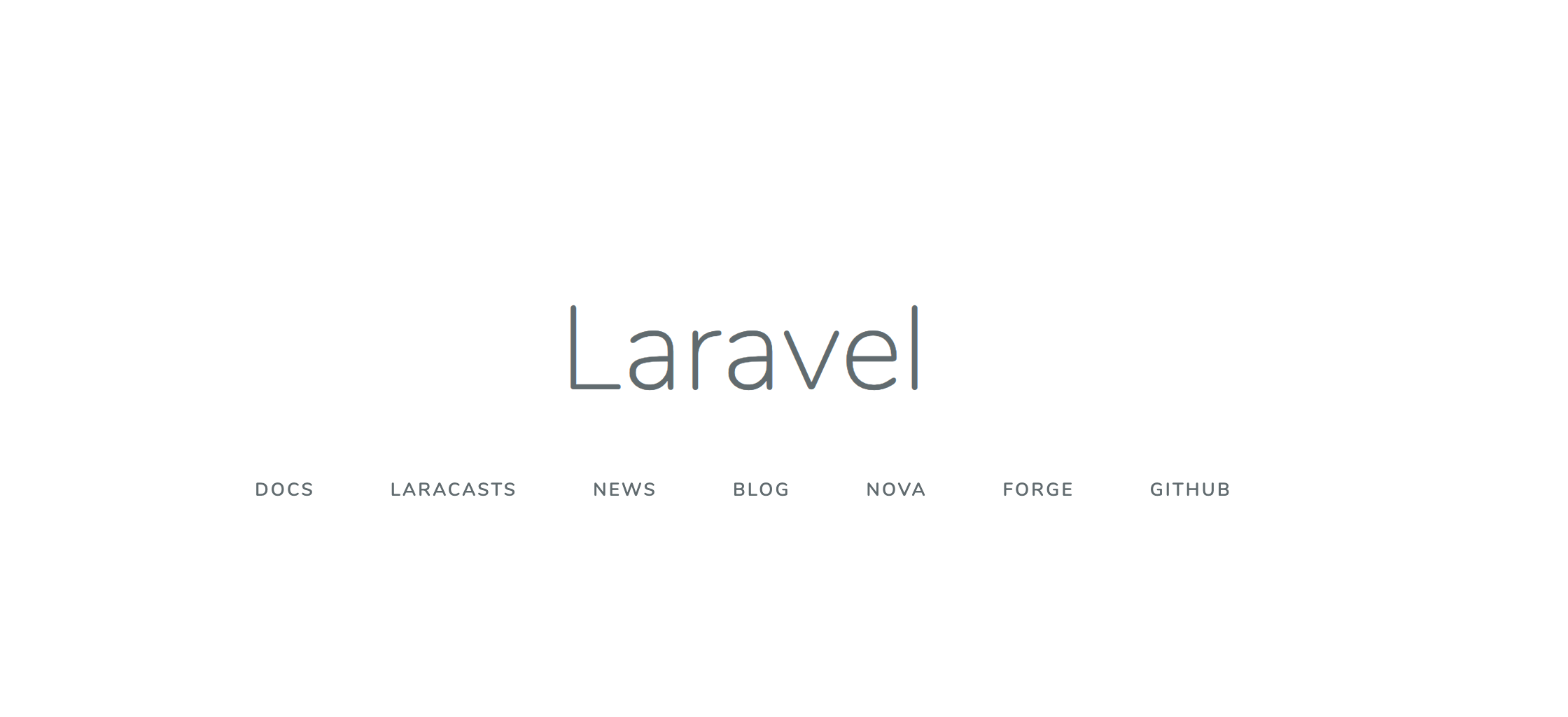
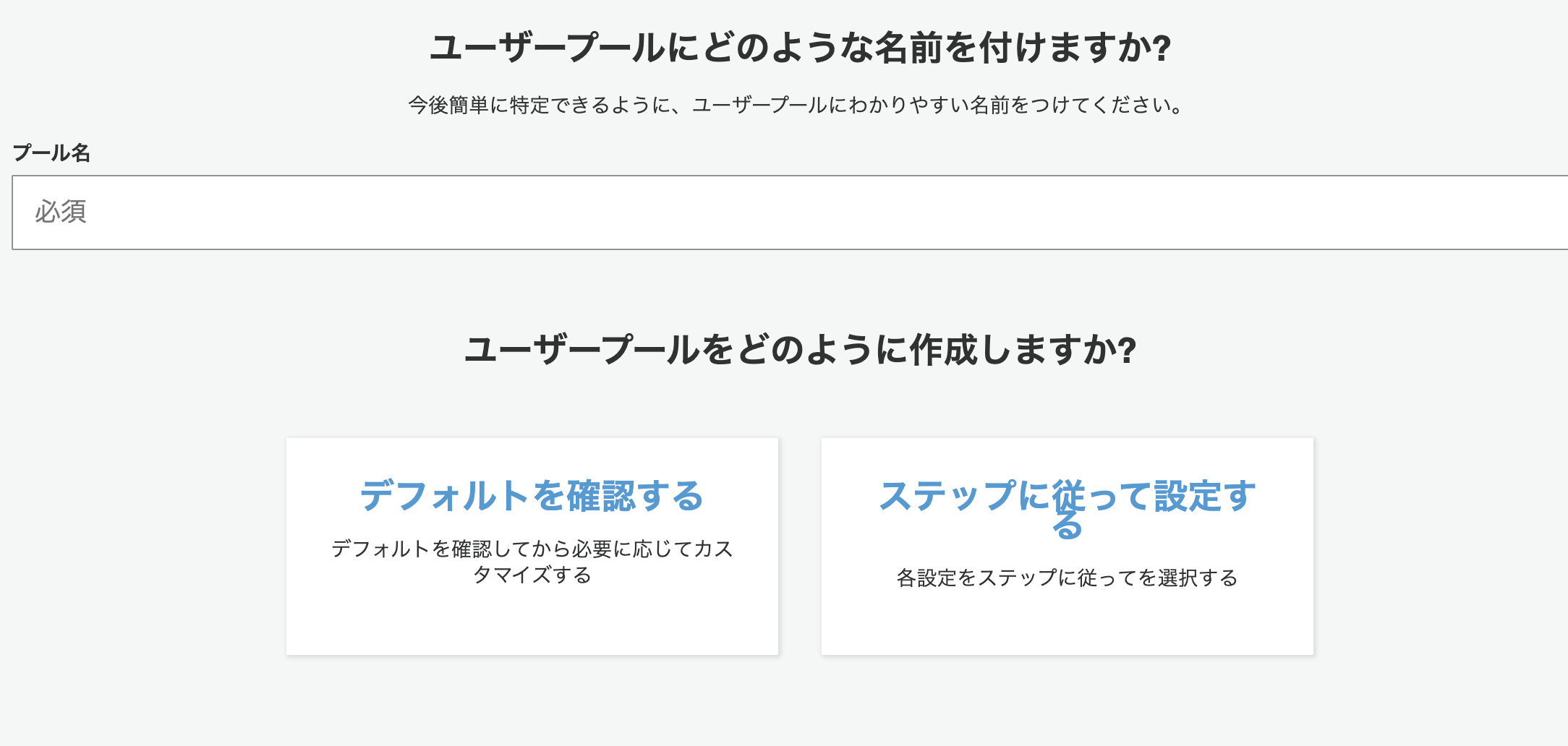
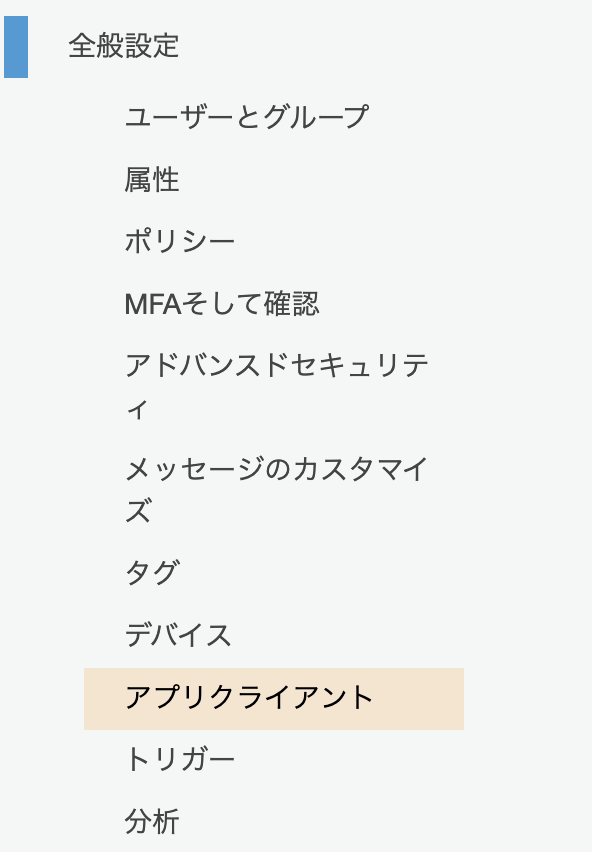

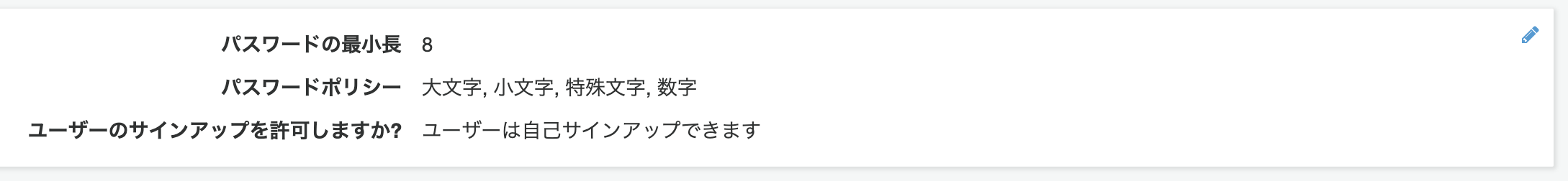
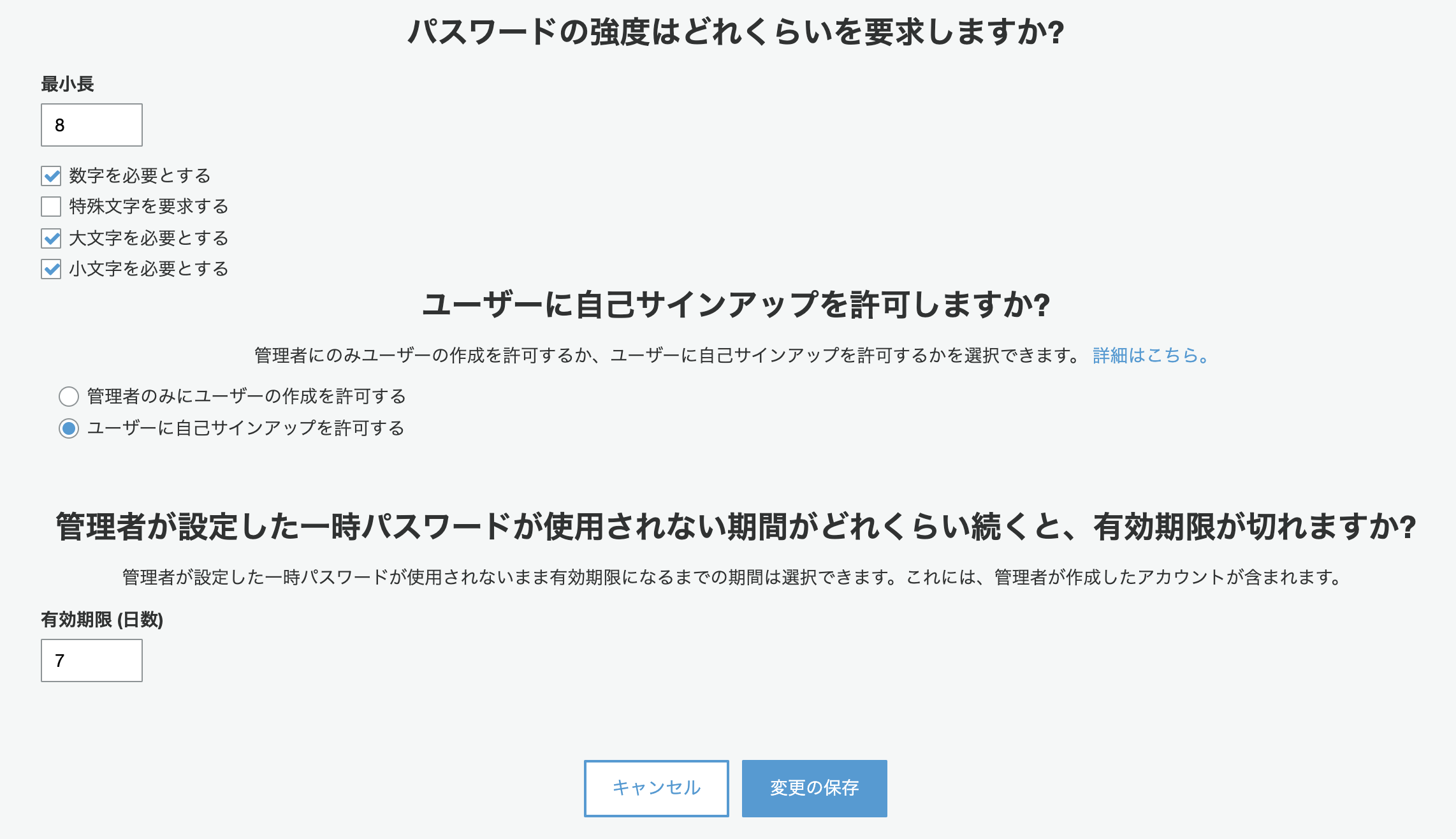
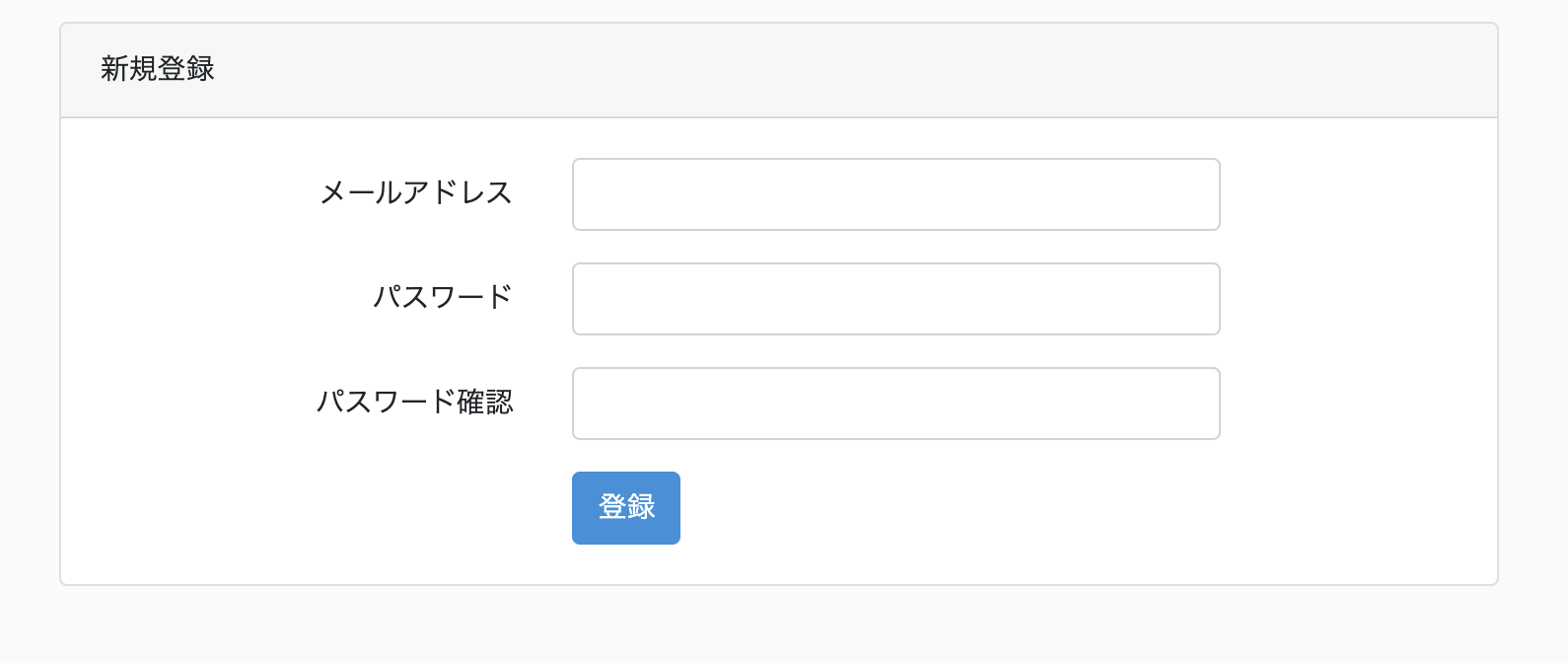

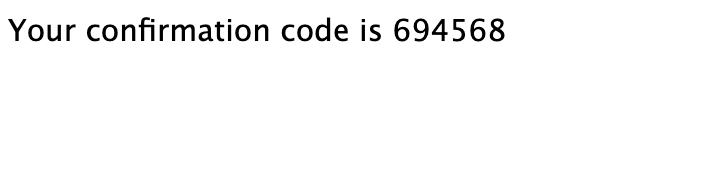
コメント