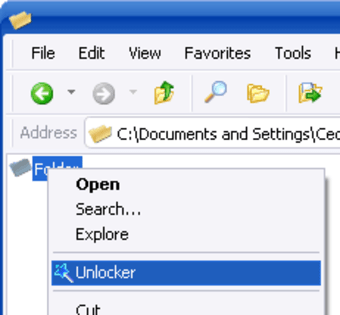Unlocker is a Windows desktop program that enables users to access a locked file or a file that can be used by a single program or process at a time. This program takes the file from the program that locked it so you can use it with other programs or networks on your computer. With the file unlocked, you can now edit, move, or delete it. Unlocker 1.9.2 rivals other advanced process management programs like Process Explorer and FileASSASSASIN by offering more capabilities. This includes unloading dynamic-link libraries or DLL and deleting index.dat files.
Advertisement
Capabilities
Unlocker enables you to access locked files by using file handles. It forces the handle to shut down without terminating the application running it. You can expect the program to signal that an ‘unexpected error’ occurred. This is the program reacting to the locked file being opened by a third party application. You usually cannot tell that a file is locked until you try to open it and a window appears with a message.
The message on the pop-up window tends to vary it essentially tells you that a file or program is in use and it cannot proceed with a new action. Unlocker prevents this from happening by showing you a list of files you need to unlock. To do this, right-click the item you want to open and click Unlock. The list will then appear on a new window. This window tells you a file or folder’s process path, handle, process identifier, and the path it’s locked in.
The list includes executable or binary program file formats currently running on your systems such as EXE, COM, DLL, and CPL. Usually, they are automatically locked by Windows OS. The easiest way to resolve this is to click Unlock All which is found in the bottom-most row of this window. You can also opt to unlock a single program when you click Unlock or take down the process of the file by clicking Kill Process.
Installation
You can download Unlocker 1.9.2 on both 32-bit and 64-bit versions of Windows, namely: Windows 2000, Windows XP, Windows 2003, Windows Vista, and Windows 7. Note that this version of Unlocker will suggest that you download Delta toolbar. It is a web browser plugin but it has no bearing on Unlocker’s functions. Once you have Unlocker installed, you will need to configure the hash functions.
Message-digest algorithm is the main hash functions of Unlocker. It is in charge of producing a 128-bit hash value and secure a cryptographic hash algorithm. This cryptograph is SHA-1 or Secure Hash Algorithm 1. It creates a checksum before you begin transmitting your file then verifies the file you have altered. The combination for Unlocker’s MD5 is 33408f35623dc5bb4a3bde09fa45f86b, while SHA-1 is 73c98f1721958026beb496bfcf15fb9a28b3b7a0.
Top process management program
Unlocker by Cedrick Collomb is a suitable software for Windows PC users who typically experience getting locked out of their files. The program’s user experience is straightforward as you will only need to right-click on the file and select Unlock or Unlock All. This automated experience will help you become more efficient as you will be able to access more files.