Introduction: How to Hack & Upgrade a Rigol DS1054Z Digital Oscilloscope
The Rigol DS1054Z is a very popular, entry level 4-channel Digital Storage Oscilloscope. It features a real-time sample rate of up to 1 GSa/s and a bandwidth of 50 MHz. The particularly large TFT color displays are very easy to read. Thanks to an intelligent system for displaying or masking information, the largest possible area is always available for displaying signals. The signal curves, the FFT display, and other functions can be shown simultaneously on the display.
What many people might not know however is that it shares much of the same hardware as the more powerful DS1074Z and DS1104Z (the 75 MHz & 100 MHz variants). The primary difference between the scopes is the installed or upgraded software features which unlock the higher bandwidth and many software options such as I2C, Serial Decoding, Advanced Triggering, Memory Options and etc.
If you are a frequenter of the EEVBlog Forum, you will no doubt have come across the multitude of posts talking about hacking the software features to unlock all of the options of the most expensive counterparts. Since all of these options are just software upgrades using a generated key, someone has already hacked the Rigol's installation.
This is where the Riglol key generation utility comes in. You can visit the following website http://www.gotroot.ca/rigol/riglol/ in order to generate your own software upgrade key. Here are the steps to Hack and Upgrade your Rigol DS1054Z Digital Oscilloscope.
Teacher Notes
Teachers! Did you use this instructable in your classroom?
Add a Teacher Note to share how you incorporated it into your lesson.
Step 1: Check Which Options Are Installed
The first thing you should do is to check what options are installed on your Rigol DS1054Z. To do this, do the following:
Press the Utility Button > Press Options > Press Installed
Find out your device's Serial Number<
This will show you what software options you have installed. If you have not yet upgraded, the screen should look like the one displayed here.
Step 2: Find Out Your Device's Serial Number
You will need your oscilloscope's serial number in order to generate a software key. To do this, do the following:
Press the Utility Button > Press System > Press Info
You should get a screen like the one below which shows you your device's serial number and firmware version. Copy your oscilloscope's serial number.
Step 3: Generate Software Upgrade Keys
Go to the following website: http://www.gotroot.ca/rigol/riglol/ . You will see three input boxes. In the one labeled serial, enter the Serial Number you copied in the previous step. In the box labeled Options, enter the 4-Letter option of your choosing. You can use the list displayed on the website under the heading DS1000z device options. However, this list is missing a very useful and important option, namely DSER.
This option enables ALL of the options listed on the website, with the exception of the buggy 500uV / division option.
In other words, using DSER is like using option DSFR without the 500uV/ division option. I recommend you use the DSER option as this gives you all of the upgraded functionality without any of the bugs.
Once you have entered the Serial Number and the Options, click the Generate button. This will popup with a window which will have your Software Upgrade Key that you need to upgrade the scope. Copy it.
Step 4: Entering the Software Upgrade Key
Going back to the oscilloscope, you will have to enter the Software Upgrade Key that you copied from above. To do this, do the following:
Press the Utility Button > Press Options > Press Setup > Press Editor to ON
A popup screen will come up with a keypad. Use the Intensity knob to scroll around and choose the Letters and Numbers of the Software Upgrade Key. To lock in a letter or number, press down on the intensity knob. Once all of the key has been entered, press the Apply button. If you are successful, you should see all of the options now installed and showing Official. Your Rigol DS1054 Oscilloscope has been hacked (upgraded).
Step 5: Optional Install / Uninstall Via Telnet
What if you want to uninstall the options and go back to factory default? Is that possible? Well, in fact it is quite possible to reverse the Software Upgrades made to your Rigol oscilloscope. To do this, connect your scope to your network using the Ethernet plug at the back of the scope. To test out that you can connect to your scope, try the IP address 192.168.1.102 (or 192.168.0.102). This is usually the default.
If you don't know your scope's IP address, you can find out by doing the following:
Press the Utility button > IO Settings > Lan Config.
This will popup with the LXI window showing the IP address, sub-net mask, etc. Copy that IP address and enter it in your browser. If you see the Rigol web / LXI interface, you have the correct IP address. Then, you will need to Telnet into your oscilloscope using a program such as PuTTY or Terminal. You will need to specify port 5555 to connect to the oscilloscope.
Once you are connected and have a cursor, to run the uninstall command, type in the following and hit Enter. If successful, your scope will beep / buzz.
:SYStem:OPTion:UNINSTall
This will uninstall all of the options back to factory default. If you want to run Install from telnet, instead issue the following command, followed by the Software Upgrade Key (without dashes) and hit Enter. Your scope should beep / buzz if successful.
:SYStem:OPTion:INSTall XXXXXXXXXXXXXX <- where the Xs are your software upgrade key generated previously.
4 People Made This Project!
Recommendations
We have a be nice policy.
Please be positive and constructive.



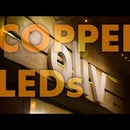









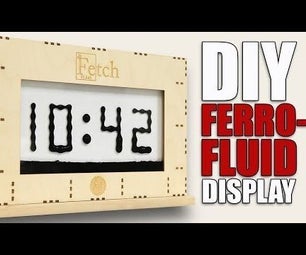




17 Discussions
6 months ago
Confusion about this statement:
"In other words, using DSER is like using option DSFR without the 500uV/
division option. I recommend you use the DSER option as this gives you
all of the upgraded functionality without any of the bugs"
1. DSER is not listed in the options - does it work and with the current SW version?
2. Assuming DSER works, does it unlock the BW increase?
3. Where is there a list of the functions that are unlocked with DSER?
Thanks
7 months ago
CONGRATULATIONS TO THE PERSON(S) WHO FIGURED THIS OUT!
I SMILED SO DAMNED BIG WHEN I READ THIS! HAPPY AS LIFE CAN GET IS WHERE THIS TOOK ME.
I DON'T THINK ANYTHING CAN GET BETTER THAN THIS WHEN IT COMES TO CHINA -----> IT IS ABOUT TIME CHINA GOT SHAFTED A LOT LIKE THEY SHAFTED SO MANY OF OUR COMPANIES. CHINA IS THE EQUIVALENCY T OF A GOVERNMENT MAFIA!
LET'S PRAY THIS IS NOT THE END OF WHAT IS COMING TO THEM. :-)
Question 10 months ago on Introduction
Hello,
I wonder if the key generator will also work for models that has de "s" on model name. The "s" is the function generator that some models have built in. This built in generator is all software os has any hardware? Does anybody knows that or has ever tried?
1 year ago
Any news on the DSA1030a-TG unlocking? I need the VSWR option, thanks in advanced.
1 year ago
the key generated when I used Microsoftt Edege did not unlock, I download file zip and I run in my PC the file web. now good .
thank you
1 year ago
Worked great for my DS1104Z-S scope. I used the DSFR option.
2 years ago
Nothing happened when I tried to uninstall the hack through telnet. Then I looked at the programming guide on their website. The correct commands for uninstalling/installing through telnet are:
:SYSTem:OPTion:UNINSTall
:SYSTem:OPTion:INSTall XXXXXXXXXXXXXXXX
2 years ago
On my Rigol DS1074Z Plus the key is not correct.
2 years ago
some sya you shoild NEVER use DSER cos it causes a lot of bugs
2 years ago
Excellent tutorial ! Here's another tip: the Key Generator doesn't always seem to work correctly, depending on which browser you use. The key generated when I used the Google Chrome browser didn't unlock the upgrades. Some forums suggested that may be due to an artifact caused by browser cookies. After I switched to the Microsoft Edge browser, the KeyGen gave me a key which had the same first 14 characters, but the last 14 were different. That worked to unlock the upgrades !