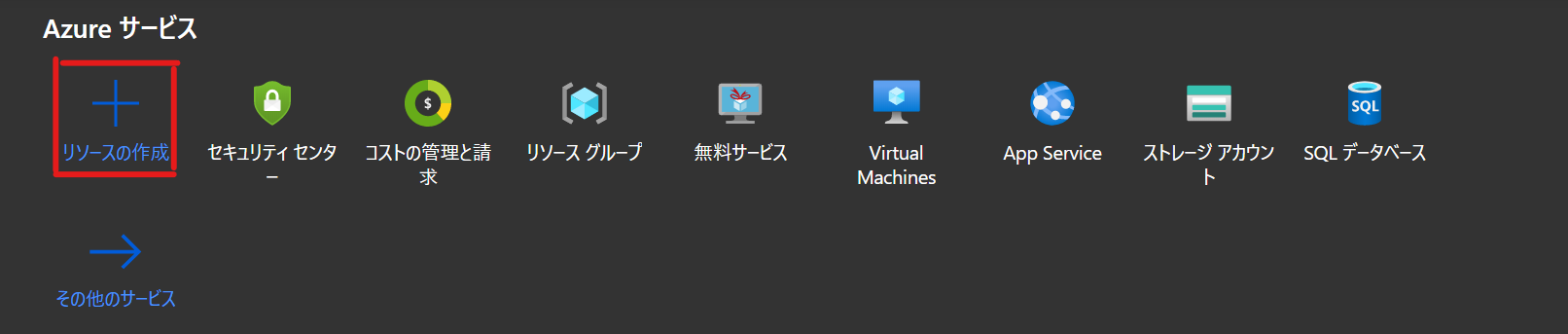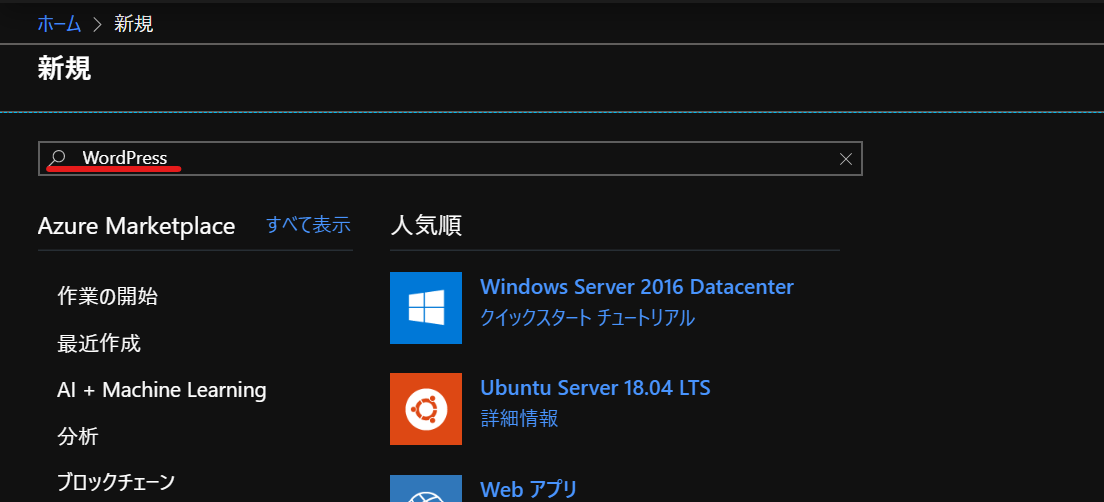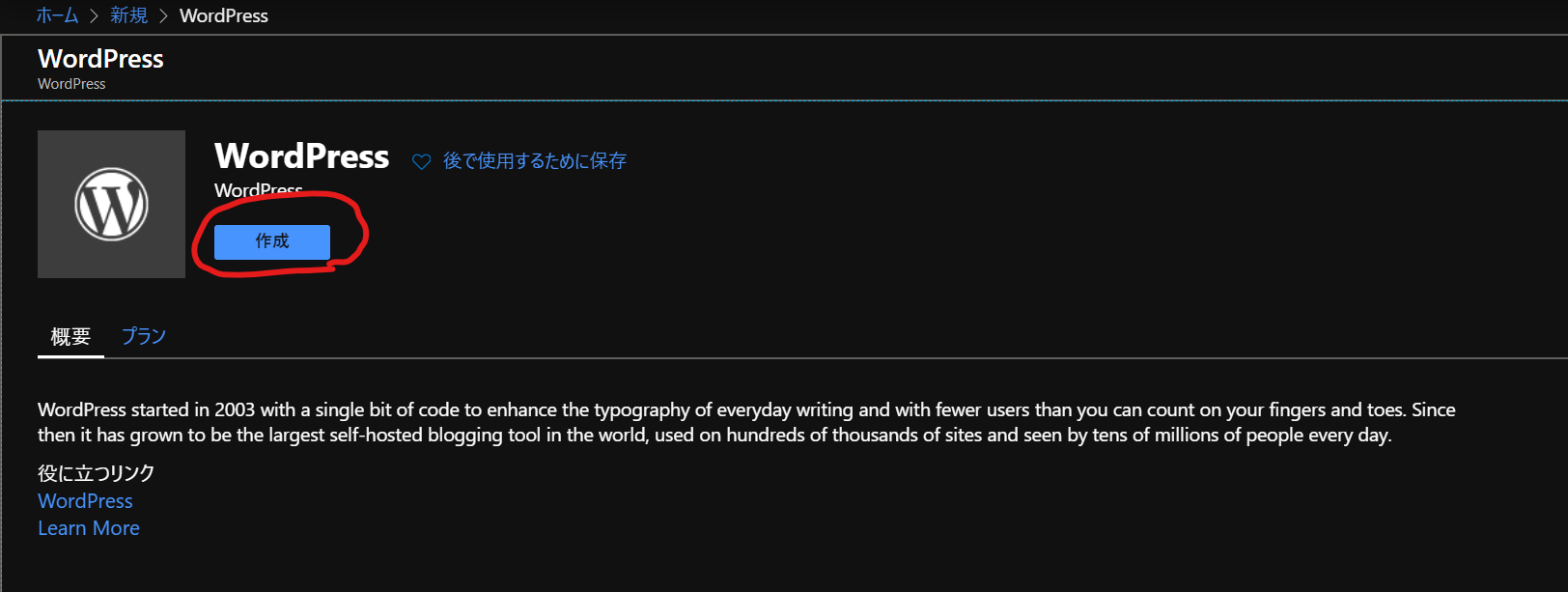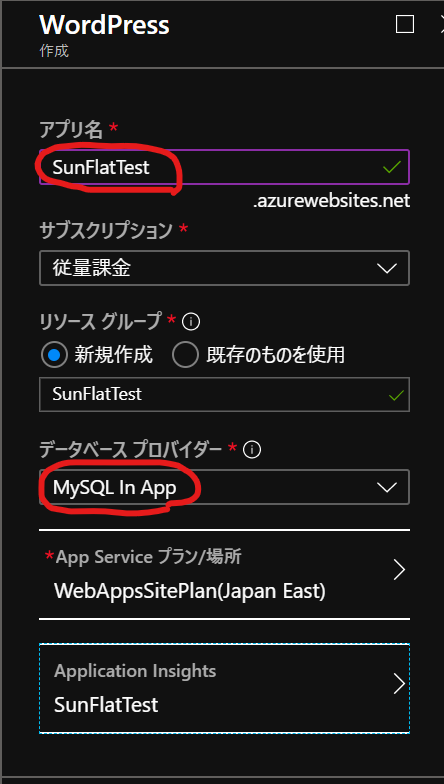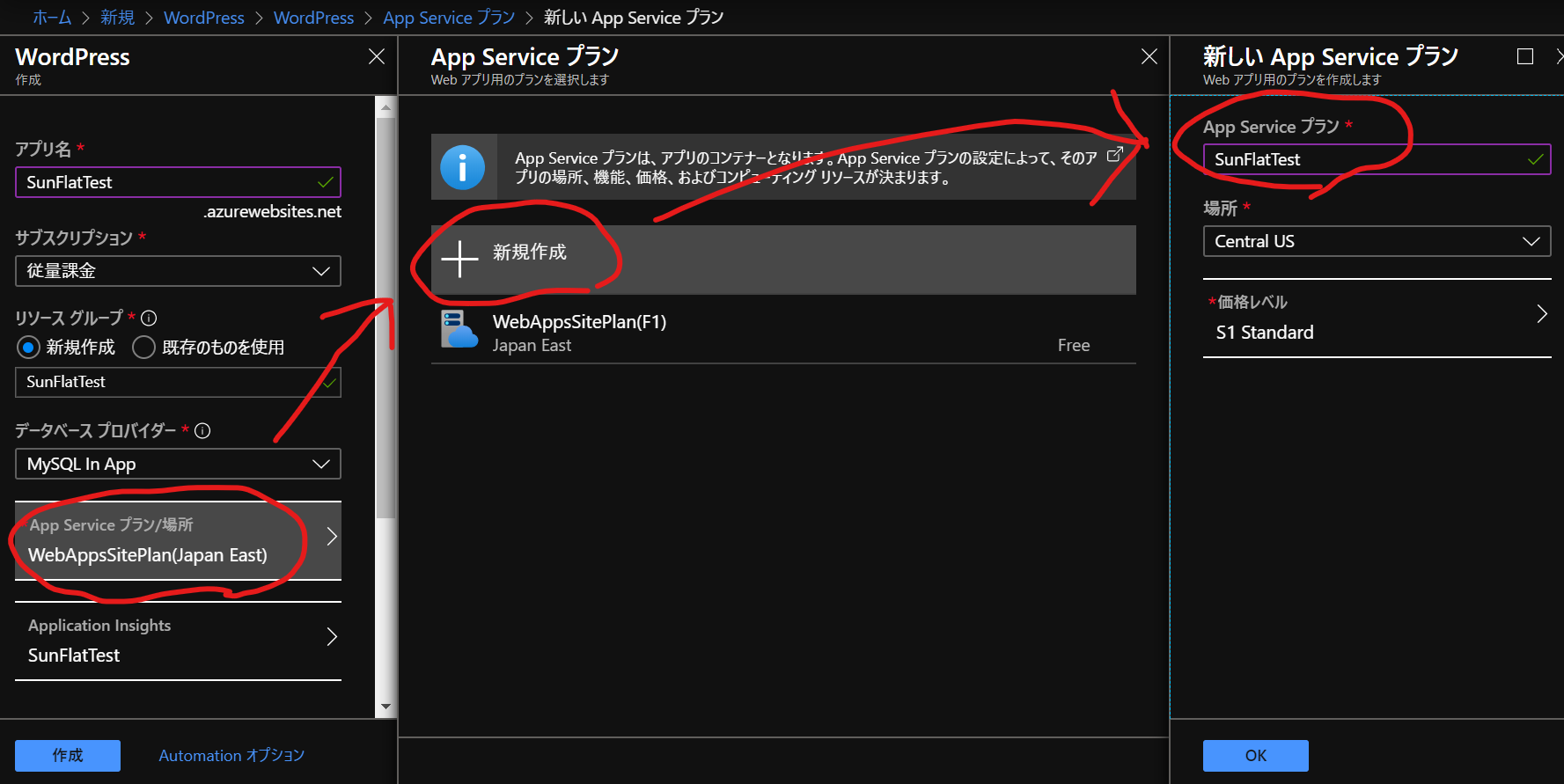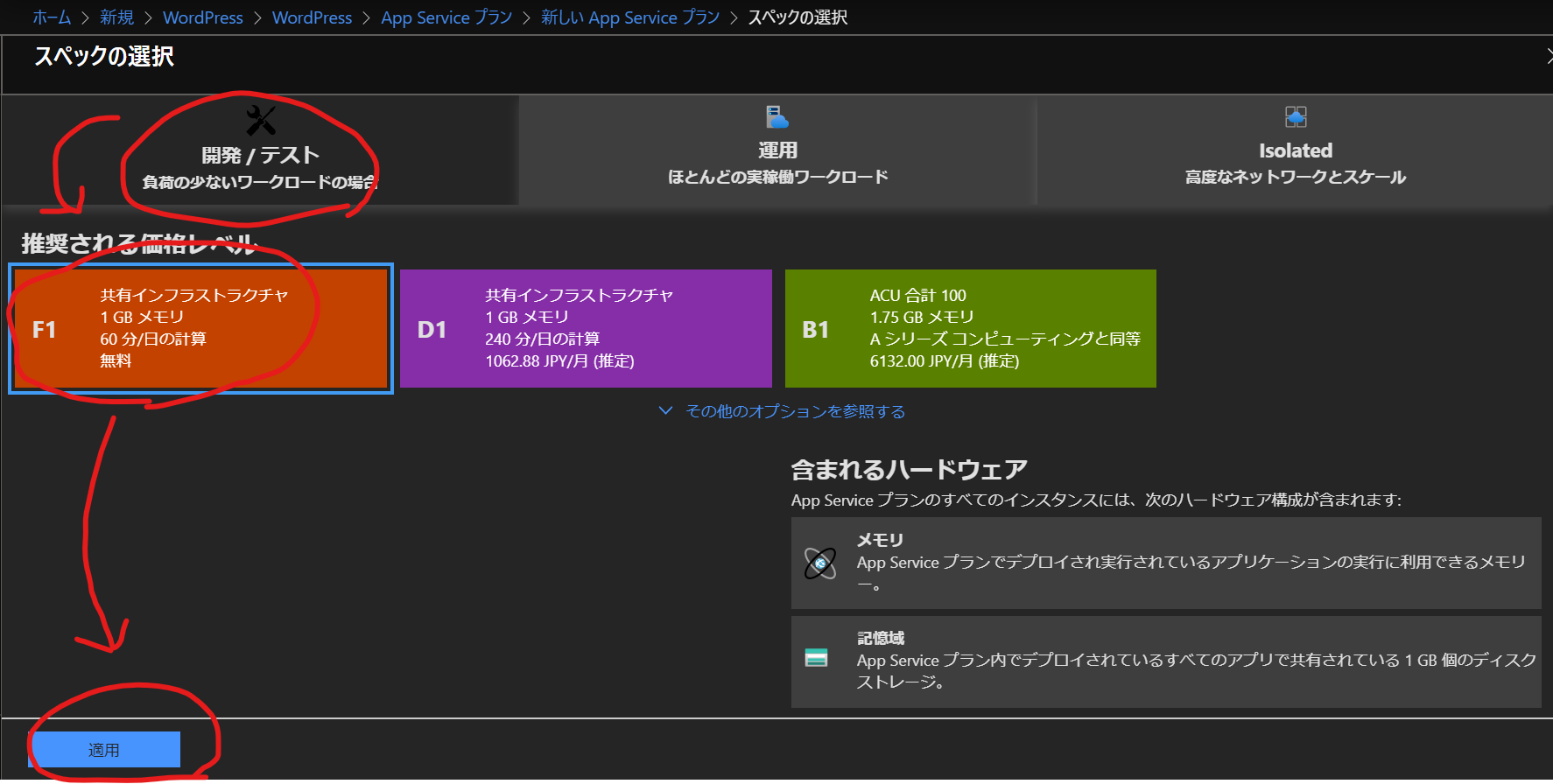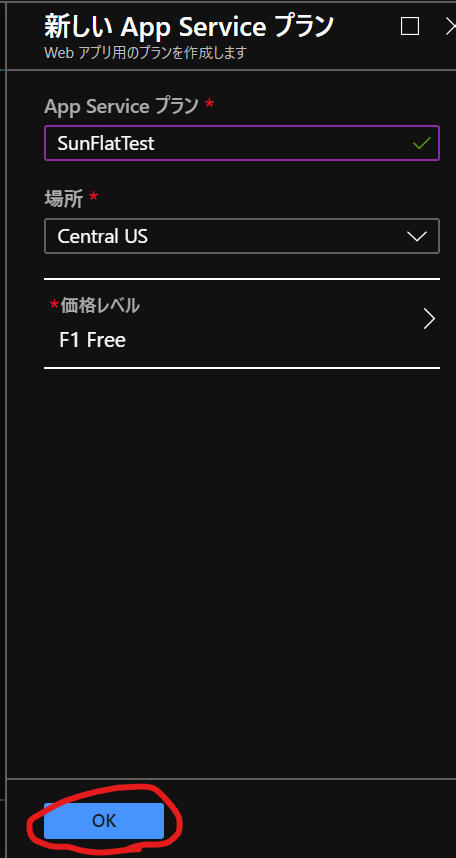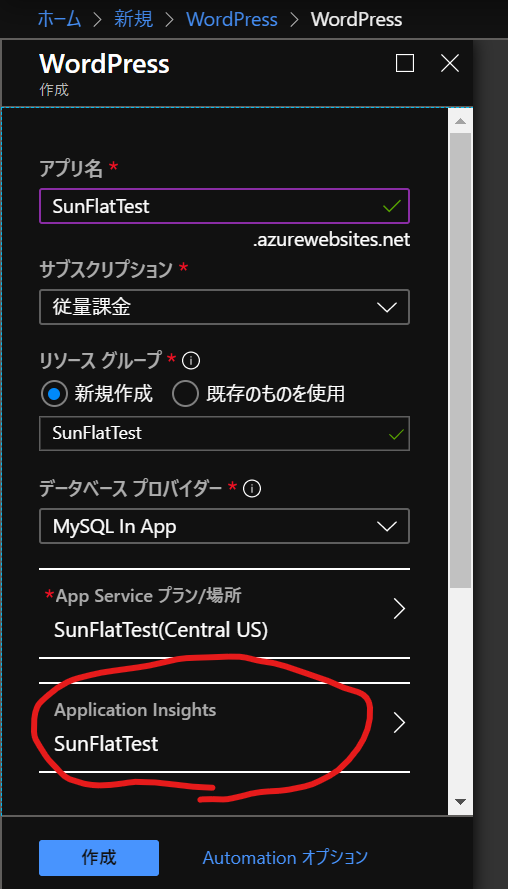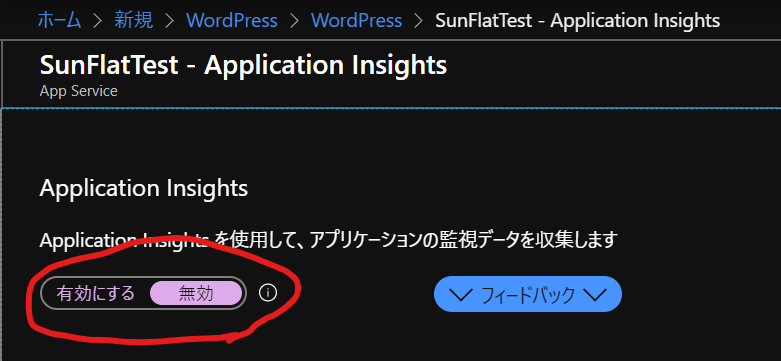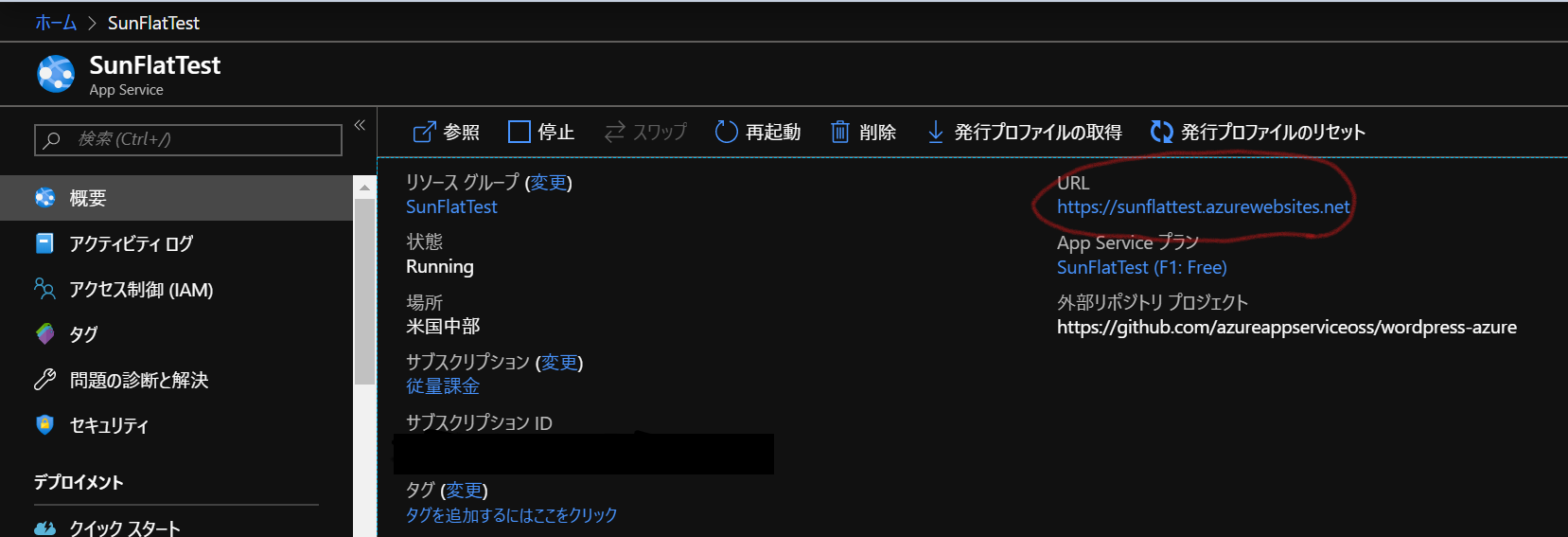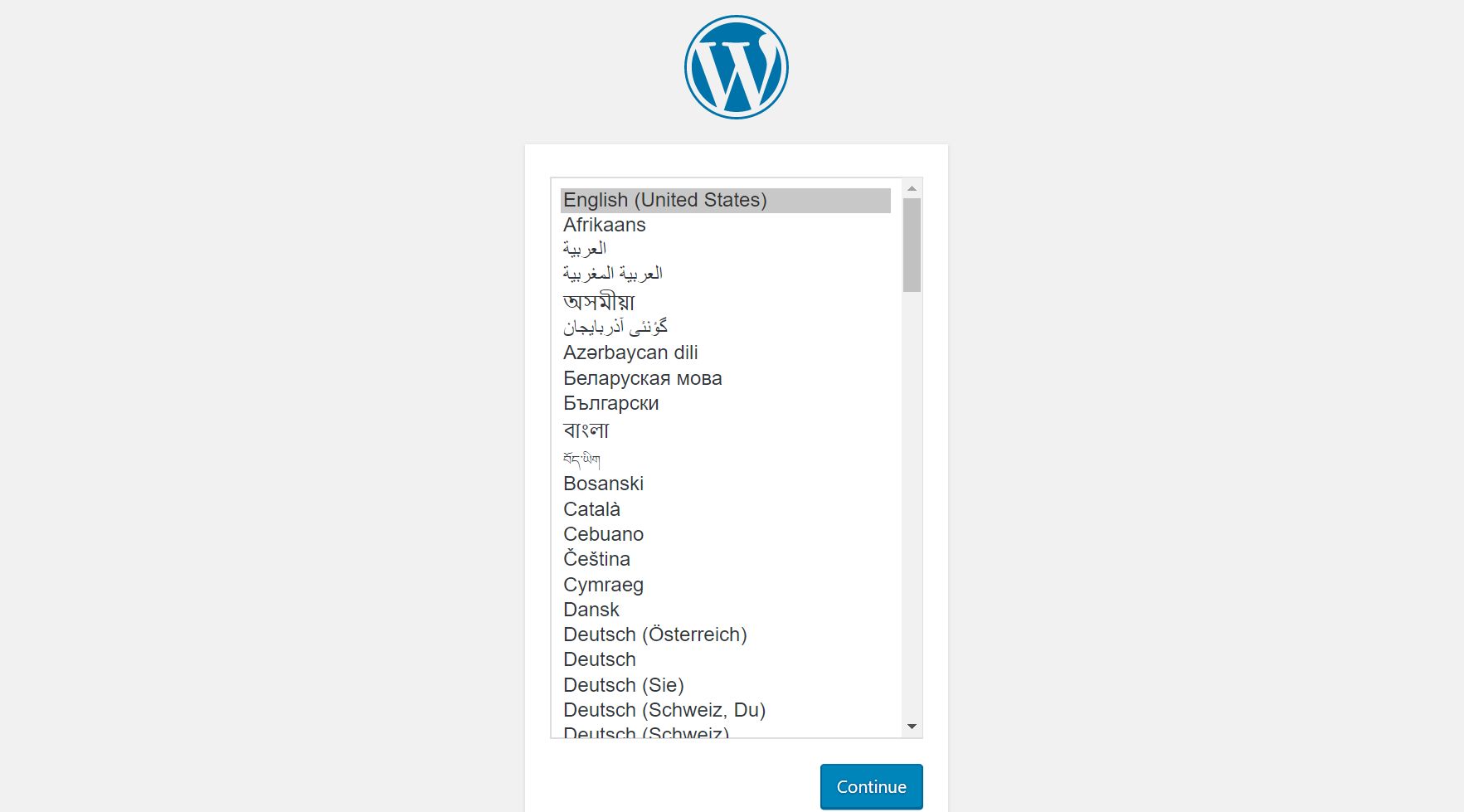Azure上でWordPressのサイトを10分で無料で作成する方法
1.以下のサイトにアクセスして、Azureのアカウントを作成します。
https://azure.microsoft.com/ja-jp/free/
2.Azureにサインインし、「リソースの作成」をクリックします。
5.「アプリ名」を入力し、「データベース プロバイダー」で「MySQL In App」を選択します。
6.「App Service プラン/場所」をクリックし、「新規作成」をクリックします。その後、「App Service プラン」を入力します。
7.「価格レベル」をクリックします。
8.「開発/テスト」タブをクリックし「F1」を選択した後、「適用」をクリックします。
9.「OK」をクリックし、新しいApp Serviceプランを作成します。