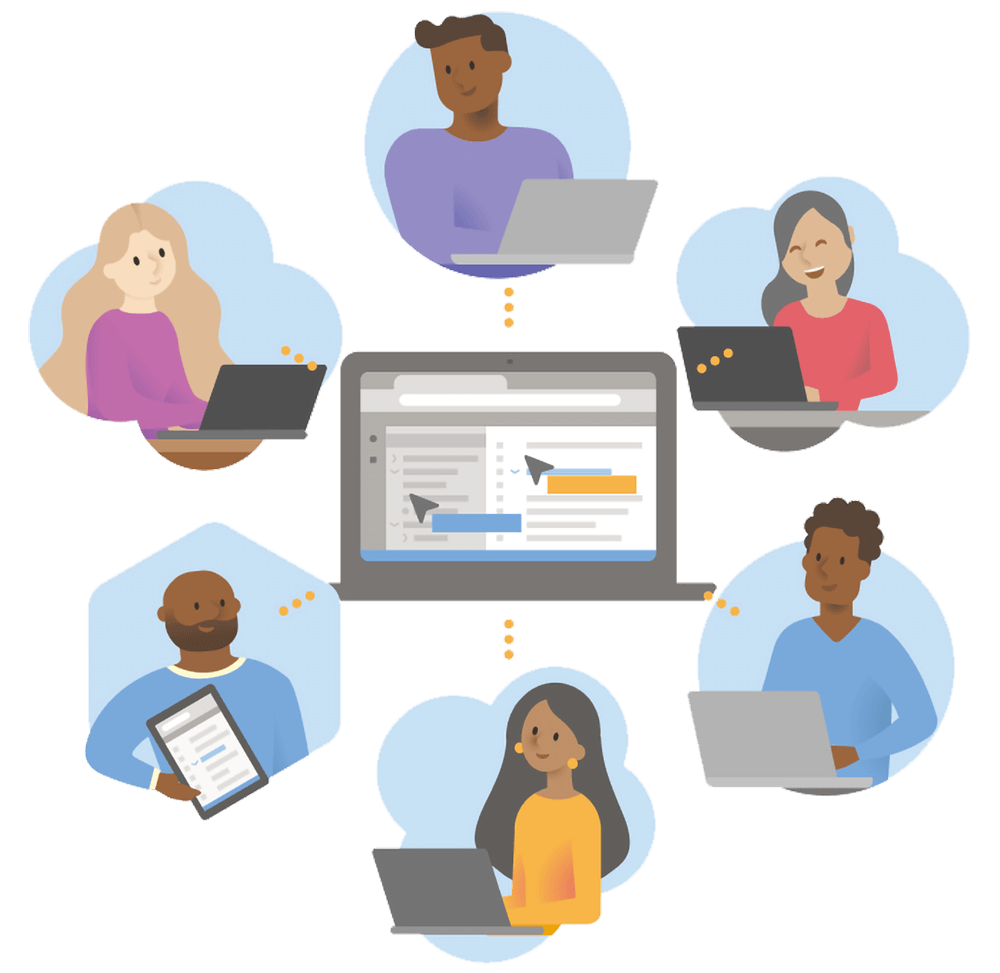Visual Studio Online
Cloud-powered dev environments accessible from anywhere
Sign up for the public preview
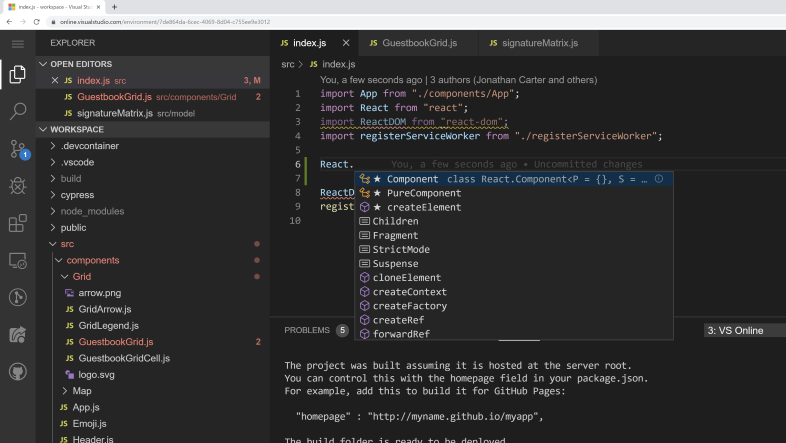
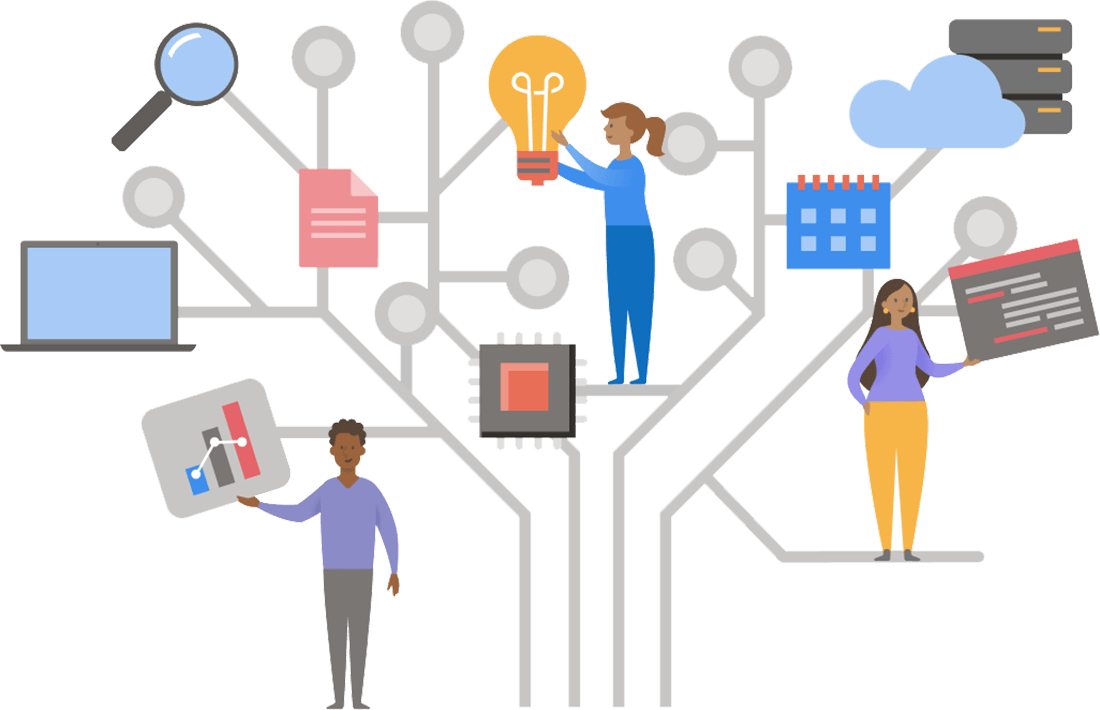
Managed environments for any project
Whether you’re working on a long-term project, a short-lived feature branch, or want to quickly review a pull request, Visual Studio Online can help you be more productive by providing a fully configured development environment in minutes. By pointing to a Git repo, Visual Studio Online sets up everything you need to focus on being productive:
Source code
Runtimes
Linters & debuggers
Extensions
Develop from anywhere
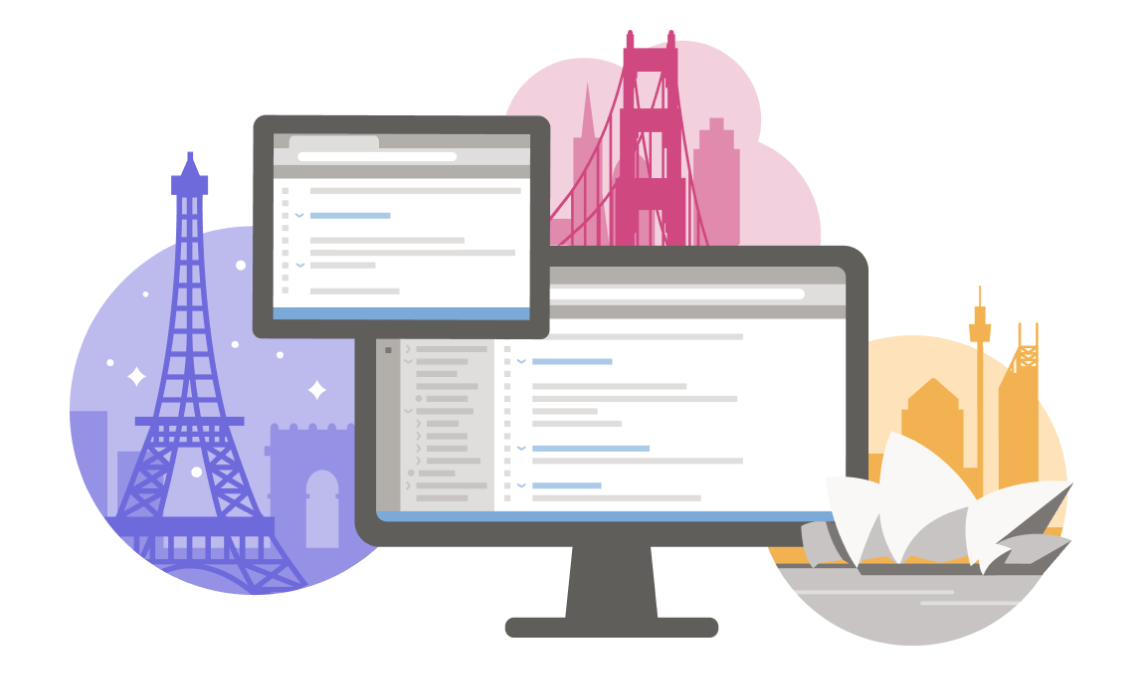
Prefer not to use a browser?
That’s fine too with Visual Studio Online’s support for Visual Studio Code and Visual Studio.
Try it with Visual Studio Code:
Sign up for Visual Studio private preview:
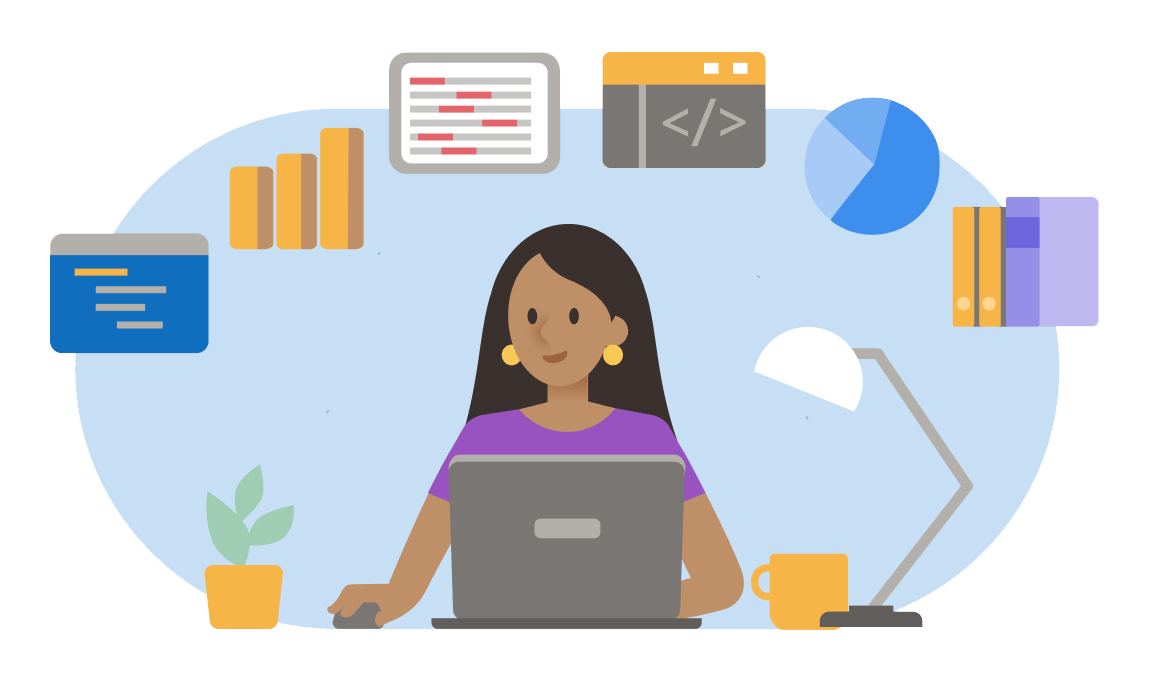
Feel at home, even when you’re away
Visual Studio Online roams your settings, themes, Git identity, and dotfiles so that no matter what machine you’re on, you have a personalized experience that looks and feels the way you like.
Supercharged collaborative development
Visual Studio Online environments have Live Share and IntelliCode built-in to enable real-time collaboration for your project and AI-assisted code recommendations based on best practices from thousands of open source repos.