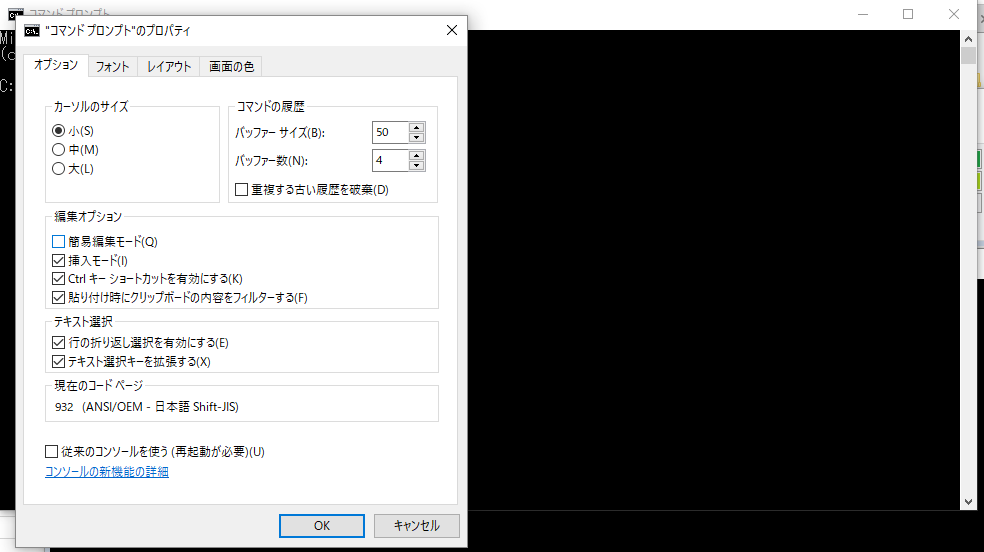はじめに
windows10のコマンドプロンプト上で長時間のバッチ処理を行っていた時に、突然処理が止まってしまうことがあったので対策をメモしておきます
動作環境
CPU:AMD Ryzen7 1700
GPU:gtx1070
motherboard: prime x370 pro
対応策
最初に対応策を書いておきます!
コマンドプロンプト上の白い部分であるwindow上で右クリックし、プロパティを選択し、簡易編集モードのチェックを外してOKボタン。
ちなみに、この簡易編集モード、チェックをつけているとコマンドプロンプトのメッセージをマウスドラッグで選択できるようになって、選択状態で右クリックするとテキストコピーができて、選択していない状態で右クリックするとクリップボードにあるテキストをプロンプトにペーストできるみたいです。
しかしながら、この簡易編集モードはバッチ処理中に適当なテキストを選択するとバッチ処理が一時停止してしまうようです。コマンドプロンプト上で長時間バッチ処理を行うような場合は、間違って右クリックしてしまうことが起こりやすくなるためチェックを外しておいた方が無難です。
自分は、どうして止まったのかわからず戸惑っていましたが、右クリックをもう一度押すと再び処理が開始されます。処理は再開するのか、再び実行されるのかはよくわかりませんでした。
参考文献
http://neos21.hatenablog.com/entry/2016/10/10/144115
http://memoryfolder.hatenablog.com/entry/2017/09/22/042558
https://github.com/nanopool/Claymore-Dual-Miner/issues/11