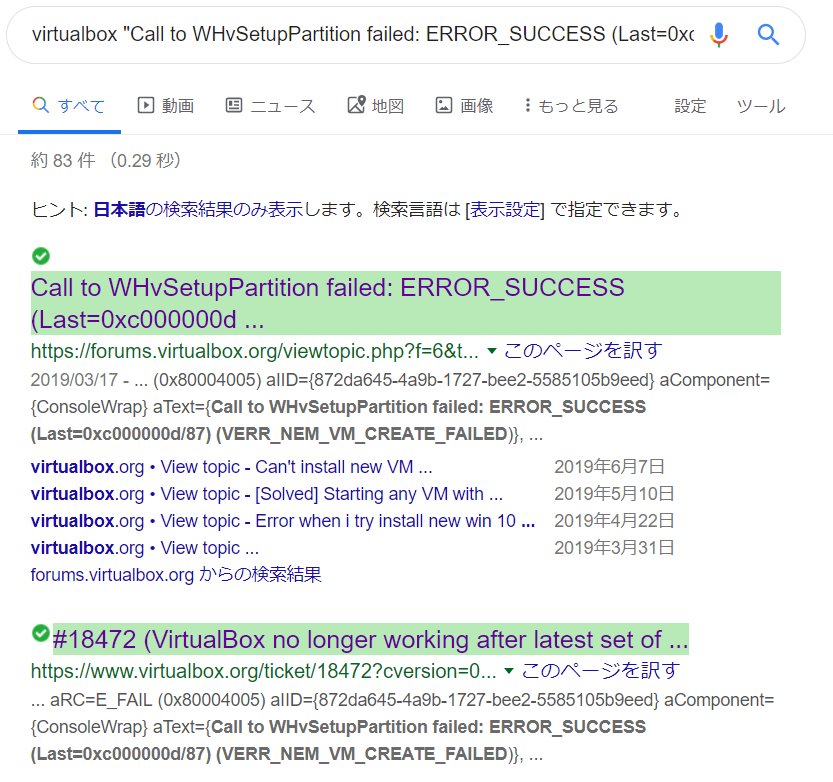ある日、VirtualBoxクンがこんなエラーを吐いた
仮想マシン"CentOS"のセッションを開けませんでした。
Call to WHvSetupPartition failed: ERROR_SUCCESS (Last=0xc000000d/87) (VERR_NEM_VM_CREATE_FAILED).
終了コード : E_FAIL (0x80004005)
コンポーネント: ConsoleWrap
インターフェース: IConsole {872da645-4a9b-1727-bee2-5585105b9eed}
CentOSの起動でなんか引っかかって起動できないらしい。
VirtualBoxのRepairも再インストールも試した。
ハードディスクのコピーを作って新規マシンで起動しても同じエラー。
某参考書を読んでいたときに使ったDebian系の仮想マシンも起動しない。
はぁ?
VMWareをインストールしてみた。
VMware Player と Device/Credential Guard には互換性がありません。
VMware Player は Device/Credential Guard を無効にした後で実行することができます。
詳細については、http://www.vmware.com/go/turnoff_CG_DG を参照してください。
はぁ?はぁ?
こんなときはGoogle先生に相談だ。
脳死で質問したら、エイゴが帰ってきた。
日本語でおk。
それっぽいのをやたらめったらに試したものの解決せず。
これ、もう、VirtualBoxは関係ないんじゃないか?(遅い)
Windowsコミュニティを探ってみた
仮想マシン起動しないよ!助けて、コミュニティ!的な質問を探してみたら…
Windows Sandboxをインストールしてから、仮想化ソフトの仮想マシンが起動しなくなりました。【Ver1903】
これだァァァアアアアって質問を発見。
どうやら、1903アプデ後にインストールしたSandBoxなどのHyper-V関連の機能が引っかかってしまっている様子
- Windows SandBox
- Windows Defender Application Guard
- Windows Subsystem for Linux
- Windows ハイパーバイザープラットフォーム
- インターネットインフォメーションサービスのホスト可能なWebコア
- 仮想マシンプラットフォーム
などの機能がオンになっていないか確認、するとSandBoxとWSLがチェックしていたので外して再起動!
これで解決!?
しなかった。
Windows先輩は知らぬうちにHyper-Vの関連機能をインストールしているらしい。
であれば消したろう。
Hyper-Vに関連する機能の停止
PowerShellの管理者権限で、以下のコマンドを実行
Disable-WindowsOptionalFeature -Online -FeatureName Microsoft-Hyper-V-All
コマンドの内容としては、Hyper-V関連すべての停止
そして、また再起動。
…
…
…
こんどこそ…できた!!!
どうやら1903以降では、SandBoxの導入に際してHyper-Vのように、仮想マシンソフトをおじゃま虫する機能が多数使われることになるらしい。
今後はどうしようかな、、、
今回はこれでよし。