Introduction to Python Data Types:
We learned about Python variables in detail in our previous tutorial.
In this tutorial, we will explore the various classifications of Python Data Types along with the concerned examples for your easy understanding.
An explicit variety of Python Training tutorials are presented to you in this series for enriching your knowledge on Python.
What You Will Learn: [show]
Watch the VIDEO Tutorials
Python Data Types: Numbers, Strings and List:

Python Data Types: Tuple, Set, and Dictionary:
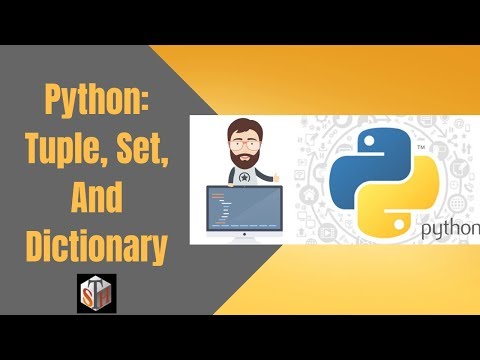
Python Data Types
A Data Type describes the characteristic of a variable.
Python has six standard Data Types:
- Numbers
- String
- List
- Tuple
- Set
- Dictionary
#1) Numbers
In Numbers, there are mainly 3 types which include Integer, Float, and Complex.
These 3 are defined as a class in python. In order to find to which class the variable belongs to you can use type () function.
Example:
1 | a = 5 |
2 | print(a, "is of type", type(a)) |
Output: 5 is of type <class ‘int'>
1 | b = 2.5 |
2 | print(b, "is of type", type(b)) |
Output: 2.5 is of type <class ‘float'>
1 | c = 6+2j |
2 | print(c, "is a type", type(c)) |
Output: (6+2j) is a type <class ‘complex'>
#2) String
A string is an ordered sequence of characters.
We can use single quotes or double quotes to represent strings. Multi-line strings can be represented using triple quotes, ”' or “””.
Strings are immutable which means once we declare a string we can't update the already declared string.
Example:
1 | Single = 'Welcome' |
2 | or |
3 | Multi = "Welcome" |
Multiline: ”Python is an interpreted high-level programming language for general-purpose programming. Created by Guido van Rossum and first released in 1991”
or
‘’’Python is an interpreted high-level programming language for general-purpose programming. Created by Guido van Rossum and first released in 1991.’’’
We can perform several operations in strings like Concatenation, Repetition, and Slicing.
Concatenation: It means the operation of joining two strings together.
Example:
1 | String1 = "Welcome" |
2 | String2 ="To Python" |
3 | print(String1+String2) |
Output: Welcome To Python
Repetition:
It means repeating a sequence of instructions a certain number of times.
Example:
1 | Print(String1*4) |
Output: WelcomeWelcomeWelcomeWelcome
Slicing: Slicing is a technique for extracting parts of a string.
Note: In Python, index starts from 0.
Example:
1 | print(String1[2:5]) |
Output: lco
Python also supports negative index.
1 | print(String1[-3:]) |
Output: ome
As Strings are immutable in Python, if we try to update the string, then it will generate an error.
Example:
1 | String[1]= "D" |
Output: TypeError: ‘str' object does not support item assignment
#3) List
A list can contain a series of values.
List variables are declared by using brackets [ ]. A list is mutable, which means we can modify the list.
Example:
1 | List = [2,4,5.5,"Hi"] |
2 | print("List[2] = ", List[2]) |
Output: List[2] = 5.5
1 | print("List[0:3] = ", List[0:3]) |
Output: List[0:3] = [2, 4, 5.5]
Updating the list:
1 | List[3] = "Hello" |
2 | If we print the whole list, we can see the updated list. |
3 | print(List) |
Output: [2, 4, 5.5, ‘Hello']
#4) Tuple
A tuple is a sequence of Python objects separated by commas.
Tuples are immutable, which means tuples once created cannot be modified. Tuples are defined using parentheses ().
Example:
1 | Tuple = (50,15,25.6,"Python") |
2 | print("Tuple[1] = ", Tuple[1]) |
Output: Tuple[1] = 15
1 | print("Tuple[0:3] =", Tuple[0:3]) |
Output: Tuple[0:3] = (50, 15, 25.6)
As Tuples are immutable in Python, if we try to update the tuple, then it will generate an error.
Example:
1 | Tuple[2]= "D" |
Output: TypeError: ‘tuple' object does not support item assignment
#5) Set
A set is an unordered collection of items. Set is defined by values separated by a comma inside braces { }.
Example:
1 | Set = {5,1,2.6,"python"} |
2 | print(Set) |
Output: {‘python', 1, 5, 2.6}
In the set, we can perform operations like union and intersection on two sets.
We can perform Union operation by Using | Operator.
Example:
1 | A = {'a', 'c', 'd'} |
2 | B = {'c', 'd', 2 } |
3 | print('A U B =', A| B) |
Output: A U B = {‘c', ‘a’, 2, ‘d'}
We can perform Intersection operation by Using & Operator.
1 | A = {100, 7, 8} |
2 | B = {200, 4, 7} |
3 | print(A & B) |
Output: {7}
As the set is an unordered collection, indexing has no meaning. Hence the slicing operator [] does not work.
1 | Set[1] = 49.3 |
Output: TypeError: ‘set' object does not support item assignment
#6) Dictionary
Dictionaries are the most flexible built-in data type in python.
Dictionaries items are stored and fetched by using the key. Dictionaries are used to store a huge amount of data. To retrieve the value we must know the key. In Python, dictionaries are defined within braces {}.
We use the key to retrieve the respective value. But not the other way around.
Syntax:
Key:value
Example:
1 | Dict = {1:'Hi',2:7.5, 3:'Class'} |
2 | print(Dict) |
Output: {1: ‘Hi', 2: 7.5, 3: ‘Class'}
We can retrieve the value by using the following method:
Example:
1 | print(Dict[2]) |
Output: 7.5
If we try to retrieve the value by using the value instead of the key, then it will generate an error.
Example:
1 | print("Dict[7.5] = ", Dict[7.5]) |
Output:
Traceback (most recent call last):
File “<pyshell#1>”, line 1, in <module>
print(“Dict[7.5] = “, Dict[7.5])
KeyError: 7.5
We can update the dictionary by using the following methods as well:
Example:
1 | Dict[3] = 'python' |
2 | print(Dict) |
Output:
{1: ‘Hi', 2: 7.5, 3: ‘python'}
Hope you must have understood the various classifications of Python Data Types by now, from this tutorial.
Our upcoming tutorial will explain you all about Python Operators!!





















