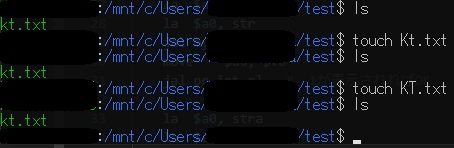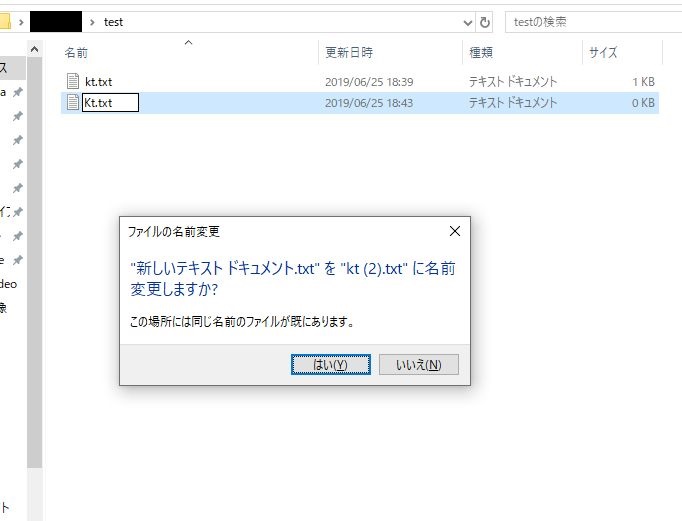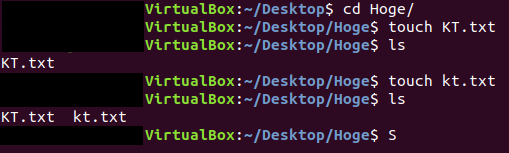WSL2が発表され(だいぶ前だけど)Windows10上で満足にlinuxでできることがやれると(個人的に)期待が高まる中、あらためてWSLの欠点を探してたところ気づいたものをちょっと書く。
記事にした理由
これが"WSL"の欠点や(原文ママ)って僕よりよっぽどできる友達に話題を投げかけたところ、「記事でも書いてみれば?」って言われたので...というわけで初投稿です。よろしくお願いします。
本題:WSLでは同一ファイル名だと大文字小文字の違いは認識されない
元々kt.txtというファイルがありまして、そこに
touch Kt.txt
touch KT.txt
と入力して同一ファイル名の大文字小文字の違いがあるファイルを作成しようとしました...が
このとおり元のkt.txtしか残りませんでした。
そもそもこれはWindowsの仕様
このように同一ファイルとして扱われてしまいます。
仮想環境下ではどうか
仮想環境下では同一ファイル名でも無事別物として認識されましたね...(そもそもlinuxではそうだからこそこの記事を書こうと思ったのです。)
まとめ:WSL2なら...?
というわけでWSLだと大文字小文字だけ違うファイル作っても同一のものとして認識されるんだなーという話でした。
linuxカーネルまでも備えるWSL2ならこんなことも起こらないでしょう...多分
何かあればコメントのほうまでお願いします。喜びます。