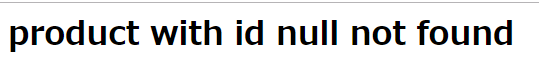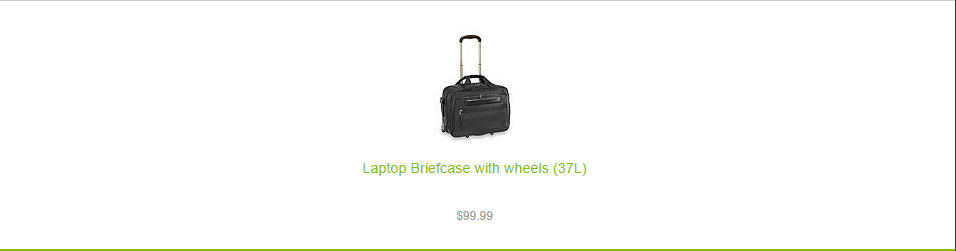挨拶
こんにちは、イエノカドです。
今回、Salesforce が提供しているCommerce Cloud Digital Developerのトレーニングを受講してきました。
あまり情報も載っていないので、備忘録として記述していきます。
結果的に4日間のトレーニングを受講した1週間後には、Commerce Cloud Digital Developerの資格を取得できました。
Salesforce Commerce Cloudとは
- セールスフォース・ドットコムが2016年6月に買収したデマンドウェアの製品を基盤とした製品
- クラウドECプラットフォーム
- グローバル企業が導入している(アディダス, クロックス, アシックス)
Commerce Cloudを開発するためには
- Commerce Cloud Digital Developer のトレーニングを受講する(34万掛かります)
- Commerce Cloudのサービスのライセンス契約をする(大手グローバル企業が主に参入しているためバカ高いと思われる)
- Salesforce Commerce Cloudのパートナー企業となる(資格保有者が4人いる企業がなれるそうです)
開発環境
- eclipse(Neon)
- Windows 10 Pro
トレーニングの4日間の中で何を教えてもらえるか
- Commerce Cloudのカスタマイズ方法(プログラミング)
- Javascriptコントローラ
- ISMLテンプレート
基本的に上記内容の通り、Commerce Cloudはサーバー言語がJavascriptで
テンプレートエンジンがISML(HTMLのようなもの)というものです。
トレーニングの中ではJavascriptでサーバー上の処理を書きますが、
JQueryみたいな書き方は基本なく、生書きするようなイメージです。
- Javascriptコントローラ
JShowProduct.js
'use strict';
// テンプレートエンジンの呼び出し
var ISML = require('dw/template/ISML');
// 関数を新しい名前で設定できる
var guard = require('storefront_controllers/cartridge/scripts/guard');
// 商品マネージャー
var ProductMgr = require('dw/catalog/ProductMgr');
function start() {
var parameterMap = request.httpParameterMap;
// Getパラメータ「pid」から値を取得
var parameterId = parameterMap.pid.stringValue
// pidから商品データを取得
var product = ProductMgr.getProduct(parameterId);
if (product == null) {
// 商品情報がnullの場合、テンプレートにメッセージを渡す
ISML.renderTemplate('productnotfound.isml', {message: 'product with id ' + parameterId +' not found'});
} else {
// 商品データを取得できた場合、商品データをテンプレート変数に設定
ISML.renderTemplate('productfound.isml', {myProduct: product});
}
}
// URLの設定
exports.Start = guard.ensure(['get'], start);
- Javascriptコントローラが実行されるURL
http://xxxx.demandware.net/on/demandware.store/Sites-xxx-Site/default/JShowProduct-Start
- ISMLテンプレート(「pid」がnullの場合)
productnotfound.isml
<h1> ${pdict.message} </h1>
productfound.isml
<iscomment>Using a custom tag</iscomment>
<isdecorate template="product/pt_productdetails">
<iscomment> Using the producttile custom tag </iscomment>
<isinclude template="util/modules.isml" >
<isproducttile product="${pdict.myProduct}" showswatches="${true}" showpricing="${true}" showquickview="${false}">
</isdecorate>
<h1> ${pdict.myProduct.name} </h1>
まとめ
- 基本的にはJavascriptとHTML, CSSの理解があればコードは書けそう。
- ただし、Commerce Cloudならではのお作法(ISML等)があるため、そこは色々試して知っていかなければならない。
- Commerce Cloudライセンスを契約することはかなり大手(グローバル)企業でないと無理そう。
- トレーニング費用が個人ではなかなかお高い額のため、「ちょっとやってみたい」ができない。
Commerce Cloud カスタマイズのための情報等がまだまだ日本語では少ないため、今後も調べていき、発信したいと思います。