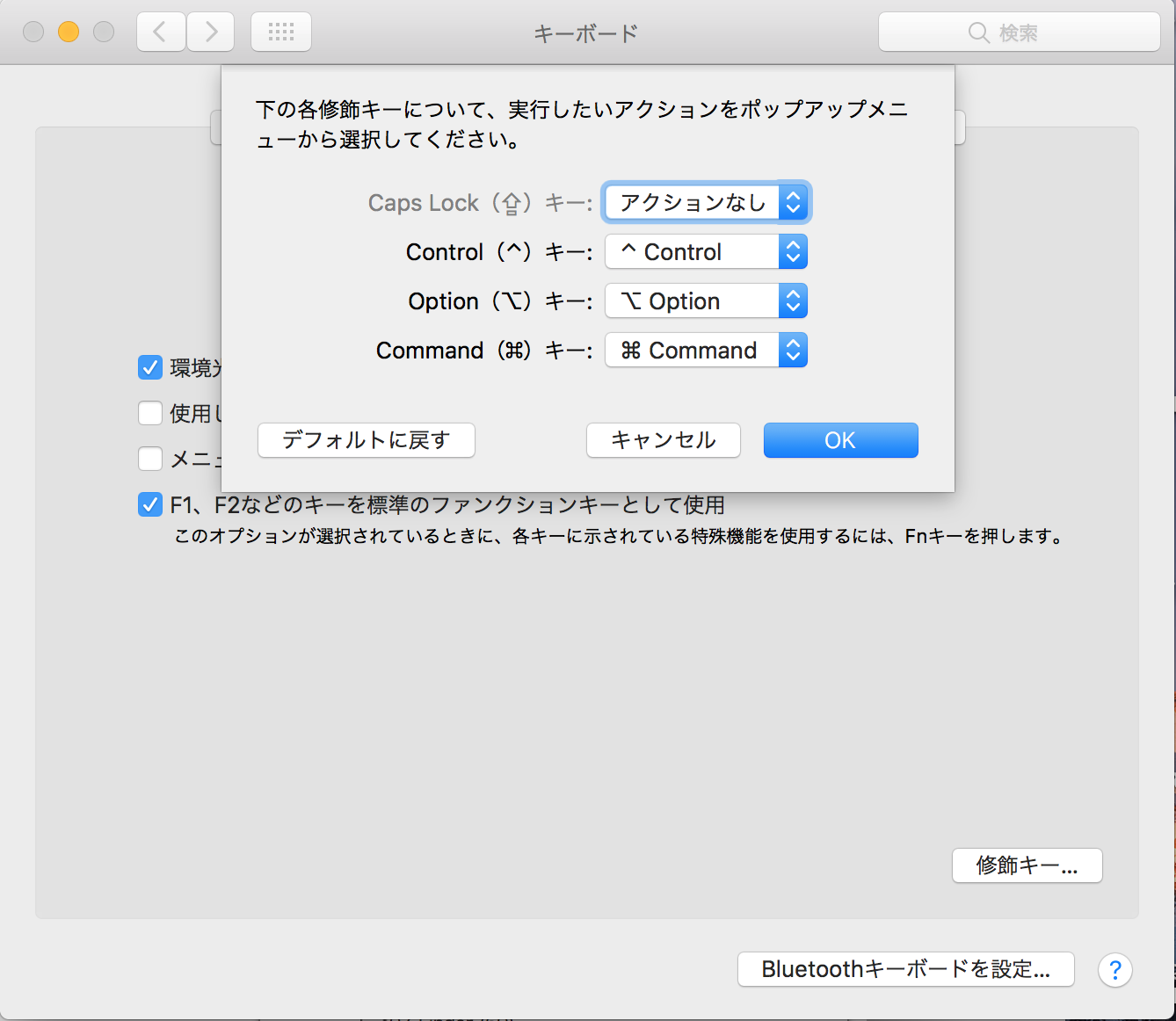More than 1 year has passed since last update.
Amazon Web Services (AWS) の導入設計、環境構築、運用・保守をサポートするマネジドホスティングサービス
https://cloudpack.jp/Why do not you register as a user and use Qiita more conveniently?
- We will deliver articles that match youBy following users and tags, you can catch up information on technical fields that you are interested in as a whole
- you can read useful information later efficientlyBy "stocking" the articles you like, you can search right away
Why do not you register as a user and use Qiita more conveniently?
- We will deliver articles that match youBy following users and tags, you can catch up information on technical fields that you are interested in as a whole
- you can read useful information later efficientlyBy "stocking" the articles you like, you can search right away