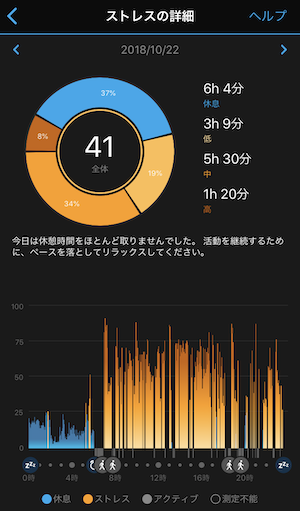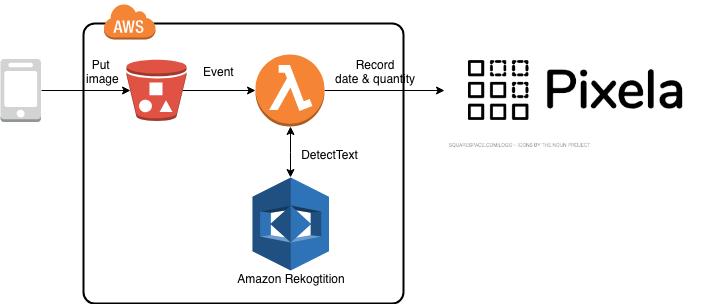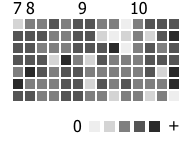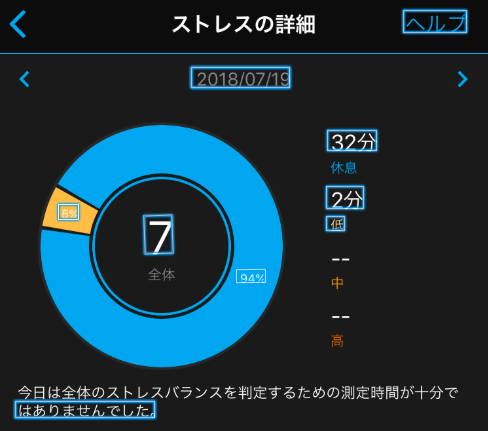- Garmin connectでは心拍数の計測をもとにストレスを数値化してくれる
- アプリ内では一覧でみたいときに折れ線グラフしかない + 最大4週間分しか見れない
- 別の可視化方法として草化してみたい
作ったもの
- Garmin connectの画面キャプチャをS3にアップロードすると,日付とストレス値をPixelaに記録するシステム
結果:いい感じに草化できた気がする
- 直近のストレスが高い,日曜は比較的ストレスが少ない
- なるべく色がつかない(薄くなる)ようにしたいという逆モチベ
環境
- MacOS Mojave
- Go 1.11.1
- Serverless Framework 1.32.0
- iPhone 7(iOS 12.01) + Garmin Connect 4.12.0.14
Pixelaへのデータ投入方法の検討
- iOS ヘルスケア
- ❌ Garmin connectのアプリから連携されない
- Garminの公式API (2種類)
- Garmin Health API
- ❌ 全データ取得可能かつ無料だが,企業向けのため利用不可
- Garmin Connect API
- ❌ 個人利用可だが,フィットネスデータのみが対象かつ有料($5,000)
- アプリ画面から抽出
- 🔺 アプリ画面を都度キャプチャする必要あり
- ⭕ APIがなくても,直に情報を抽出可能
- Amazon Rekognitionで試した感じ,行けそう
開発詳細
- 作ったものはjagijagijag1/GarminStress2Pixelaで公開
Serverless framework + Goで開始
$GOHOME/src配下で作業
bash
$ serverless create -t aws-go-dep -p <project-name>
東京リージョンにデプロイしたいので
serverless.ymlにregionを追記
yaml:serverless.yml
provider:
name: aws
runtime: go1.x
region: ap-northeast-1
以下でひとまずデプロイテスト可能
bash
$ cd <project-name>
$ make
$ sls deploy
新規関数を作成
- 関数を新規作成
- 自動生成された関数は不要なので削除
-
garmin-stress2pixelaフォルダを作成し,main.goを作成 -
Makefileのbuild:に以下を追記make:Makefile env GOOS=linux go build -ldflags="-s -w" -o bin/garmin-stress2pixela garmin-stress2pixela/main.go
serverless.ymlの修正
-
serverless.ymlの主な修正・追記点は以下- IAM RoleにRekognitionのDetectText実行許可と,画像を投入するS3バケットへのアクセス許可を追記
- 新規作成した関数定義の追記 (+自動生成された関数定義の削除)
-
events下のs3: <bucket-name>は存在しないバケット名とすること (sls deployで新規作成されるため) - Lambda関数の環境変数(
environment)にPixelaのユーザ/トークン/グラフ情報を与える
serverless.yml
service: GarminStress2Pixela
frameworkVersion: ">=1.28.0 <2.0.0"
provider:
name: aws
runtime: go1.x
region: ap-northeast-1
# you can add statements to the Lambda function's IAM Role here
iamRoleStatements:
- Effect: "Allow"
Action:
- "rekognition:DetectText"
Resource: "*"
- Effect: "Allow"
Action:
- "s3:GetObject"
Resource: [
"arn:aws:s3:::pixela-datasource-stress-img-bucket",
"arn:aws:s3:::pixela-datasource-stress-img-bucket/*"
]
package:
exclude:
- ./**
include:
- ./bin/**
functions:
garmin-stress2pixela:
handler: bin/garmin-stress2pixela
events:
- s3: <bucket-name>
# you need to fill the followings with your own
environment:
PIXELA_USER: <user-id>
PIXELA_TOKEN: <your-token>
PIXELA_GRAPH: <your-graph-id-1>
timeout: 10
関数本体を作成
- 作っている最中の気づき,ポイントは以下
- GoでのAWSイベントは以下にサンプルがあり,これを参照しHandlerの引数,入力情報処理を実装
- aws-lambda-go/events at master · aws/aws-lambda-go · GitHub
- InvalidS3ObjectException に当たった
InvalidS3ObjectException: Unable to get object metadata from S3. Check object key, region and/or access permissions.- S3 Objectへのアクセス権限をLambad関数にも付与すること (上記yamlにて済)
- S3バケットのリージョンと,Rekognitionのリージョンを同じにすること
- Rekognitionは同一リージョンのバケット内オブジェクトにしかアクセスできない模様
- [作り込み・汎用性低] 日付・ストレス値は,事前に画像内での想定位置を与え,Rekognition.DetectTextの結果のうち,想定位置の最も近傍のテキストを選択
- 想定位置(
assumedDatePoint, assumedQuantityPoint)はiPhone 7(iOS 12.01),Garmin Connect 4.12.0.14にて実験的に抽出 - データ投入先のPixelaの情報は環境変数(
PIXELA_USER, PIXELA_TOKEN, PIXELA_GRAPH)から取得 - GoでのPixela操作にはgainings/pixela-go-clientを利用
garmin-stress2pixela/main.go
package main
import (
"context"
"fmt"
"math"
"os"
"regexp"
"strings"
"github.com/aws/aws-lambda-go/events"
"github.com/aws/aws-lambda-go/lambda"
"github.com/aws/aws-sdk-go/aws"
"github.com/aws/aws-sdk-go/aws/session"
"github.com/aws/aws-sdk-go/service/rekognition"
pixela "github.com/gainings/pixela-go-client"
)
// Point is left & top positions of bounding box in the Rekognition result
type Point struct {
Left float64
Top float64
}
// !! fixed number from experiment (maybe require to change your env) !!
var assumedDatePoint = Point{Left: 0.393, Top: 0.111}
var assumedQuantityPoint = Point{Left: 0.268, Top: 0.282}
// Handler is our lambda handler invoked by the `lambda.Start` function call
func Handler(ctx context.Context, s3Event events.S3Event) error {
// for each s3 object
for _, record := range s3Event.Records {
// extract s3 object info
bucket, key := getS3ObjectFromRecord(record)
fmt.Printf("[%s] Bucket = %s, Key = %s \n", record.EventSource, bucket, key)
// execute text detection of Rekognition
res, rekerr := exeRekognitionDetectText(bucket, key)
if rekerr != nil {
fmt.Println("Error")
fmt.Println(rekerr.Error())
}
// extract date & quantity from the above result
date, quantity := getValueFromRekognitionResult(res.TextDetections)
fmt.Printf("data: %s, quantity: %s\n", date, quantity)
// record pixel
perr := recordPixel(date, quantity)
fmt.Println(perr)
}
return nil
}
func getS3ObjectFromRecord(record events.S3EventRecord) (string, string) {
s := record.S3
bucket := s.Bucket.Name
rep := regexp.MustCompile(`[¥+]`)
key := rep.ReplaceAllString(s.Object.Key, " ")
return bucket, key
}
func exeRekognitionDetectText(bucket, key string) (*rekognition.DetectTextOutput, error) {
// create Rekognition client
sess := session.Must(session.NewSession())
rc := rekognition.New(sess, aws.NewConfig().WithRegion("ap-northeast-1"))
// set params
params := &rekognition.DetectTextInput{
Image: &rekognition.Image{
S3Object: &rekognition.S3Object{
Bucket: aws.String(bucket),
Name: aws.String(key),
},
},
}
fmt.Printf("params: %s", params)
// execute DetectText
return rc.DetectText(params)
}
func getValueFromRekognitionResult(results []*rekognition.TextDetection) (string, string) {
dateHypot, quantityHypot := math.MaxFloat64, math.MaxFloat64
date, quantity := "", ""
// for each detected text
for _, td := range results {
left, top := *td.Geometry.BoundingBox.Left, *td.Geometry.BoundingBox.Top
// calc hypot with assumed date pos & update value
tmpDHypot := math.Hypot(math.Abs(left-assumedDatePoint.Left), math.Abs(top-assumedDatePoint.Top))
if tmpDHypot < dateHypot {
// if td is most-likely-result (nearest to the assumed point), keep the result (with removing "/")
dateHypot, date = tmpDHypot, strings.Replace(*td.DetectedText, "/", "", -1)
}
// calc hypot with assumed quantity pos & update value
tmpQHypot := math.Hypot(math.Abs(left-assumedQuantityPoint.Left), math.Abs(top-assumedQuantityPoint.Top))
if tmpQHypot < quantityHypot {
// if td is most-likely-result (nearest to the assumed point), keep the result
quantityHypot, quantity = tmpQHypot, *td.DetectedText
}
}
return date, quantity
}
func recordPixel(date, quantity string) error {
user := os.Getenv("PIXELA_USER")
token := os.Getenv("PIXELA_TOKEN")
graph := os.Getenv("PIXELA_GRAPH")
c := pixela.NewClient(user, token)
// try to record
err := c.RegisterPixel(graph, date, quantity)
if err == nil {
fmt.Println("recorded")
return err
}
// if fail, try to update
err = c.UpdatePixelQuantity(graph, date, quantity)
if err == nil {
fmt.Println("updated")
}
return err
}
func main() {
lambda.Start(Handler)
}