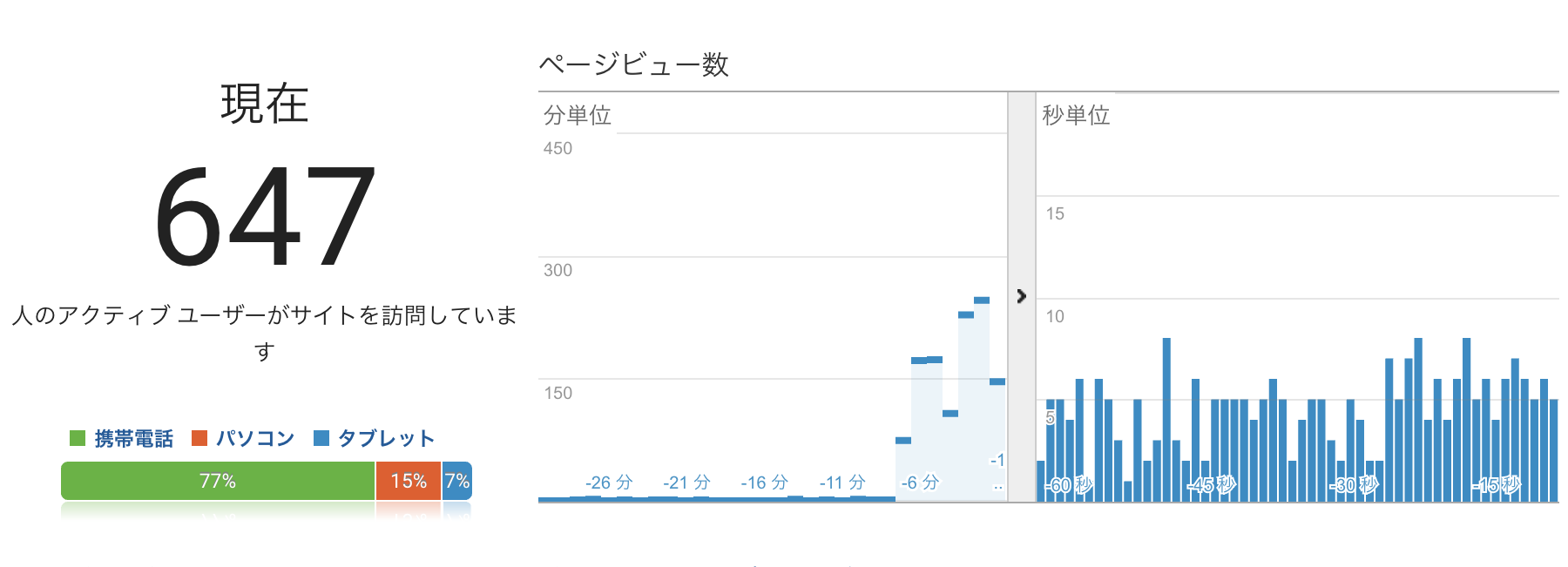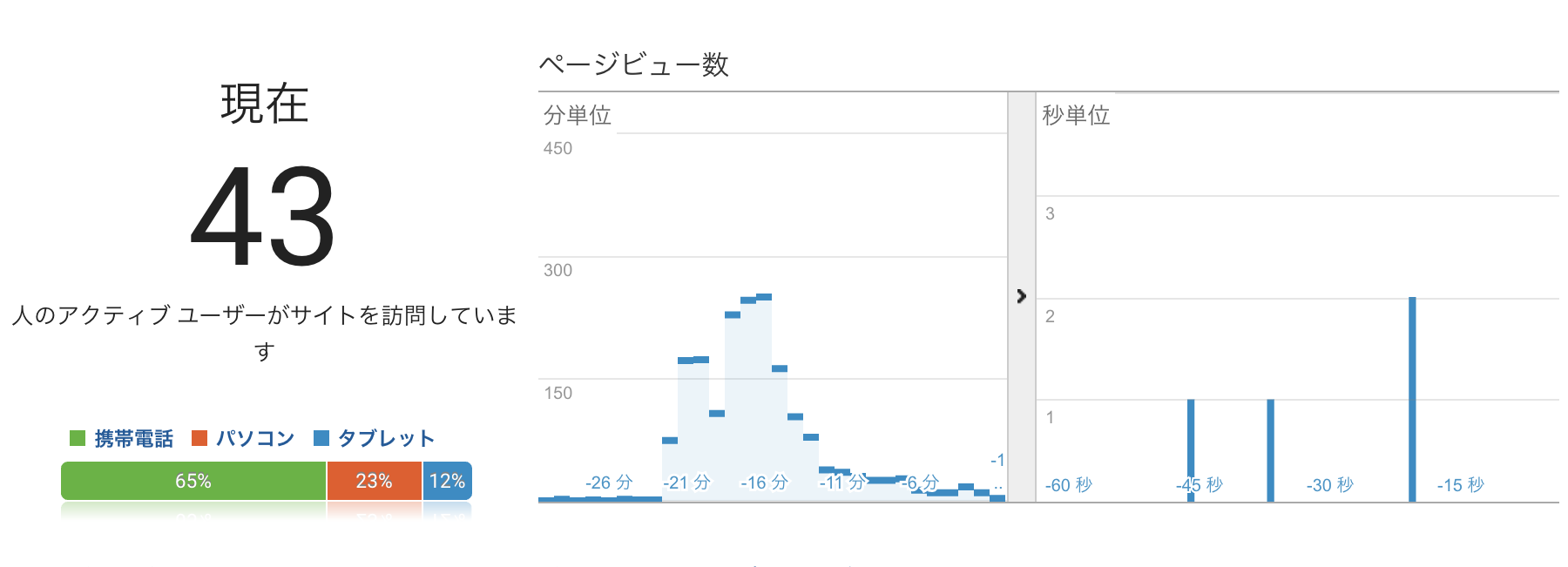リフカムではRefcomeというサービスを運営しています。このサービスのホームページはWordPressで作られており、WordPressはAmazon Lightsailで構築しています。さらには、インスタンスのタイプも一番安い$5/monthなので大量のアクセスをさばくことは絶望的です。そこらへんは負荷が問題になってから考えればいいよねーと言って何も考えずに作ったのですが、TV取材が入って「放映されるから大至急高速化して」と言われて大慌てです。
実際に放送された内容
実際に放送された内容は以下になります。
http://www.tv-tokyo.co.jp/plus/business/entry/2018/017321.html
大体放映されたのが10分くらいで、撮影が1〜2時間くらいかかっているので編集の力を思い知ります。
Amazon Lightsailの性能を確かめる
さて、前述の通りWordPressをAmazon Lightsailで立ち上げており、インスタンスは一番安い5$/monthのプランです。
いくつかSEO用のプラグインやシェアボタン出すプラグインなどが有効化されていますが、それ以外に特殊なことはしていないです。この状態でabコマンドを叩いて性能を確認しましょう
$ ab -n 1000 -c 100 https://jp.refcome.com/
This is ApacheBench, Version 2.3 <$Revision: 1807734 $>
Copyright 1996 Adam Twiss, Zeus Technology Ltd, http://www.zeustech.net/
Licensed to The Apache Software Foundation, http://www.apache.org/
...[略]...
Document Path: /
Document Length: 37314 bytes
Concurrency Level: 100
Time taken for tests: 61.214 seconds
Complete requests: 1000
Failed requests: 0
Total transferred: 37681000 bytes
HTML transferred: 37314000 bytes
Requests per second: 16.34 [#/sec] (mean)
Time per request: 6121.399 [ms] (mean)
Time per request: 61.214 [ms] (mean, across all concurrent requests)
Transfer rate: 601.13 [Kbytes/sec] received
Connection Times (ms)
min mean[+/-sd] median max
Connect: 8 29 108.2 16 1408
Processing: 382 5809 997.0 6056 7174
Waiting: 360 5771 996.7 6034 6451
Total: 392 5838 1004.0 6075 7300
Percentage of the requests served within a certain time (ms)
50% 6075
66% 6121
75% 6150
80% 6169
90% 6276
95% 6384
98% 6484
99% 6834
100% 7300 (longest request)
だいたい16 requests per secondの性能があることが分かります。
以前他のスタートアップがWBSに取り上げられた際のWBS砲が、だいたい500 requests per secondだったそうです。
これを想定すると、30〜40倍に性能を上げる必要がありそうです。
今回は$5/monthの一番安いプランなので、ここは思い切って(思考放棄して)一番高いプランにスケールアップしてみます。
Lighsailのスケールアップ
インスタンスのスナップショットを作成して、そのスナップショットから新しいインスタンスを立ち上げるという流れです。
Lightsailのインスタンス一覧から、スナップショットを作りたいインスタンスの名前を調べ、その名前を指定してスナップショットを作ります。
$ aws lightsail --region ap-northeast-1 get-instances
$ aws lightsail --region ap-northeast-1 create-instance-snapshot \
--instance-snapshot-name "jp-refcome-com-1-snapshot" \
--instance-name "jp-refcome-com-1"
スナップショットの作成を確認して、完了したらそのスナップショットを元にインスタンスを作ります。
インスタンスのタイプは思い切って最高性能でお値段が$80/monthのものを選んでみましょう。
$ aws lightsail --region ap-northeast-1 get-instance-snapshots
$ aws lightsail --region ap-northeast-1 create-instances-from-snapshot \
--instance-names "jp-refcome-com-2" \
--availability-zone "ap-northeast-1a" \
--instance-snapshot-name "jp-refcome-com-1-snapshot" \
--bundle-id "large_1_0"
起動できたら、確認しましょう。
$ ab -n 1000 -c 100 https://jp.refcome.com/
This is ApacheBench, Version 2.3 <$Revision: 1807734 $>
Copyright 1996 Adam Twiss, Zeus Technology Ltd, http://www.zeustech.net/
Licensed to The Apache Software Foundation, http://www.apache.org/
...[略]...
Document Path: /
Document Length: 37314 bytes
Concurrency Level: 100
Time taken for tests: 32.547 seconds
Complete requests: 1000
Failed requests: 0
Total transferred: 37681000 bytes
HTML transferred: 37314000 bytes
Requests per second: 30.72 [#/sec] (mean)
Time per request: 3254.697 [ms] (mean)
Time per request: 32.547 [ms] (mean, across all concurrent requests)
Transfer rate: 1130.61 [Kbytes/sec] received
Connection Times (ms)
min mean[+/-sd] median max
Connect: 21 85 235.0 35 2263
Processing: 429 3066 551.2 3179 4389
Waiting: 368 2965 540.2 3085 4055
Total: 459 3150 615.7 3227 6135
Percentage of the requests served within a certain time (ms)
50% 3227
66% 3323
75% 3382
80% 3427
90% 3579
95% 3801
98% 4398
99% 4575
100% 6135 (longest request)
はい、30 requests per secondですね。うんちっちですね。うんちはトイレに流しましょう。
以下のコマンドでLightsailのインスタンスは削除できます。
$ aws lightsail --region ap-northeast-1 delete-instance \
--instance-name "jp-refcome-com-2"
キャッシュにのせる
スケールアップではあまり性能が上がらなかったので、キャッシュを利用することにします。
CloudFrontを利用してGETリクエストをキャッシュするようにしてみました。
$ ab -n 1000 -c 100 https://jp.refcome.com/
This is ApacheBench, Version 2.3 <$Revision: 1807734 $>
Copyright 1996 Adam Twiss, Zeus Technology Ltd, http://www.zeustech.net/
Licensed to The Apache Software Foundation, http://www.apache.org/
...[略]...
Document Path: /
Document Length: 37127 bytes
Concurrency Level: 100
Time taken for tests: 11.170 seconds
Complete requests: 1000
Failed requests: 0
Total transferred: 37675047 bytes
HTML transferred: 37127000 bytes
Requests per second: 89.53 [#/sec] (mean)
Time per request: 1116.962 [ms] (mean)
Time per request: 11.170 [ms] (mean, across all concurrent requests)
Transfer rate: 3293.94 [Kbytes/sec] received
Connection Times (ms)
min mean[+/-sd] median max
Connect: 151 613 312.7 608 3292
Processing: 90 449 219.3 437 1131
Waiting: 20 186 142.8 141 578
Total: 371 1062 396.1 955 4106
Percentage of the requests served within a certain time (ms)
50% 955
66% 1158
75% 1350
80% 1363
90% 1517
95% 1551
98% 1971
99% 2500
100% 4106 (longest request)
90 requests per second...こちらもうんちっちですね。
しかし、CloudFrontをつかっているのにこんな結果になるのは何かおかしいです。
おもむろにオフィスの中を見渡し、、、発見してしまいました。
ボトルネック!!!!!!!!
会社のWiFiがうんちっちでした。AWSさん、すいませんでした
気持ちを改め、AWSにEC2を立ち上げ、そのEC2からabを実行してみます。
$ ab -n 1000 -c 100 https://jp.refcome.com/
This is ApacheBench, Version 2.3 <$Revision: 655654 $>
Copyright 1996 Adam Twiss, Zeus Technology Ltd, http://www.zeustech.net/
Licensed to The Apache Software Foundation, http://www.apache.org/
Benchmarking jp.refcome.com (be patient)
Completed 100 requests
Completed 200 requests
Completed 300 requests
Completed 400 requests
Completed 500 requests
Completed 600 requests
Completed 700 requests
Completed 800 requests
Completed 900 requests
Completed 1000 requests
Finished 1000 requests
Server Software:
Server Hostname: jp.refcome.com
Server Port: 443
Document Path: /
Document Length: 0 bytes
Concurrency Level: 100
Time taken for tests: 0.236 seconds
Complete requests: 1000
Failed requests: 0
Write errors: 0
Total transferred: 0 bytes
HTML transferred: 0 bytes
Requests per second: 4236.14 [#/sec] (mean)
Time per request: 23.606 [ms] (mean)
Time per request: 0.236 [ms] (mean, across all concurrent requests)
Transfer rate: 0.00 [Kbytes/sec] received
Connection Times (ms)
min mean[+/-sd] median max
Connect: 0 0 0.0 0 0
Processing: 12 22 3.7 22 63
Waiting: 0 0 0.0 0 0
Total: 12 22 3.7 22 63
Percentage of the requests served within a certain time (ms)
50% 22
66% 23
75% 24
80% 24
90% 26
95% 27
98% 29
99% 31
100% 63 (longest request)
4200 requests per secondでした!これだけあればヤフー砲も安心ですね。
放送日当日
どきどきしながら、放送を待ちます。
番組にRefcomeというサービス名が出た瞬間に、GoogleAnalyticsのリアルタイムの訪問者数が跳ね上がります。
CloudFrontは元気にリクエストをさばいてくれました。
一方で秒単位のアクセス、つまりrequest per secですが、こちらはGoogleAnalyticsを見る限り多くても10を超えないくらいですね。あとでサーバのアクセスログも確認してみようと思います。
WBS砲がだいたい500 requests per secondということを聞いていたのでビクビクしていましたが、そこまで多くなかったですね。(これがC向けサービスだともっと激しかったのでしょうが。)
CloudFrontの力を借りましたが、実は全リクエストがLightsailのサーバに行っても問題なくリクエストさばけたかもしれません(謎)。
タイトルは盛っちゃいましたが、500円とCloudFront少しで無事にWBS砲を乗り切ることができました。