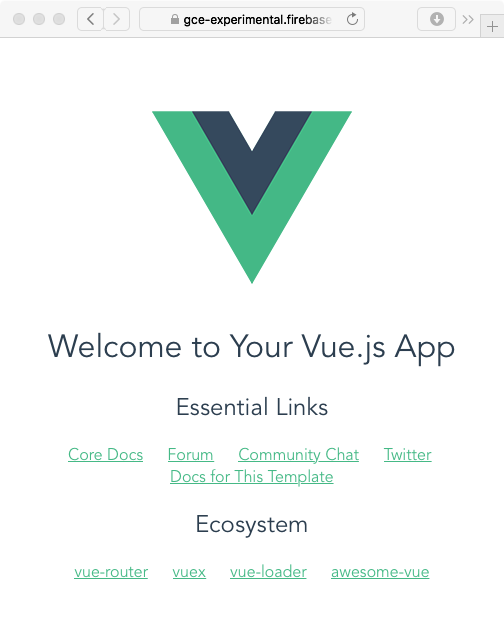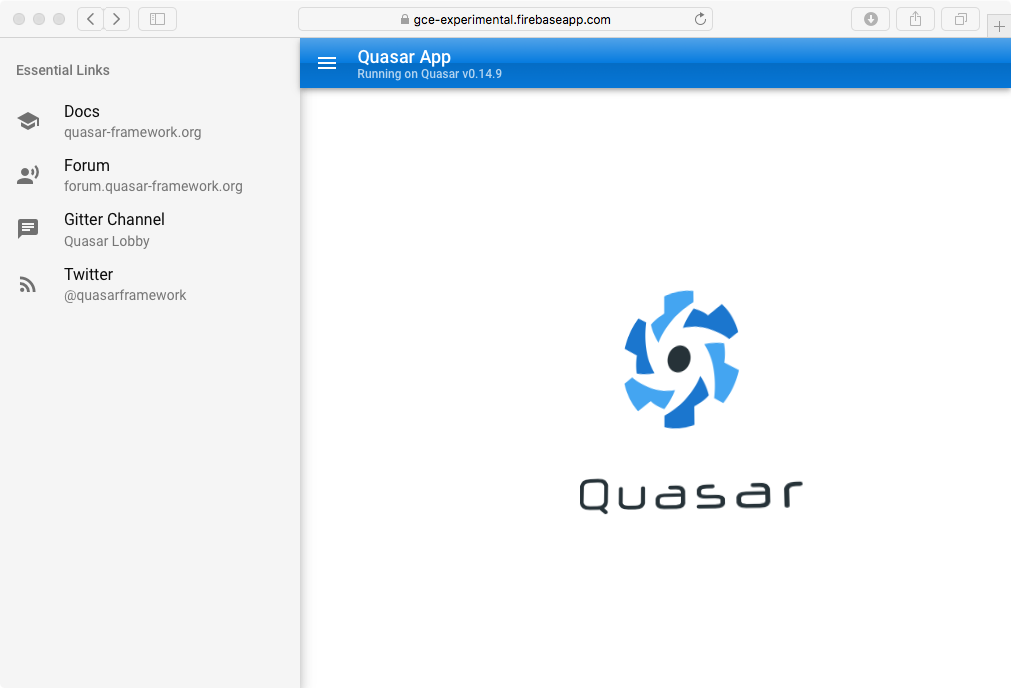はじめに
Firebase のホスティング、ほんとありがたいです。開発時とか小さなサービスなら実質無料でいけちゃう感じです。
というわけで、vue-cli の webpack テンプレートで作った Vue.js によるアプリを Firebase で Hosting する最短の道をみてみます。
準備
Node.js と npm をインストールしてください。
https://nodejs.org/en/
この記事は、8.10.0 LTS で検証しています。vue-cli をインストールしてください。
$ npm i vue-cli -g
Firebase のプロジェクトを用意してください。
Firebase CLI をインストールしてください。
$ npm install -g firebase-tools
- Firebase のアカウントと紐付けてください。
$ firebase login
Vue アプリを作成する
vue init webpack <フォルダ名>
いくつか選択肢が出て答えを求められます。下のように答えたとして話をすすめます。
? Project name 適当
? Project description A Vue.js project
? Author 内緒 <内緒>
? Vue build standalone
? Install vue-router? Yes
? Use ESLint to lint your code? No
? Set up unit tests No
? Setup e2e tests with Nightwatch? No
? Should we run `npm install` for you after the project has been created? (recommended) npm
ビルド
デプロイできる形にビルドします。
Vue のテンプレートがデプロイ用のセッティングを自動で作ってくれているので、それを利用します。
$ cd <フォルダ名>
$ npm run build
この状態で<フォルダ名>の下は以下のようになります。dist という名前のフォルダにデプロイするべきものが入ります。
.
├── README.md
├── build
│ ├── build.js
│ ├── check-versions.js
│ ├── logo.png
│ ├── utils.js
│ ├── vue-loader.conf.js
│ ├── webpack.base.conf.js
│ ├── webpack.dev.conf.js
│ └── webpack.prod.conf.js
├── config
│ ├── dev.env.js
│ ├── index.js
│ └── prod.env.js
├── dist
│ ├── 404.html
│ ├── index.html
│ └── static
│ ├── css
│ │ ├── app.30790115300ab27614ce176899523b62.css
│ │ └── app.30790115300ab27614ce176899523b62.css.map
│ └── js
│ ├── app.b22ce679862c47a75225.js
│ ├── app.b22ce679862c47a75225.js.map
│ ├── manifest.2ae2e69a05c33dfc65f8.js
│ ├── manifest.2ae2e69a05c33dfc65f8.js.map
│ ├── vendor.7fed9fa7b7ba482410b7.js
│ └── vendor.7fed9fa7b7ba482410b7.js.map
├── firebase.json
├── index.html
├── node_modules
├── package-lock.json
├── package.json
├── src
│ ├── App.vue
│ ├── assets
│ │ └── logo.png
│ ├── components
│ │ └── HelloWorld.vue
│ ├── main.js
│ └── router
│ └── index.js
└── static
Firebase の初期化
hosting ができるように初期化します。
$ firebase init hosting
🔥🔥🔥🔥🔥🔥🔥🔥 🔥🔥🔥🔥 🔥🔥🔥🔥🔥🔥🔥🔥 🔥🔥🔥🔥🔥🔥🔥🔥 🔥🔥🔥🔥🔥🔥🔥🔥 🔥🔥🔥 🔥🔥🔥🔥🔥🔥 🔥🔥🔥🔥🔥🔥🔥🔥
🔥🔥 🔥🔥 🔥🔥 🔥🔥 🔥🔥 🔥🔥 🔥🔥 🔥🔥 🔥🔥 🔥🔥 🔥🔥
🔥🔥🔥🔥🔥🔥 🔥🔥 🔥🔥🔥🔥🔥🔥🔥🔥 🔥🔥🔥🔥🔥🔥 🔥🔥🔥🔥🔥🔥🔥🔥 🔥🔥🔥🔥🔥🔥🔥🔥🔥 🔥🔥🔥🔥🔥🔥 🔥🔥🔥🔥🔥🔥
🔥🔥 🔥🔥 🔥🔥 🔥🔥 🔥🔥 🔥🔥 🔥🔥 🔥🔥 🔥🔥 🔥🔥 🔥🔥
🔥🔥 🔥🔥🔥🔥 🔥🔥 🔥🔥 🔥🔥🔥🔥🔥🔥🔥🔥 🔥🔥🔥🔥🔥🔥🔥🔥 🔥🔥 🔥🔥 🔥🔥🔥🔥🔥🔥 🔥🔥🔥🔥🔥🔥🔥🔥
You're about to initialize a Firebase project in this directory:
<フォルダ名>
=== Project Setup
First, let's associate this project directory with a Firebase project.
You can create multiple project aliases by running firebase use --add,
but for now we'll just set up a default project.
? Select a default Firebase project for this directory: <Firebase のプロジェクト名> (<Firebase のプロジェクト名>)
=== Hosting Setup
Your public directory is the folder (relative to your project directory) that
will contain Hosting assets to be uploaded with firebase deploy. If you
have a build process for your assets, use your build's output directory.
? What do you want to use as your public directory? dist
? Configure as a single-page app (rewrite all urls to /index.html)? No
✔ Wrote dist/404.html
? File dist/index.html already exists. Overwrite? No
i Skipping write of dist/index.html
i Writing configuration info to firebase.json...
i Writing project information to .firebaserc...
✔ Firebase initialization complete!
このとき重要なのは
? What do you want to use as your public directory? dist
と聞かれたとき、デフォルトの public じゃなく、dist フォルダを指定することです。
firebase.json という名前のファイルが以下のような内容で作られます。
firebase.json
{
"hosting": {
"public": "dist",
"ignore": [
"firebase.json",
"**/.*",
"**/node_modules/**"
]
}
}
デプロイ
コマンド一発です。
$ firebase deploy
=== Deploying to '<Firebase のプロジェクト名>'...
i deploying hosting
i hosting: preparing dist directory for upload...
✔ hosting: 10 files uploaded successfully
✔ Deploy complete!
Project Console: https://console.firebase.google.com/project/<Firebase のプロジェクト名>/overview
Hosting URL: https://<Firebase のプロジェクト名>.firebaseapp.com
以下のアドレスでホストされます。
https://<Firebase のプロジェクト名>.firebaseapp.com
Quasar でやってみる
Quasar も中身は vue なので、やり方はほぼ同じです。
- Quasar のアプリを作成します。
$ quasar init <フォルダ名>
- ビルド
$ cd <フォルダ名>
$ quasar build
- Firebase の初期化
$ firebase init hosting
? What do you want to use as your public directory? dist
- デプロイ
firebase deploy
終わりに
Node.js によるアプリを Firebase で Hosting する最短の道で、Node.js による API を Firebase.functions を使って実現する方法を紹介しましたが、これとあわせれば、フロントもバックエンドも JS みたいな環境を簡単に構築できますね。
それではー