- Part 1: WordPress.com vs. WordPress.org: Everything you need to know
- Part 2: How To Buy Hosting For Your WordPress Blog
- Part 3: <<You are here>>
- Part 4: Essential Settings After Installing WordPress
- Part 5: How To Install A WordPress Plugin
- Part 6: How To Install A WordPress Theme
There are many cheap and reliable hosting services for WordPress out there, and one of the best is Bluehost.
This guide is for newbies to learn how to install WordPress on Bluehost hosting.
I have used Bluehost for my sites and my client sites, and what I like about them is they don’t oversell themselves. They’re simple, they’re cheap, and they’re good.
In case you don’t know, Bluehost is one of the officially recommended hosts by WordPress.
One thing I like about Bluehost is that they’ve scaled their server for optimum performance when running WordPress. They offer unlimited bandwidth, unlimited storage, premium support, and everything else you could possibly need to run a successful WordPress blog.
- Sign up for Bluehost (use this link to get a discount and free domain)
Complete Guide To Installing WordPress Blog On BlueHost:
The self-hosted WordPress platform is one of the best platforms to start blogging and making money.
We have already shared a complete guide on how to start a new blog, and you can refer to that guide to get started.
So why Bluehost?
Bluehost offers a standard cPanel hosting, which comes with Fantastico. Fantastico is one of the easiest ways to install WordPress, or you can use the manual WordPress installation method. Though, I would suggest using Fantastico because it’s really easy and effective.
If you’re still struggling to decide if Bluehost is right for you, I suggest to just go for it. It’s important that any WordPress web host meets certain technical requirements, and Bluehost perfectly meets these needs. It can handle any low-medium traffic site with ease. That said, I always recommend using a WordPress cache plugin when you are using shared/VPS hosting.
Assuming you already have a Bluehost account (if you don’t, get one here), you are ready to move ahead with this tutorial.
Log in to your Bluehost account and click on “hosting” at the top to get inside the cPanel:
Scroll down to “website” and select “Install WordPress” from the list:
On the next screen, click on “Install”:
On the next page, select the domain on which you want to install WordPress:
Note: Here you can decide if you want your domain to be with “www.” or without “www.” Nowadays, it’s all about shorter URLs, so I recommend selecting your domain without “www.” (you will get this option when you click on the dropdown),
Check that the domain is available, and click “Next”.
Click on “Show advanced options”:
In this step, you can select your WordPress username and password for your login.
Important: Make sure you don’t select “admin” as the username. Instead, use some random username along with a complex password. Also, keep a check mark on “Automatically create a new database for this installation.”
Click on “Install Now” and WordPress will start installing.
The whole process should take about 1 minute.
Don’t close the page until you see the check mark and the words “Installation Complete”:
An email will be sent to the registered email address about the login and password information.
That’s it!
Create your WordPress blog on Bluehost (includes a free domain name)
Here is a video tutorial which will show you the exact process of installing WordPress on Bluehost:
Things To Do After Installing WordPress On Bluehost:
Once WordPress is installed (on any host) there are a few things that you should always do.
This takes us to the next lesson in our series:
Part 4: Essential Things To Do After Installing WordPress
Let me know if you get stuck anywhere in the process. And let me know what you think about Bluehost. Share your thoughts and experiences in the comments below!
Here are a few more bonus articles to keep you inspired:
WordPress Plugins For Your WordPress Blog
- Best WordPress Plugins for SEO
- Best WordPress Social Media Plugins
- Best WordPress Plugins For Creating Landing Pages Without Coding Skills
Don’t forget to share this guide!
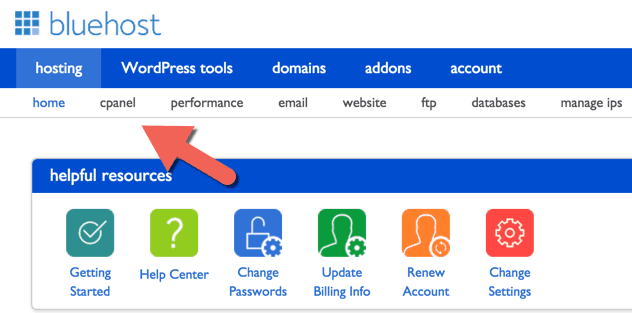
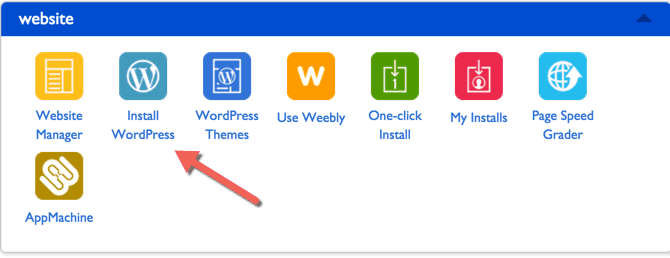
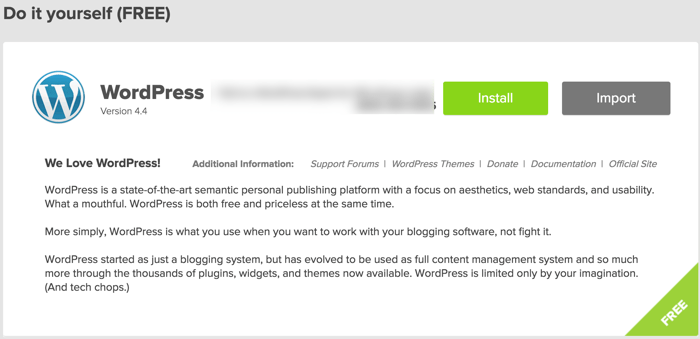
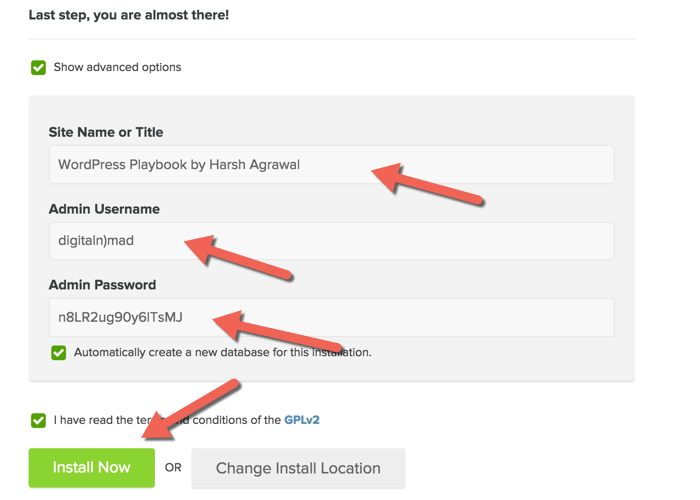
In the step, “Choose a domain”, what if I already have a domain name?
Interesting post!
Can I have more than one domain hosted in Bluehost in the same package?
Thanks.
@Filjun
Yes you can.
I have a website hosted by another company. They set up a WordPress blog for me which is linked to my website. However, it is a trimmed down version of WordPress which cannot accept plug ins and other WordPress funtionality.
I want to set up a full WordPress Blog to replace the existing one, but I am unsure whether I should (or Can) use the existing domain when there is a blog with that name already. Any suggestions? Is there someone who can help me to set up the new Blog and link it correctly to my website?
Thanks for the detailed information. I always wanted to move to WordPress from Blogger.
Hello sir.
I have no doubt Bluehost is one of the best and most popular web hosting services. It has hardly negative customer reviews. Bluehost offers a lot of user-friendly features that attract the new users.
Your article is really helpful. Thanks for sharing with us.
I had a question. I’ve been blogging via ‘Blogger’ but now as it offers a bit less service and features than WP, how can I shift my blog to WordPress? Moreover, would it affect my AdSense?
Read this to migrate: https://www.shoutmeloud.com/how-to-migrate-from-blogspot-to-wordpress-with-301-permanent-redirection-without-loosing-traffic.html.
Yes, it would. Blogger is a hosted account and WordPress is non-hosted. you will need to upgrade your account.
Hi Harsh,
I am newbie in blogging world. I also had a question, This installed WordPress from c panel is self-hosted (WordPress.org) or not (WordPress.com).
Please reply me because I am very confused about this.
Thanks
self hosted.
Thank You Harsha.
You really made my blogging career rum smooth and i recently started my 2nd project ,all because of you.
Kudos!
What if you have a wordpress blog already but still use the .wordpress.com? Can you buy the domain name that you’re already using through bluehost? Will you keep all of your followers and progress.
Hey Roy,
yes, you can buy a domain from Bluehost. But you need to check the availability of the domain name which you are currently using.
Hi Harsh,
I have a doubt.
I have created Bluehost India account. I have purchased domain name through them and as well as Hosting.
However, my cpanel is nothing like what you have shared in the post above.
It does not show install wordpress option.
Am I doing it wrong?
@Supriya
Bluehost India is different than Bluehost US
You can read about it here https://www.shoutmeloud.com/bluehost-india-review.html
Hi Harsh
I have started blogging recently. Can You pls suggest me where can i get the best free wp theme which is good for SEO and also which looks light and simple?
Thanks in advance.
Hey Shahir,
You can choose from this list:https://www.shoutmeloud.com/free-minimalist-wordpress-themes.html
nice article sir
Bluehost is mostly recommended by many top bloggers
Hi Harsh, I notice that there is an option from wordpress- a paid one – to do the trasfer seamlessly to blue host. It is this recommended or should I do it on my own? I am not much of a technical person
@Ramya
These two guides should help you:
https://www.shoutmeloud.com/migrate-free-wordpress-self-hosted-wordpressorg.html
https://move.wordpress.com/
Thanks for this great review post sir. Bluehost is my host and I will always be there.
I will also check back on your blog.
Thanks Harsh for sharing this useful guide. Bluehost is mostly recommended by many top bloggers and seems like the best shared hosting to start a blog.
First of all, thank you so much for your detailed posts. I am still new to all this and I got a few questions: Can I use text ads on wp.com? And I read one of your posts where you mentioned your services. Let’s say I need your help in installing everything, how much will that be?
@Lynn
I assume you are asking about WordPress.com & not self hosted WordPress. This will give you a good headstart:
https://www.shoutmeloud.com/how-to-make-money-from-wordpress-com-blog.html
Hey,
I have a doubt… can i maintain articles/pages of different languages (where alphabets are not english) in the same blog.
@Akhila
Yes, you can!
Thank you! This was the most helpful video so far!
Hey!
Harsh Agrawal
this is a very usefull information for me becoz i wanr to move blogger to wordpress very soon and i have no idea to how i will setup blog on wordpress. in this artical i will clear my all dout about hosting and wordpress.. i will very happy to find your artical. i hope you will always update this type of basic artical for new blogger like me..
Hey Buddy! thanks for sharing this great artical
You welcome @Saddam
You should also download our WordPress eBook which will help you when you migrate: https://www.shoutmeloud.com/downloads/wordpress-ebook
Hi Harsh,
Fantastic post! I found the step-by-step instructions and screenshots to be super helpful. I just made the big switch from WordPress.com to self-hosting this week. Thanks so much Harsh!
This was very helpful. I just moved to Bluehost, and you made it so much easier and painless. Thank you so much!
I agree that BlueHost is one of many cheapest hosting for WordPress and it’s good enough with the price. I’m now using BlueHost for one of my sites and there is no problem to complain about.
Hey Harsh ,
Thanks to you for steps which helped me in making my blog on wordpress.I downloaded your free ebook where i got every steps to make new blog .
Harsh, is credit card required for transactions in bluehost?
@SUMIT yes of course you’ll gonna need a credit card to purcahse on bluehost or you can use your paypal account. i prefer paypal account over direct credit card transaction.
Yes, Cradit card or Paypal. Debit cards are not allowed!
Thank so much to clarify hosting plan. Next renewal time I will choose cheap n best bluehost plan as my renewal plan is expensive. Your blog is very helpful for beginners and experience people too…
Thanks for creating such lovely post. Your article will help to boost up the confidence. Can you tell me what is the best on BlueHost or Host-gator???
@Jak
Both are more or less the same in quality & my personal recommendation is Bluehost. You can also get a Bluehost discount coupon with free domain from this page: https://www.shoutmeloud.com/deal/grab-bluehost-wordpress-webhosting-for-3-95
Harsh, is debit card accepted for transactions in bluehost? kindly let me know
No, bluehost.com don’t accept debit card, you can pay via credit card or PayPal.
Hi Harsh
I have just bought bluehost US hosting for three years and installed WordPress by following your guide, I only have to add my posts and settings before it goes live. I should thank you for helping us newbies with such detailed articles, also can you please let me know with what monetising program should I go with.
Kavitha
Hi Harsh,
This article is very good. I am a newbie and going to start a blog in a or two. Please suggest whether I have to go for host gator or blue host In one article you hove suggested to for host gator.
Kindly clarify. As a newbie, which one be better?
@Pugazhenthi
I would recommend Bluehost. You can see the comparison here: https://www.shoutmeloud.com/bluehost-vs-hostgator-vs-dreamhost-webhosting-comparison.html
I saw the complete guide of screenshots on wordpress installation in bluehost. This is very useful because all beginners prefer tutorials to study about it. So it plays a crucial role among them.
Best regards Thank you!!
Sathish Arumugam
This is great Harsh.. this will be helpful for the wp beginners who even don’t know how to install wp. Good job, Keep it up 🙂 My wishes are with you.
Thanks Sweta for your kind words. 🙂
Nice post. Very helpful and informative for the newbies about how to start your own WordPress website using blue-host . Enjoyed reading it. Thanks
Thanks Ashwin for dropping by & for the comment.
hey harsh …
really i do appreciate your work…
if possible for you, could you please post an article or an video showing how to backup the whole blog content and how to restore it in the case of hardware /accidental failure…
thank u
@Aditya
I have added your article suggestion in my to-do article list. If you have budget for your blog, I would suggest to use VaultPress which is a paid solution (About $5/month), and this company is by Automattic. I’m using it on ShoutMeLoud from last 1 year. If you don’t want to use a paid option, I would try to come up with an alternative free solution in coming months.
Bluehost is new for me. Thanks for sharing the guidance to create the WordPress Blog on Bluehost.
Hi harsh,
Now my blog moved from blogger blog to wordpress 🙂
Hey Harsh
Why you asked the 1st to commenter to cancel and move to Blue host US!!!
@Himanshu
Bluehost India is quite new & right now they are using the same infrastructure of ResellerClub. This is one reason, right now It’s recommended to use Bluehost U.S. I think it will take few months before Bluehost India will have custom solution like their U.S. one.
hi ..
your blog is super easy and informative. Would like to seek your help for creating blog for quotes on images,photos. Can you please guide me how to go about it. Plus is it necessary to buy a domain and hosting at initial state and bluehost offers 24 months package. Please guide.
Hello Harsh Bro, I bought Blue host hosting 3 domain package Today , but in this I could not find domain manager in the main menu. I registered domains from Bigrock and Godaddy, now I could not host those domains. I’m totally confused not know how to host domains at Blue host Please Bro help me …
@Basharath
Have you purchased hosting from Bluehost India or Bluehost U.S.?
From Blue host India
@Basharath
Bluehost India is way different from Bluehost U.S. Though you have cPanel, which you need to access to install WordPress. The process is more or less the same.
My suggestion is cancel your hosting (Ask for refund), and signup with Bluehost U.S.
Fantastico is a tool designed to install popular scripts. Fantastico is a program that runs with the popular online web hosting control panel “Cpanel” to offer web hosting users the choice to install popular scripts within some clicks.
Fantastico is easy to use. Generally it is for the non technical user, but it also found huge interest from more & more geek users who want not to waste time on manually configuring many installation files to install a script on their hosting space. Fantastico is good option if you want to install something like WordPress, Drupal, Joomla, Xoop, PHPbb, Wiki, Zen photos or any other CMS.
Fantastico is generally included for free in web hosting packages by companies like BlueHost, HostGator, DreamHost for the user. Web Hosts have to license the software per server, but that license fee has shown to be a great investment for them. Users like the variety of scripts that comes readily available with it. Fantastico is available for Linux hosting only.
However there is one disadvantage of Fantastico. User depends on the hosting provider as well as on the creators of Fantastico to update their scripts regularly.
Sir, Thanks for your wonderful explanation about wordpress hosting on blue host and it is very very useful for young bloggers who are in the dream of becoming pro-blogger. I m writing a comment here only because of asking why you not explained any thing about wordpress hosting on godaddy.com. So I request you, please write a post on wordpress hosting on godaddy.com.
Thank You
very nice post harsh . as the below comment i have seen ,i got a doubt .i want to change from one host to another host and what is your suggestion to me .and how to transfer my domain name to that host.please reply anybody.
to my mail.
thank you harsh
@Sainaresh
You can follow this guide to transfer your blog from one hosting to another: https://www.shoutmeloud.com/how-to-move-wordpress-site-to-new-host-zero-downtime.html
Regarding Domain name transfer: You can simply update the name server and point to your new hosting. But, if you have to transfer the domain to different domain registrar (Which is not really necessary), you need to unlock the domain at your current domain registrar, get the EPP code and on new domain registrar, select the transfer domain option and follow the simple steps.
A few days ago I just moved my blogspot blog on WordPress on Blue host hosting. Its nice to see that I have done all the steps right like this post. And the foot notes are very helpful for a newbie blogger. By the way congo for Wining Indiblogger awards !
another great article from harsh agrawal. Bluehost is the best and reliable web hosting for starting a blog. I am also thinking that shifted to bluehost. This post is great help for me.
Harsh,
I have been thinking about migrating to Blue host from my current host provider. Can you do a post on it as I am sure there will be many more seeking answers for that too.
@Sangeetha
My apologies for delayed reply and missing out your query. Here is the guide which will help you to change your hosting provider. https://www.shoutmeloud.com/how-to-move-wordpress-site-to-new-host-zero-downtime.html
Feel free to ask me if you have any question.
I have a new blog on Blue Host and powered by WP. However,my blog shows no where for my audience to comment. What do I need t do?
Hey Patricia,
Comment section is a default feature of WP. Also, I can see a comment section on your blog. Just scroll down to the end of the page. You will find a comment section.
Thanks for a great article. When do you know its time to move on to a higher end hosting package? What should you look for? Is it easy to move from shared hosting to another type of service? Thank you!
@Marty
Bluehost offers VPS and dedicated hosting too. You start on a shared hosting server, and when you need more power, you can ask Bluehost support team and they will move you to higher end packages.
hey good post harsh, also write one post about migration from one host to another host.
Hey There,
Here is the tutorial to change WordPress hosting with zero downtime: https://www.shoutmeloud.com/how-to-move-wordpress-site-to-new-host-zero-downtime.html
I don’t have Credit Card And Paypal Account Can You tell me how i can purchase Hosting from Blouhost without CC Via DC, Or Can You Do It For Me I Will IMPS Money.