Web hosting is one of those essential investments that every blogger has to make every month to run their self-hosted WordPress blog. Usually, a cheap and reliable shared hosting for WordPress will cost from $4/month to $20/month, depending on your requirements. The cost increases substantially when you move to VPS or dedicated hosting.
When a new blogger takes the initial steps to set up a self-hosted blog, he is often unaware of the costs involved in web hosting. Frequently a new blogger may end up buying web hosting at unnecessarily high cost (and without a discount). Even if he does get discounted hosting, the cost of renewal is excessively high when the time comes to renew.
In today’s post, I will share with you a few quick tips which will help you to save money on your web hosting renewal. Some of these ideas may be of use from day one of your first hosting purchase.
Others may be used when your hosting time is about to expire, and you have to pay for the renewal.
How to save on hosting renewal bills:
Some of you are considering your first purchase of a hosting service, and others are looking at a renewal of your current hosting account. For this reason, I will take care to point out various methods which will fit either scenario and will help you to save your money whether you are just starting out or renewing your service.
Please note that this guide is for shared hosting only, but will also work for any other hosting plans you may be seeking, such as VPS or dedicated.
For the purchase of new hosting:
If you are about to buy a hosting package for your blog, this is the right time to save money for the long-term. Usually, when you buy hosting from any of the hosting companies, you can easily find discount coupons on the web.
One mistake that beginners make is that they buy hosting for one year only, and then the following year they are faced with having to pay in full for their hosting renewal.
Rarely is there a discount coupon available for renewals, so opting to buy service for more than one year at the time of your original purchase will save you money in the long run.
So – when you make the first purchase, you have the option to buy hosting for more than one year. It is a good idea to buy your hosting from a reliable company, and purchase a package for two or three years. I have purchased hosting from Bluehost for three years at the cost of $3.95/month, and this saved me a lot of money in the long run.
Let me do a quick calculation for Bluehost hosting here:
- If I purchase for one year with the discounted link and pay in full for next two years of renewal: $4.95 * 12 + $166.8 = $226.2
- Now, let’s consider the cost if I buy hosting for three years from Bluehost with the discounted link: $3.95 * 36 = $142.2
That’s straight away a savings of $84, which is considerable when you buy 2-3 hosting packages for multiple websites.
Now let’s look at Siteground hosting, in particular, their “grow big” plan. Siteground offers a maximum possible 60% off your first bill using this special link, and again no discount on renewal.
- Hosting purchased for one year with discount + two-year renewal payment without any discount: $95.4 + $358.8 = $454.2
- Hosting purchased for three years with the discount: $286.2
So, this is one way to save money by buying your web hosting for a longer term, thus getting a better hosting discount. The one problem with this approach is the fact that you are stuck with the same hosting for a lengthy period. I usually use this technique for my small niche websites.
- Siteground Discount Coupon: Use this special link (60% off)
- Bluehost Discount link: ($3.95/month hosting)
Moving your hosting service to save money on web hosting:
This is the second technique which you can use every time your renewal is due. This technique will allow you to save money on your hosting renewal bill. From my experience, Siteground and Bluehost offer almost the same quality, so it doesn’t make much difference which company you choose as your hosting service.
When your hosting term is about to expire, you can sign up for a hosting package from an alternative hosting company, and move your sites. A great aspect of this transition is the fact that some companies such as Siteground offer free migration, so you don’t even need to worry about tech hassles.
In general, moving a WordPress site is not very difficult, and you can refer to this guide to learn how to move a WordPress site between any hosting companies.
This way you will end up saving a good $20-$40 every year. This approach is preferred by people who are technically savvy and don’t mind changing hosting companies, but I suggest the former method for users who are less technically oriented.
Ask your hosting company for a discount:
This approach will work with almost every hosting company. Retaining a customer is the utmost priority for any hosting company, and when your hosting term is about to expire, you can ask your hosting sales team for a discount on your renewal.
You could simply say:
“I’m getting a decent discount on (name of competing for hosting service), and I want to save some money. The renewal with you will cost me $120, but if I move my website to X hosting, I will save at least $50. I was hoping I could get a discount on renewal, as I would love to stay with you, and at the same time I want to value my hard-earned money.”
This may or may not work, depending upon the policy of a hosting company. But, if you if you ask in the right way, you may well end up getting a decent discount. Otherwise, you can always fall back on method # 2!
Most people ignore such small savings for the sake of their comfort level, but remember, “money saved is money earned.”
Do you have any additional tips to share that are helpful toward the purpose of saving money on web hosting bills?

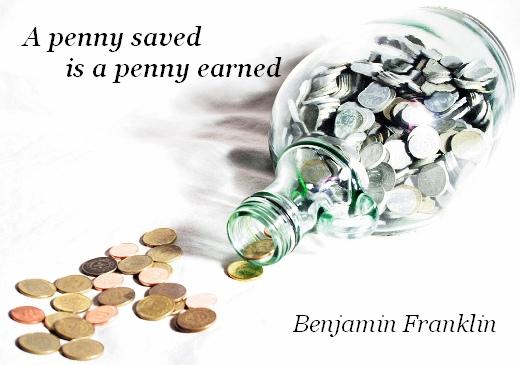
Thanks, Harsh for sharing some tips for money saving for hosting renewal.
Yes, SG offers free migrations. However, they have limits to the size of the site that they will migrate for free. My “free” migration ended up costing me $100.00. Nor do they tell you this when you’re signing up, so be careful.
Hi Harsh! Thanks a ton for this post. Just asked Bluehost for a discounted renewal rate and saved more than 25,000 INR for 3 years of hosting. 🙂
I used bluehost back in 2015. Their server were really slow and support would do anything even when multiple tickets were created. I ditched them after using for about a month. I later moved to sitegroud and they were good. Both in terms of support and infrastructure.
Hi harsh, I HV my own blog and currently using go daddy services and website builder but I want to shift to some better web hosting service and convert my blog to a word press platform. I know I HV to manually recreate NY website in WordPress, but can suggest me a good web hosting plan for my renewal where I can add adsence and all, I m confused n new in this area.
Hey Parampreet,
What platform are you on currently?
Does hostgator has any coupon application box at the time of renewal. I am not able to find any coupon code box in hostgator
@gaurav
There is no discount for renewals.
ok thanks but this post is for Renewals.. So i have to pay that bulk amount.. 10K for 2 years.. is it fine or any cheaper options are available
I would also recommend NameCheap or Hostgator for hosting. For many years I hosted my site at Hostgator and never got any problem with them. Top notch support and cheaper price. NameCheap is also recommended by former Godaddy customers.
Hostgator yes but NameCheap, only if you can live with short but regular periods of downtime. I’ve also noticed that you will hit their resource limit quite often even for a website that does not have that much traffic (shared hosting)
I recommend Namecheap only for domain registration but not for their hosting. In the past two years that I have used their shared hosting package, I have witnessed at least two times just randomly that the site was down. Sometimes, I don’t check my site for days, so I wonder how many times it occurred behind my back. They even canceled my hosting plan because I forgot to renew after the first year – I thought they could have at least sent just ONE email reminder. On the bright side, I would say that things worked well most of the time.
@Harsh Agrawal
Any VPS discount coupons Available with you.
I need good vps hosting.
@Vijay
I would recommend get Cloud hosting from Cloudways and use coupon “Shoutmeloud”
Read more about it here: https://www.shoutmeloud.com/free-digital-ocean-cloud-server-cloudways.html
Hi Harsh,
I have checked the service history of cloudways, they had few downtimes on digital ocean servers.
Wondering what plan and hosting are you using? I’m also planning to make a move from existing Webhost to Cloud?
regards,
Arpit
@Arpit
I would suggest go with their Google Cloud platform option as it gives you better infrastructure. The starting price is $36/month which would be sufficient. If you think this is outside budget, then pick $15/month plan for DO. The good part is, you can always increase or decrease your serve size according to your need.
@Arpit
I would suggest to go with their Google Cloud platform option as it gives you better infrastructure. The starting price is $36/month which would be sufficient. If you think this is outside budget, then pick the $15/month plan for DO. The good part is, you can always increase or decrease your server size according to your need.
Any other alternative of Hostgator which provides the service of free migration ?
I find these transfers so hectic.
@Geetansh
Not anyone I can think of right now. I can understand your pain here as I myself find it time-waste when we have to do it again. Still if you have a small size blog, it will not take more than 30 minutes to make the move. You can refer to this guide: https://www.shoutmeloud.com/how-to-move-wordpress-site-to-new-host-zero-downtime.html
Also look at Duplicator plugin which will make the process simpler.
Hi, Harsh
1st of all thnx for a great tips. On my blog at the same time visitors are 50-60 max and total daily visitors are around 4000-4500. Now I am planning for new hosting provider, which hosting provider will be best for me bluehost, godaddy or hostgator. Please help, i’m confused.
Thanks again
@Mehboob
I would recommend Bluehost, as few of my sites are hosted there without any downtime.
dude do we need to purchase these add-ons like domain privacy protection plans or site lock while purchsing our web hosting .
@Hitraj
Most of the domain registrar offers free Who.is guard for 1 year (Domain privacy protection), and later you can buy it by paying a nominal price.
I just Purchased my hosting from Big Rock they Didn”t Provided me a Single rupee Discount But The Services are Good.
Well said Harsh.Money matters.And yes retaining a customer is very crucial for any company,the same technique which we use to get better call rates and data plans from Telecom operators after Mobile number portability is on in India.
Moving just for a discount is not always the best course of action. Good web hosting is the foundation to any great site. You don’t want to pinch a few pennies and end up moving to a host just for a price cut. Often times, you get what you pay for. The cheaper price can cost you more with poor performance and bad support.
I really like your idea of getting the hosting purchased for more time like 3 years to save money. But the problem is only the users who are sure they would be having a site up and running at the end of 3 years can invest for 3 years. For starters or beginners going for a year plan should be right.
Also these sites occasionally offer upto 50% discounts on blackfriday etc. Users can buy the hosting then and if they already has a hosting they can move the site to new hosting.
Thank you Harsh. I am using hostgator baby shared hosting plan, so Is there any way to minimize the cost ? It is charging $10/mnth for me.
@Tarun
What plan are you on what how many websites you are hosting there?
Thanks Harsh.. you are absolutely correct. I got Godaddy hosting ( 3 months plan ) using some coupons at very low prize. Now it’s time to renew my hosting, i could’t find any coupons for renewal. i think i need to pay full money.. 🙁 🙁
@Sasi
If the cost after offer is too high, you should move to some other host like Bluehost or Hostgator. This will be helpful.
Smart tip to negotiate with hosting company for renewal but for how many years one has to buy hosting in one-go depends upon the following factors:
1) Is he doing blogging for trial or serious to continue it
2) Is he still studying or completed becasue if someone gets a good job he has to quite blogging or put it on backburner
3) Is someone confident enough to be successful in blogging or just trying his luck to see other rich bloggers
4) Is someone has command over the niche he selected or would be laming after writing a few posts
Secondly there are several special days when hosting companies offer huge discounts like Christmas, Black Friday, Happy New Year so one should check any upcoming such event before making a big deal with the hosting company.
Thanks a lot for explaining the one-year and plus-year hosting buy with lot of calculations. You are a great blogger; really
absolutely right bro, i waste my money on renewing hosting every year but this is bad that bluehost is not allowing any coupon on renewal
@Harshit
As I mentioned no hosting companies offer discount coupons for renewals… In that case you can apply point 3, or register for a new account on the same hosting account and cancel the old one, as suggested in above comments.
Excellent post Harsh. Well yes, indeed “money saved is money earned”. Well agreed, retaining a customer is crucial, so it’s a good strategy to ask for discount by mentioning the price of the competition hosting. Thanks for sharing and tweted 🙂
Hi Harsh,
I have one, you didn’t mention it.
Just cencel your current hosting, then order new package again with coupon. This, always work for me.
@Nadiar
Thanks for this excellent tip and I completely forget about it, until you mentioned it.
I’m currently on GoDaddy. Will this method still require transferring files and changing DNS?
Well said “A penny saved is a penny earned”. Informative article.
Harsh my site concurrent visitors are 10-15 max and total daily visitors around 150. i am using bluehost shared hosting. What is the max user shared hosting can support reflectively.
@Pushkar
On Bluehost & Hostgator (Both) I have seen they could easily manage 20K page views on a WordPress blog (You need to optimize it thought)… Regarding concurrent connection…It depends how you optimized your site..If served from cache….number could go really high… I couldn’t give an exact number as I never monitored it…!!