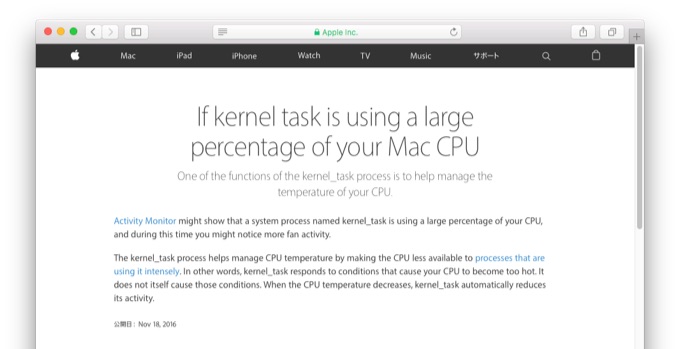Appleが一時的に高いCPU使用率を占めるMacの「kernel_task」プロセスについてサポートページを公開しています。詳細は以下から。
Appleは現地時間11月18日、Macで一時的に高いCPU使用率を占めるプロセス「kernel_task」についてのサポートページを新たに公開しています。Macユーザーの方は時折Macのファンが高速で回りだした際、アクセシビリティモニタを確認すると、このkernel_taskプロセスが高いCPU使用率を示している時があると思いますが、
Appleが公開したサポートページによると、このkernel_taskプロセスはCPUを激しく使用するプロセスのCPU使用率を下げCPUの温度管理を助ける役割を果たしており、言い換えればkernel_taskはあなたのCPUがとても熱い状態になると反応し、kernel_task自身は温度が高くなるような状態を起こすことは無く、CPU温度が下がればkernel_taskは自動的に活動をへらしていくそうです。
One of the functions of the kernel_task process is to help manage the temperature of your CPU.
Activity Monitor might show that a system process named kernel_task is using a large percentage of your CPU, and during this time you might notice more fan activity.
The kernel_task process helps manage CPU temperature by making the CPU less available to processes that are using it intensely. In other words, kernel_task responds to conditions that cause your CPU to become too hot. It does not itself cause those conditions. When the CPU temperature decreases, kernel_task automatically reduces its activity.
If kernel task is using a large percentage of your Mac CPU – Apple Support
kernel_taskはよくSpotlightインデックスの再構築時などに反応し割り込んでくれるため、新しいOS X/macOSがリリースされる度にトレンドになりますが、以上の通りCPUを使用する他のプロセスが終了すると自動的に活動が治まるので、kernel_taskが高いCPU使用率を示した場合は別の原因を探ってみたほうが良さそうです。
Appleが何故このページを公開したのかは分かりませんが、既に他のサポートページのAppendixとして被リンクされているので、説明を一つにまとめたのかもしれません。
- If kernel task is using a large percentage of your Mac CPU – Apple Support