What if you (or your attorney) don’t want to actually change a particular section of a document, but just want to ask a question, point out a problem, just plain make a comment? Word’s Track Changes feature can help you do that.
You’ll remember the trust Track Changes toolbar (Word 2002-2003) and Review tab (Word 2007 and above) from our other LegalOfficeGuru tutorials:
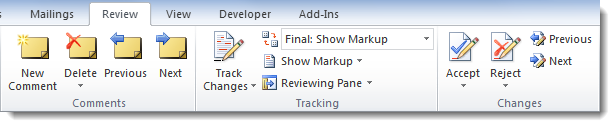
Word 2010 – Track Changes section of the Review tab
See that button that looks like a sticky note? That’s the Insert Comment button.
Just place your cursor where you want to insert the comment and click New Comment. You’ll get a balloon out to the side – just start typing your comment there, and click outside of it when you’re finished.
What you’ll end up with looks like this:
Notice, too, that this same button allows you to edit previous comments and delete them. And there’s even an option for a voice comment too, if anybody’s inclined to do that.
As with everything to do with Track Changes, be sure you’ve removed all comments before sending a document via email (unless you’re distributing it for someone to review the comments). If you have any questions about ensuring that no tracked changes or comments are saved in documents being distributed outside your firm, please contact your firm’s systems administrator or IT person.
For more information about Track Changes, see also:
Automatically marking document edits with Track Changes
Showing, hiding and printing tracked changes
Reviewing, accepting and rejecting others’ changes in Track Changes
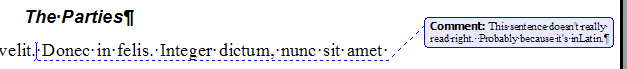
Hi there I am so glad I found your weblog, I really found you by mistake, while I was searching on Digg for something
else, Anyhow I am here now and would just like to say kudos for a
remarkable post and a all round exciting blog (I also love the theme/design),
I don’t have time to look over it all at the minute but I have saved it and also added your RSS feeds, so when I have time I will be back to read a lot more, Please do keep up the superb work.
just plain make a comment? Word’s Track Changes feature can help you do that.– just start typing your comment there, and click outside of it when you’re finished.