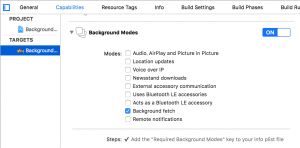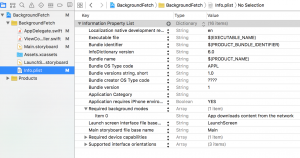iOSでのバックグランド処理に
Background Fetchがあります
ただし、定期的に10分に1回というような設定はできません
バッテリー消費を抑えるためOSにより制限されています
(いろいろ面倒なことをすれば可能でしょうけれども)
fetchが起動する度にその時間を記録して
どの程度の間隔で実行されるか試しました
Xcode 7.1
iOS 9.1
Background Modes 設定
「TARGET」->「Capabilities」->「Background Modes」
を「ON」にして
「Background fetch」にチェックします
下にこのようなコメントが出てきます
Add the “Required Background Modes” key to your info plist file
実際は自動的に設定されています
確認すると
「Required Background Modes」に
「App downloads content from the network」
というのができています
AppDelegate 設定
setMinimumBackgroundFetchInterval() に
UIApplicationBackgroundFetchIntervalMinimum
を設定します
minimumと言っても、あくまでOSの裁量での話です
|
1 2 3 4 5 6 7 |
func application(application: UIApplication, didFinishLaunchingWithOptions launchOptions: [NSObject: AnyObject]?) -> Bool { // background fetch application.setMinimumBackgroundFetchInterval(UIApplicationBackgroundFetchIntervalMinimum) return true } |
次に、バックグランド処理が発生した時のハンドラー処理です
|
1 2 3 4 5 6 7 |
func application(application: UIApplication, performFetchWithCompletionHandler completionHandler: (UIBackgroundFetchResult) -> Void) { // ダウンロードなどの処理 completionHandler(UIBackgroundFetchResult.NewData) } |
これをもとに、fetchした時間をNSUserDefaultsで保存してみます
AppDelegate.swift
|
1 2 3 4 5 6 7 8 9 10 11 12 13 14 15 16 17 18 19 20 21 22 23 24 25 26 27 28 29 30 31 32 33 34 35 36 37 38 39 40 41 42 43 44 45 46 47 48 49 50 51 52 53 54 55 56 57 58 59 60 61 |
import UIKit @UIApplicationMain class AppDelegate: UIResponder, UIApplicationDelegate { var window: UIWindow? let userDefaults = NSUserDefaults.standardUserDefaults() func application(application: UIApplication, performFetchWithCompletionHandler completionHandler: (UIBackgroundFetchResult) -> Void) { let now = NSDate() let formatter = NSDateFormatter() formatter.dateFormat = "hh:mm:ss" let currentTime = formatter.stringFromDate(now) // Keyを指定して読み込み var rec: String = userDefaults.objectForKey("Record") as! String rec = rec + currentTime + "\n" // Keyを指定して保存 userDefaults.setObject(rec , forKey: "Record") userDefaults.synchronize() completionHandler(UIBackgroundFetchResult.NewData) } func application(application: UIApplication, didFinishLaunchingWithOptions launchOptions: [NSObject: AnyObject]?) -> Bool { // デフォルト値 userDefaults.registerDefaults(["Record": ">> "]) // background fetch application.setMinimumBackgroundFetchInterval(UIApplicationBackgroundFetchIntervalMinimum) return true } func applicationWillResignActive(application: UIApplication) { // Sent when the application is about to move from active to inactive state. This can occur for certain types of temporary interruptions (such as an incoming phone call or SMS message) or when the user quits the application and it begins the transition to the background state. // Use this method to pause ongoing tasks, disable timers, and throttle down OpenGL ES frame rates. Games should use this method to pause the game. } func applicationDidEnterBackground(application: UIApplication) { // Use this method to release shared resources, save user data, invalidate timers, and store enough application state information to restore your application to its current state in case it is terminated later. // If your application supports background execution, this method is called instead of applicationWillTerminate: when the user quits. } func applicationWillEnterForeground(application: UIApplication) { // Called as part of the transition from the background to the inactive state; here you can undo many of the changes made on entering the background. } func applicationDidBecomeActive(application: UIApplication) { // Restart any tasks that were paused (or not yet started) while the application was inactive. If the application was previously in the background, optionally refresh the user interface. } func applicationWillTerminate(application: UIApplication) { // Called when the application is about to terminate. Save data if appropriate. See also applicationDidEnterBackground:. } } |
NSUserDefaultsで保存した記録を表示
Labelは毎回改行するので10linesに設定
ViewController.swift
|
1 2 3 4 5 6 7 8 9 10 11 12 13 14 15 16 17 18 19 20 21 22 23 24 25 26 27 28 |
import UIKit class ViewController: UIViewController { @IBOutlet weak var label:UILabel! // NSUserDefaults のインスタンス let userDefaults = NSUserDefaults.standardUserDefaults() override func viewDidLoad() { super.viewDidLoad() // Keyを指定して読み込み let rec: String = userDefaults.objectForKey("Record") as! String label.text = rec print(rec) } override func didReceiveMemoryWarning() { super.didReceiveMemoryWarning() // Dispose of any resources that can be recreated. } } |
結果は
ページの最初にあるような時刻で
background fetchが起きていました
06:52:50 から始まって
早くて10分の間隔
2時間全く処理が起きなかったこともあります
因みに、この時間は電車の中でYuTubeを見ていたりしました ;-p