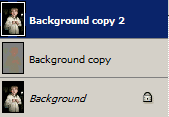Home  Photoshop Tutorials
Photoshop Tutorials  Photo Effects
Photo Effects  Pop Art
Pop Art
| Pop Art |
|
|
| Written by Denny Tang | |
| Wednesday, 04 October 2006 | |
|
Page 2 of 4
PosterizationNow we`ll add a posterize effect to the image.
|
|
| Last Updated ( Saturday, 29 September 2007 ) |
Search
Sections
| Home |
| Blog |
| Photoshop Tutorials |
| Photoshop Elements Tutorials |
| Photography Tutorials |
| Downloads |
| Forums |
| Publish a Tutorial ($$$) |
Photoshop Resources
Download free Photoshop Actions to apply effects with a single click.
Popular Photoshop Tutorials
Photoshop Tip
Enable Access to 2+ GB RAM
If your computer is running Windows XP and has more than 2 GB of RAM, you may need to modify the boot.ini file to set the 3 GB switch. For more information on this, please visit the Microsoft® support website and search "3gb".
Refresh for more Photoshop tips.